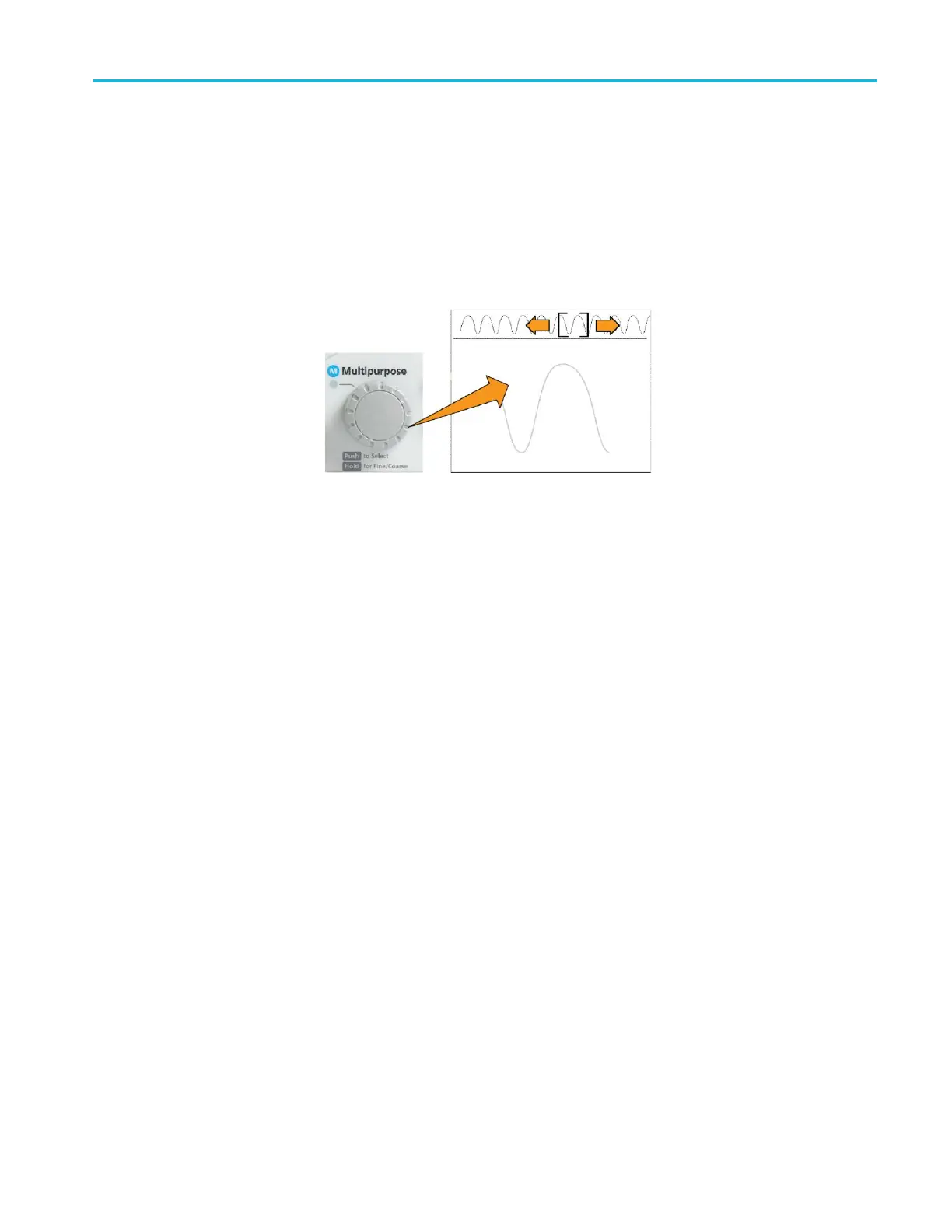How to pan a waveform
While the zoom feature is on, you can use the pan feature to quickly scroll
through the waveform. To use pan:
To pan a waveform, turn the Multipurpose knob when the side-menu button of
Position is selected in the Zoom menu.
Turn the Multipurpose knob clockwise to pan forward. Turn it counterclockwise
to pan backwards. The further you turn the knob, the faster the zoom window
pans.
How to change the measurement password
Use this procedure to change the Measurement password. The measurement
requires a password to enable or disable the measurement function.
Analyzing a waveform
TBS1000C Series Oscilloscopes User Manual 121
