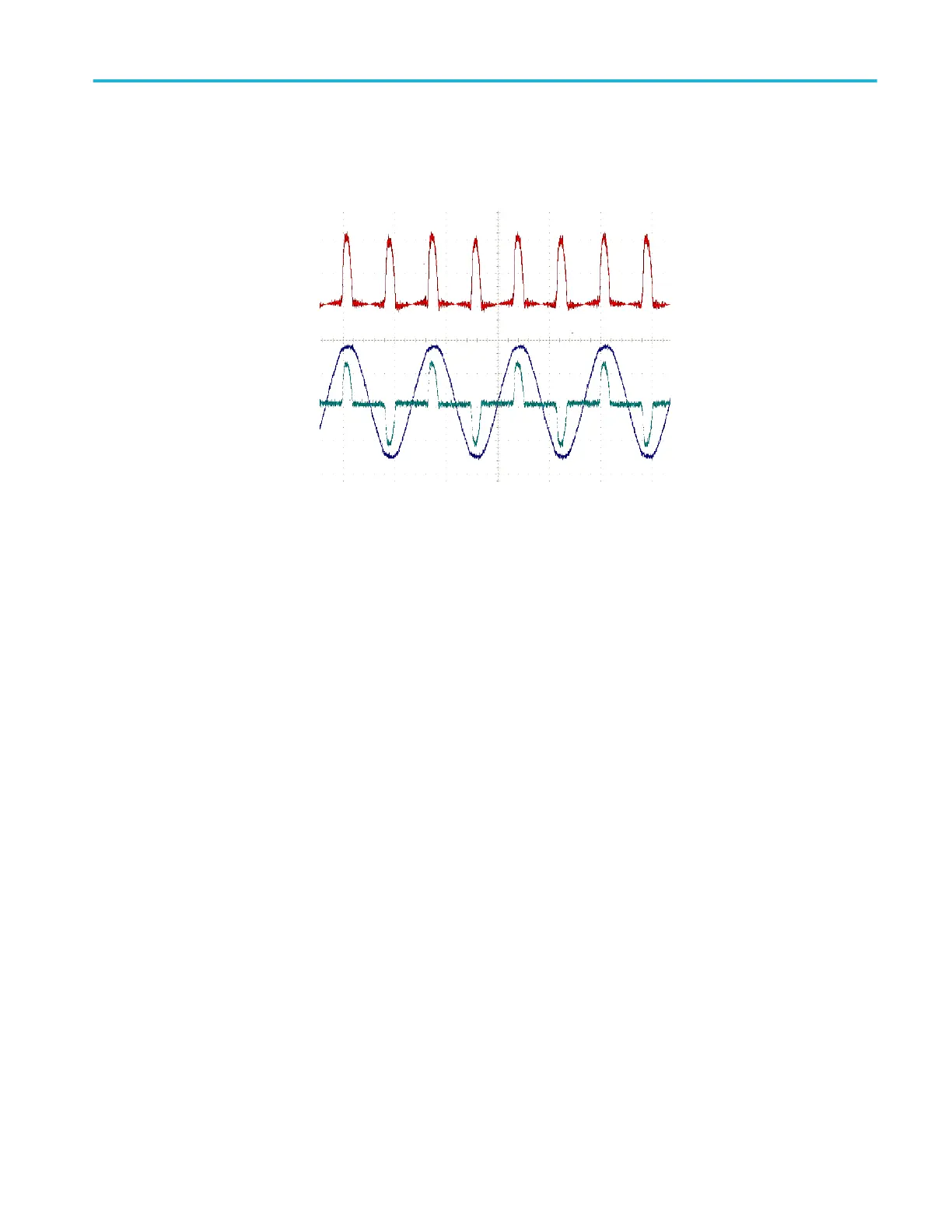An example of using a math waveform is to calculate instantaneous power
(current times voltage) by multiplying a voltage waveform and a current
waveform.
Math waveform tips
■
Math waveforms get their horizontal scale and position from the sources
channels. Adjusting these controls for the source waveforms also adjusts the
math waveform.
■
Adding or subtracting waveforms with different units sets the math
waveform units to “?”.
■
You can take automatic measurements on math waveforms similarly as on
channel waveforms. Just select the Math side menu in the Measure screen
and select the measurements to apply.
■
You can save a math waveform to a reference memory or to a file on a USB
drive. You can also recall (load) math waveforms into reference memory. See
Recalling waveform data on page 134.
■
You can zoom in on math waveforms using the Navigation controls (Zoom
button and Multipurpose knob).
Analyzing a waveform
TBS1000C Series Oscilloscopes User Manual 109
