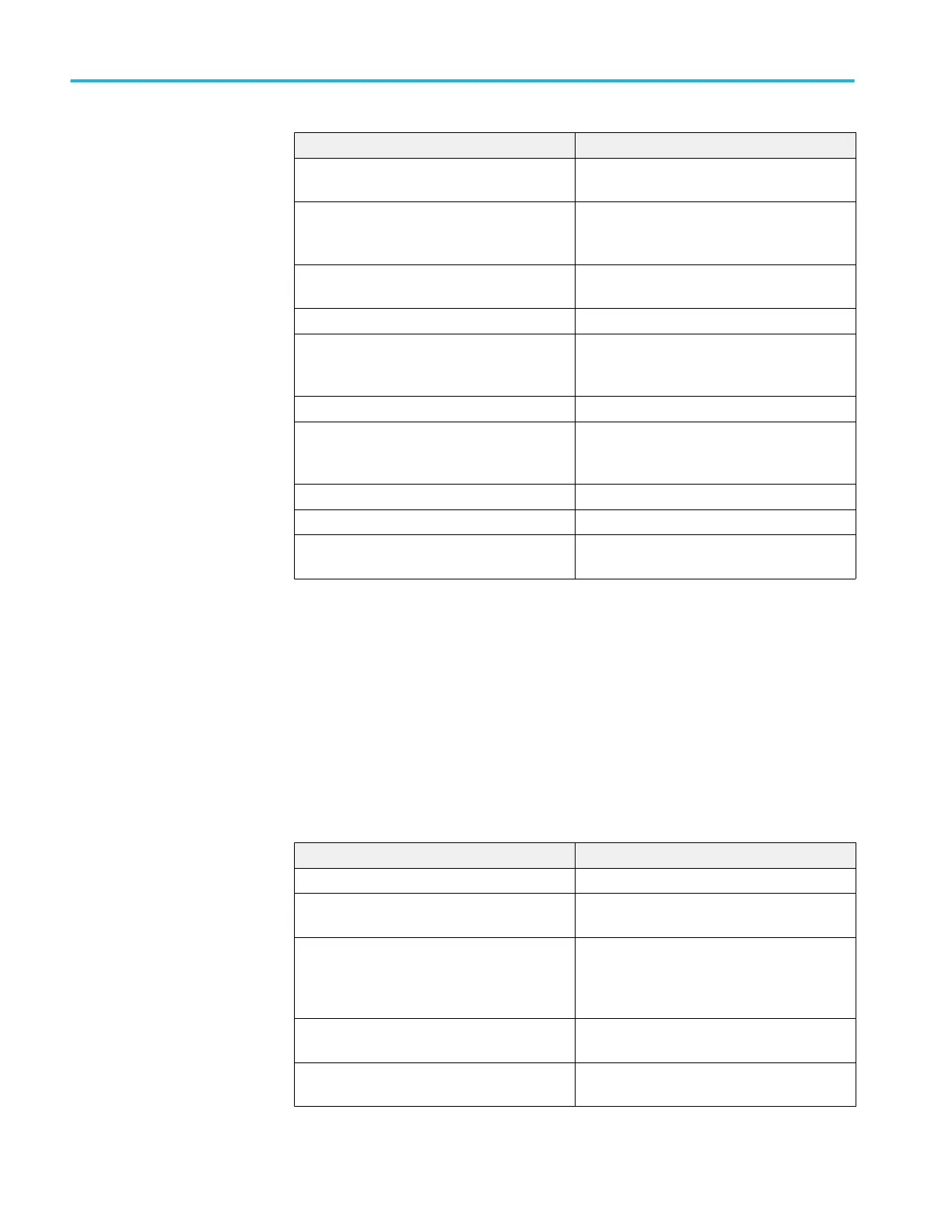Command Description
*IDN? on page 162 Returns the instrument identification code in
IEEE 488.
LANGuage on page 163 Sets or queries the languages that the
instrument uses to display information on the
screen.
LOCk on page 164 Enables and disables all front-panel buttons and
knobs.
*LRN? on page 164 This is identical to the query.
*RST on page 204 (Reset) Returns the instrument to a known set of
instrument settings, but does not purge any
stored settings.
SET? on page 217 Returns most instrument settings.
TEKSecure on page 221 Equivalent to invoking Teksecure from the
Utility->Config->TekSecure Erase Memory
menu.
TIMe on page 221 Sets or queries the instrument time value.
UNLock on page 243 Unlocks the front panel.
VERBose on page 245 Sets and queries the Verbose state that controls
the length of keywords on query responses.
Save and Recall command group
Save and Recall commands allow you to store and retrieve internal waveforms
and settings. When you "save a setting," you save most of the settings of the
instrument. When you then "recall a setting," the instrument restores itself to the
state it was in when you saved that setting.
To display a saved waveform, use the SELect:<wfm> command.
Table 20: Save and Recall commands
Command Description
FACtory on page 119 Resets the instrument to factory default settings.
*RCL on page 197 Restores the instrument to factory default
settings stored in internal nonvolatile memory.
RECAll:SETUp on page 198 Restores the factory-default instrument settings,
user-saved settings from internal nonvolatile
memory, or user-saved settings from a file on a
USB flash drive.
RECAll:WAVEForm on page 199 Recalls a stored waveform from the USB flash
drive into a reference location.
*SAV on page 205 Saves the state of the instrument into a specified
nonvolatile memory location.
Command groups
24 TBS2000 Series Programmer