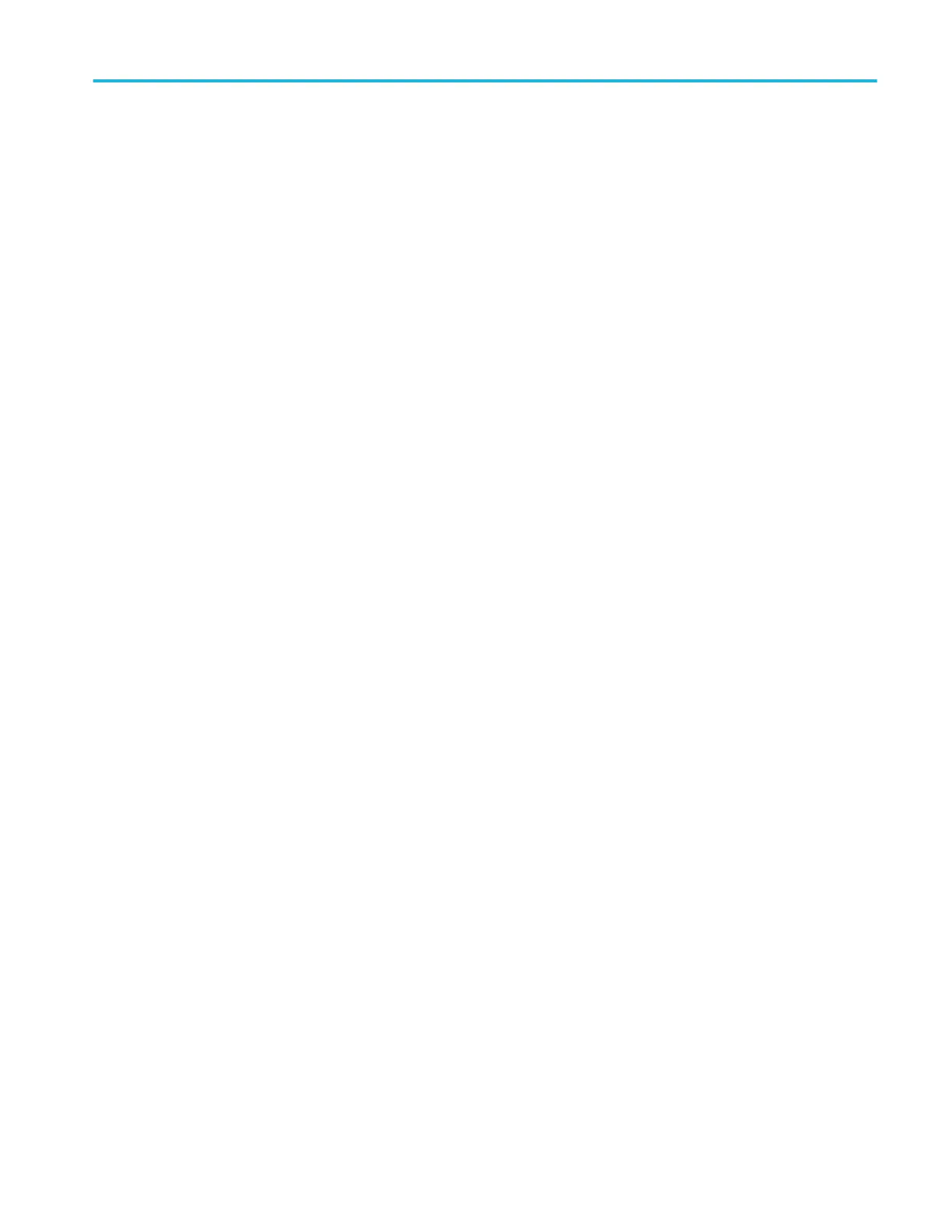AUTOSet
Causes the instrument to adjust its vertical, horizontal, and trigger controls to
display a stable waveform. This command is equivalent to pushing the front-
panel AUTOSET button. For a detailed description of the Autoset function, refer
to the user manual for your instrument. Command only, no query form.
Group
Miscellaneous
Syntax
AUTOSet {EXECute | UNDo}
Arguments
EXECute runs Autoset on the selected waveform.
UNDo restores the oscilloscope settings to those prior to running Autoset.
AUTOSet:ENABLE
Allows educators to disable or enable the Autorange and Autoset functions. The
function can be manually set from the Utility menu. To access the menu, refer to
the your product user manual.
Group
Miscellaneous
Syntax
AUTOSet:ENABLE {ON | OFF}
AUTOSet:ENABLE?
Related commands
AUTOSet on page 49
Arguments
ON enables the autoset feature.
OFF disables the autoset feature.
Examples
AUTOSET:ENABLE OFF disables autoset.
AUTOSET:ENABLE? might return AUTOSET:ENABLE 1 indicating that
autoset is enabled.
A commands
TBS2000 Series Programmer 49