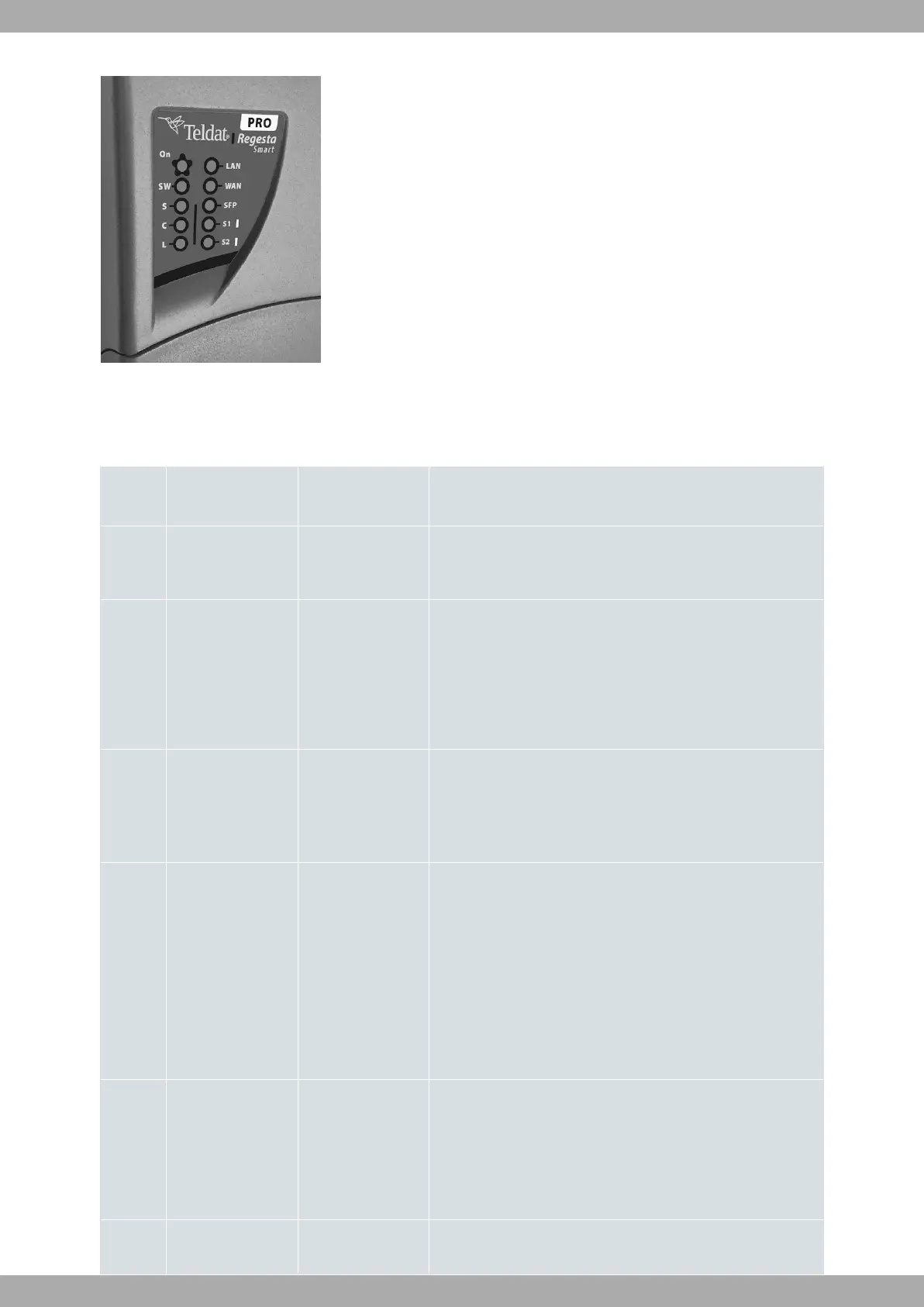Fig. 2: Front Panel
While the device is in startup mode, LED L lights up in green. Once the device has started up, the LEDs indicate the
following:
LEDs
LED Associated Inter-
face
Status Description
ON
Power
Off
Green
Device is not powered.
Device is powered.
SW
Ethernet Switch in-
terface
Off
Green
The Ethernet Switch is currently disabled or there is no estab-
lished connection.
Ethernet connection (link) established in at least one port:
• Steady: Data is not being transferred.
• Flashing: Data is being transferred.
S
Cellular interface
Green
Amber
SIM1 operating SIM. This is processing traffic through the car-
rier for the SIM installed in this tray.
SIM2 operating SIM. This is processing traffic through the car-
rier for the SIM installed in this tray.
C
Cellular interface
Red
Amber
Green
Cellular interface is unavailable, not installed or not registered.
The device has registered in the network and is establishing
the PDP connection.
The device is registered, PDP connection is established and
IP traffic can be sent through the CELLULAR interface.
• Steady: Data is not being transferred.
• Flashing: Data is being transferred.
L
Cellular interface
corresponding to
the active SIM.
Off
Red
Amber
Green
Cellular interface is not active.
Coverage level below -100dBm.
Coverage level between -90dBm and -100dBm.
Coverage level above -90dBm.
LAN
Ethernet LAN inter-
face
Off The Ethernet LAN is currently disabled or there is no estab-
Teldat S.A.
2 Product Overview
Regesta Smart PRO 9
