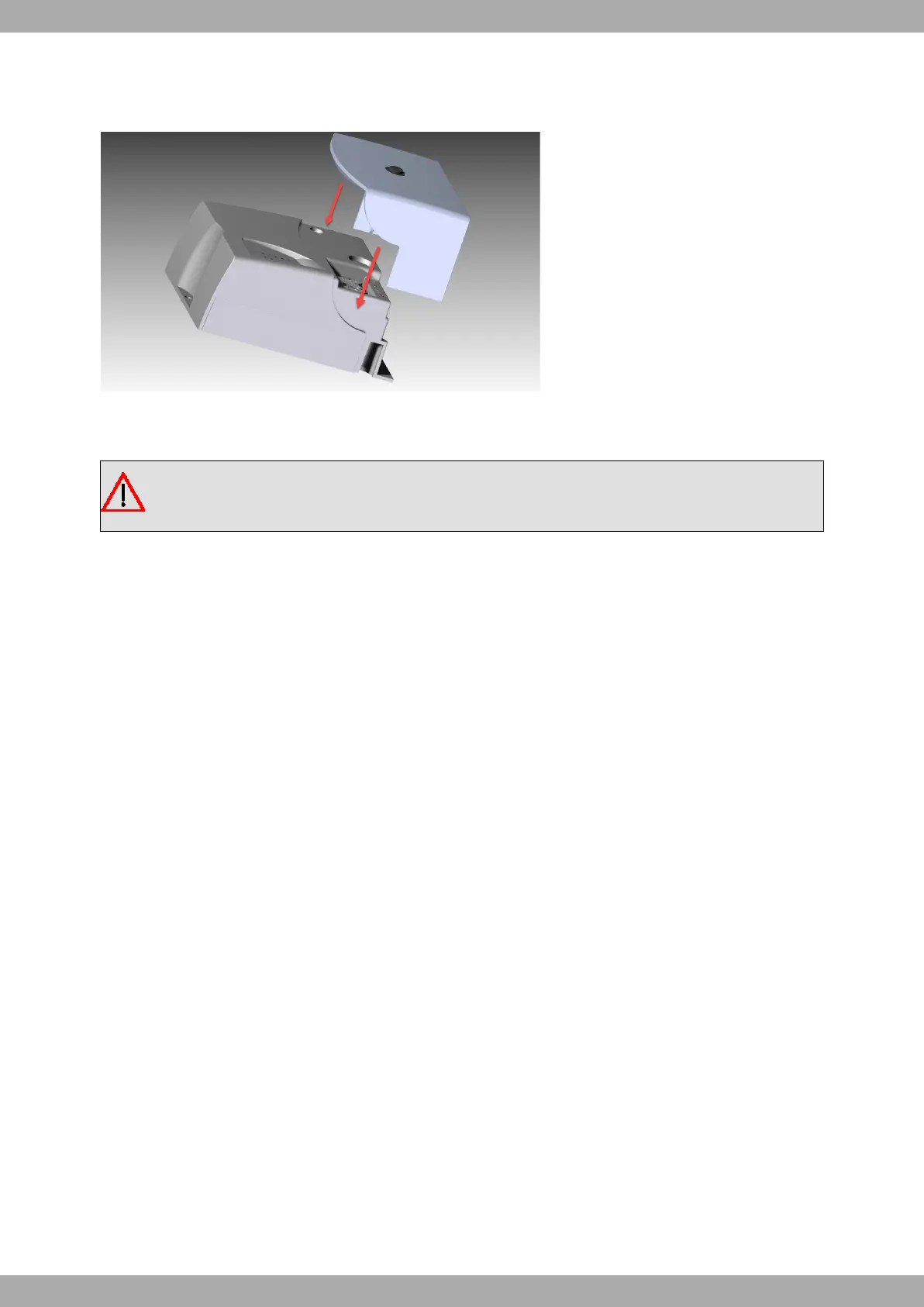To reattach the protective case, follow these instructions:
Slide the case back down into its original position.
Lock the case in place by rotating the fastening mechanism back to a horizontal position and gently pushing down
until you hear a clicking sound.
Warning
Please ensure that the connector protective casing is installed before powering on the device.
3.3 Installing a DIN rail mount
The Regesta Smart PRO includes a DIN rail kit for mounting purposes.
This kit consists of 2 screws that are used to attach the DIN rail to the underside of the device. You have the option
to secure the DIN rail in two different positions using the holes provided on the underside of the device:
Teldat S.A.
3 Installing the Router
Regesta Smart PRO 17
