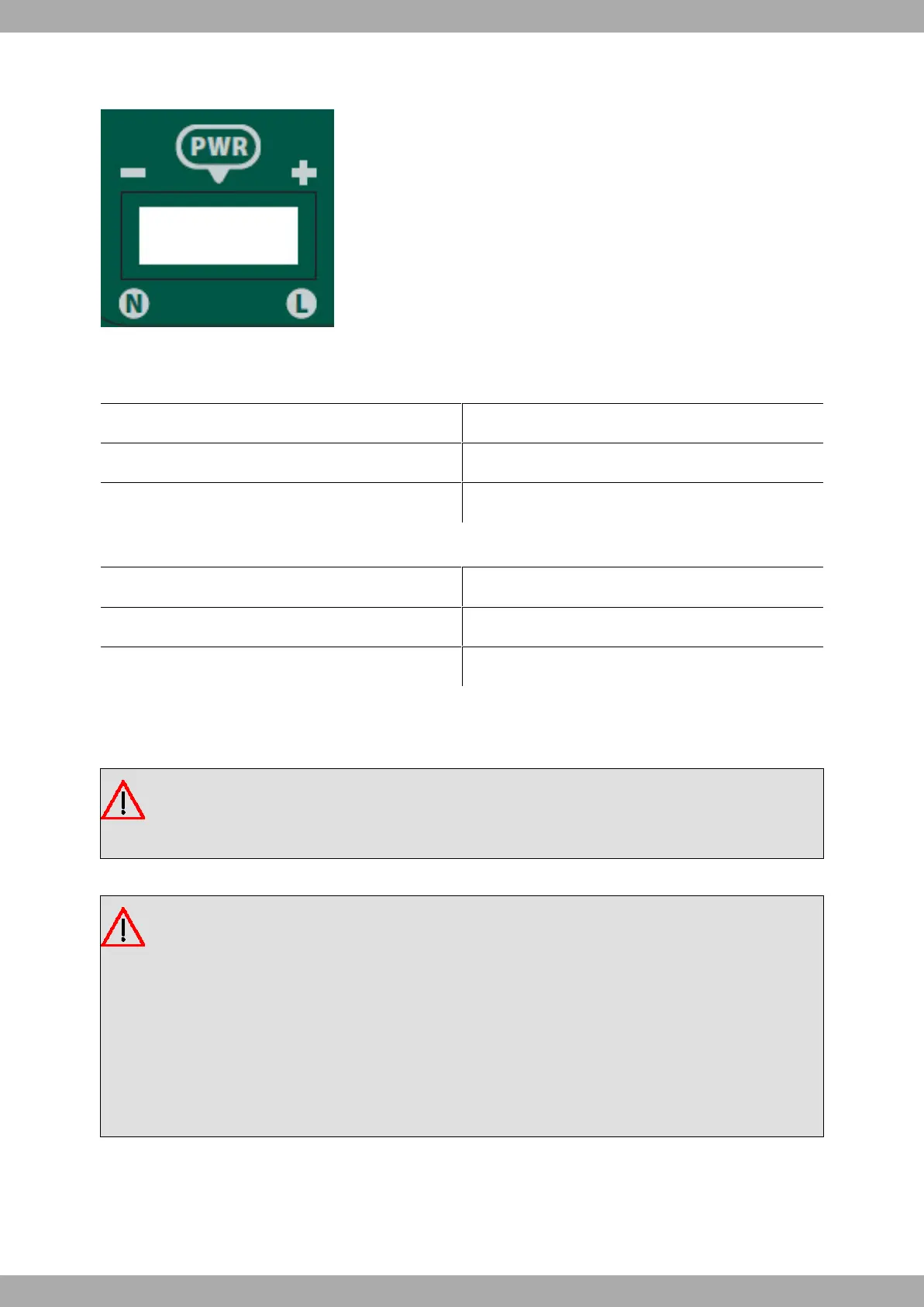DC power (in the DC version or DC-powered MR version).
Fig. 9: Power Supply Connector detail
4.1.1.1 DC-powered device
PIN Signal
- - V DC
+ + V DC
4.1.1.2 AC-powered device
PIN Signal
N
Neutral
L Phase
4.1.2 Power connector cable
Warning
The router does not come with a power cable. You can use any cable that has a gauge equal to or
greater than 0.75 mm2 (AWG18 conductor) and is approved by IEC 60227.
Warning
All AC powered interconnected communication devices should be plugged into THE SAME GROUN-
DED POWER OUTLET. The power outlet should also be of good quality with a resistance lower then
10 ohms. In the case of DC models, the power distribution system should be located within a single
building and grounded at a single point. However, this is not necessary if the cabling associated with
the DC power distribution system is shorter than 4 m or fully installed within a metal pipe.
It is highly recommended to connect all data devices to the same power source, regardless of the work-
place having an uninterrupted power supply (UPS), a regulated supply, or being independent of other
power supplies (such as lighting). This practice helps prevent malfunctions and premature aging of the
drivers and other components.
Teldat S.A.
4 Connecting the Router
Regesta Smart PRO 21
