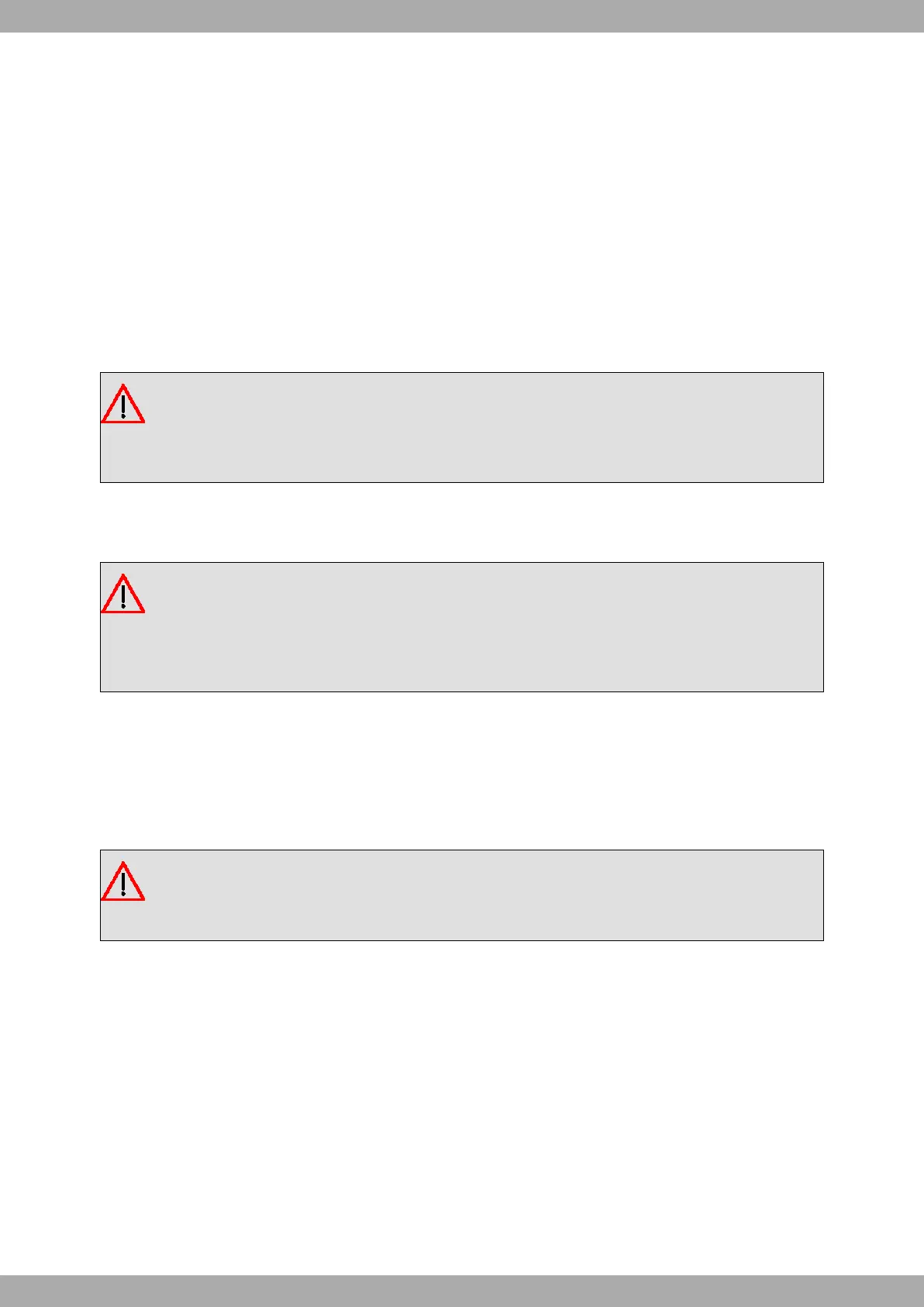Chapter 3 Installing the Router
This chapter describes the steps to successfully install the Regesta Smart PRO router. It is divided into the following
sections:
• Workplace conditions on page 15
• Removing/Installing the connector protector on page 15
• Installing a DIN rail mount on page 17
• Wall mounting on page 18
3.1 Workplace conditions
Warning
This equipment must be installed in restricted access locations. Only trained and qualified personnel
are permitted to install, replace or service this equipment following the instructions provided in this in-
stallation guide.
• Avoid placing the device amidst papers, magazines, or any other objects that may impede natural air circulation.
• Knocks and/or strong vibrations should be avoided during transport, operation and storage.
Warning
The electric current found in power cables, telephone lines and communication cables can be hazard-
ous. In order to avoid potential electric shocks, it is essential to adhere to certain precautions before in-
stalling, handling, or opening the equipment covers. Prior to initiating these tasks, it is crucial to follow
the step-by-step procedures outlined in both Connecting on page 22 andDisconnecting on page 22.
3.2 Removing/Installing the connector protector
The Regesta Smart PRO comes with a protective case specifically designed for connectors. Its primary purpose is to
safeguard against unintentional electrical discharges, which can be hazardous. With the casing in place, the possibil-
ity of direct contact with the connectors is eliminated while the device is in use.
Warning
This unit may contain multiple power supply connections. All connections must be removed to de-
energize the unit.
Please follow these steps to remove the protective case that covers the connectors:
Find the fastening mechanism located in the middle of the front panel. Rotate the fastening mechanism 90º to the left
or right to bring it to a vertical position.
Refer to the following figures for visual guidance on how to remove the protective case from the device.
Teldat S.A.
3 Installing the Router
Regesta Smart PRO 15
