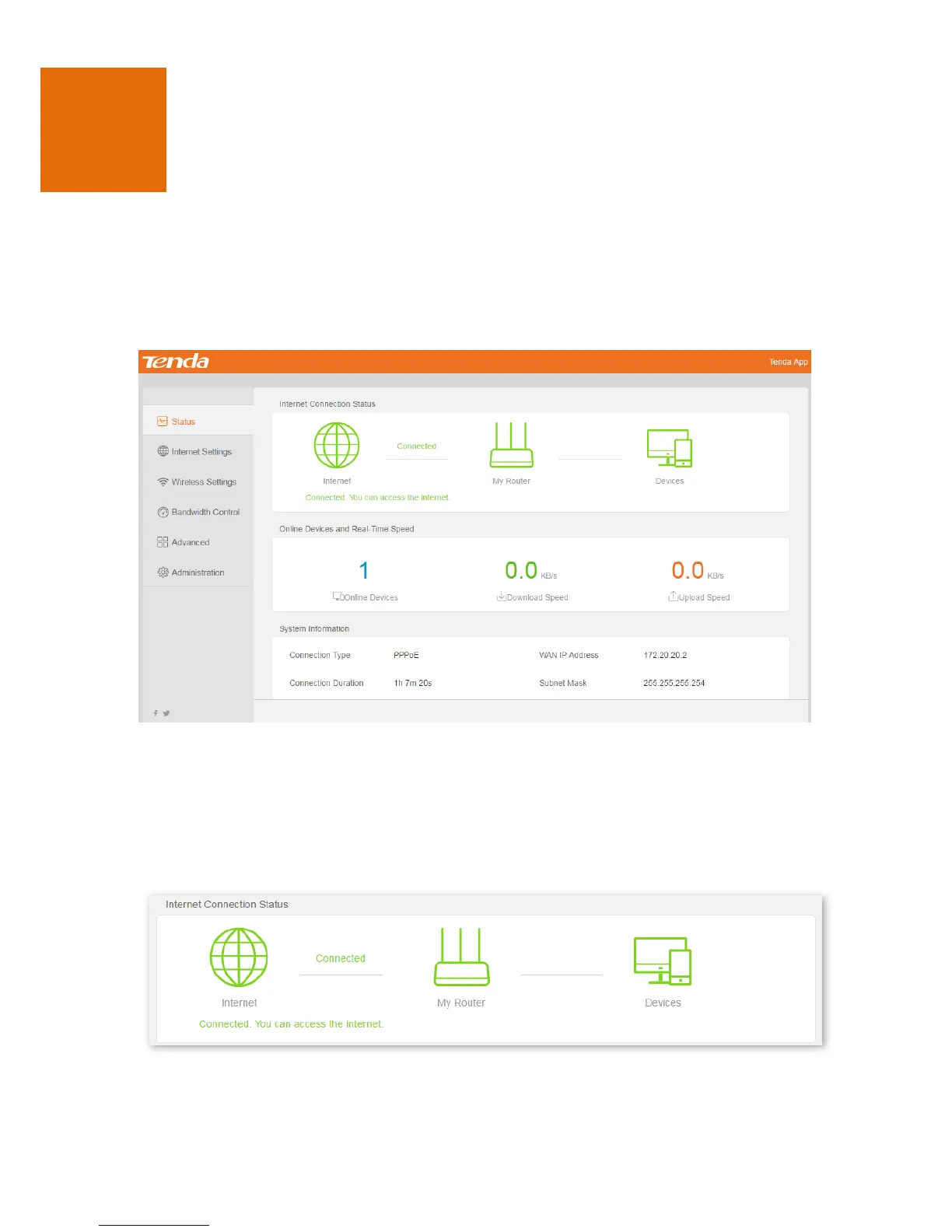4 Status
In Status page, you can check internet connection status, online devices, and real-time speed, and system
information. When you configure the internet settings, but cannot access the internet, you can refer to the
instructions on this page to solve the problem.
Choose Status to enter the page.
4.1 Internet Connection Status
In this part, you can check the internet connection status. After configuring internet settings, you can check
whether you can access the internet on this page.
When “Connected. You can access the internet.” is displayed, the router is connected to the internet successfully.
Computers can connect to the router using Ethernet cables for internet access. Wireless devices, such as smart
phones, can connect to the wireless network for internet access.
When other information is displayed, refer to the instructions. Refer to the following details:
