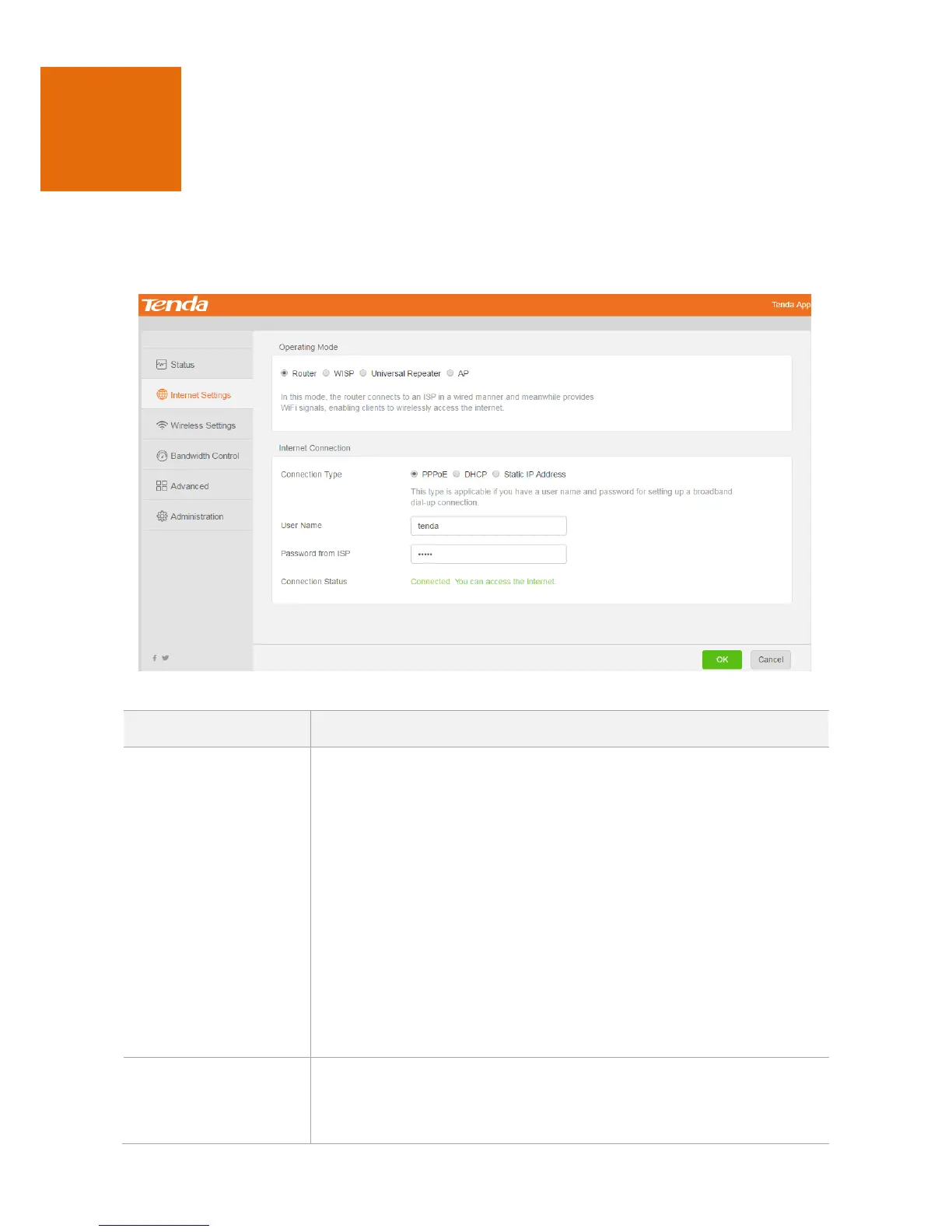5 Internet Settings
In the Internet settings page, you can configure the settings to enable the router to access the internet.
Choose Internet Settings to enter the page.
Parameters Description
Select an operating mode according to the following descriptions:
Router: In this mode, the router connects to the internet in a wired
manner through WAN port. Clients can connect to the router in a wireless
or wired manner.
WISP: In this mode, the router extends a WiFi signal of ISP or any WiFi
signals nearby. Clients can connect to the router in a wireless or wired
manner.
Universal Repeater: The router extends any WiFi signals nearby. Clients
can connect to the router in a wireless or wired manner.
AP: The router serves as an access point, and is connected to the internet
in a wired manner. All ports are used to connect to wired devices, such as
routers, switches, computers, and so on. Clients can connect to the router
in a wireless or wired manner.
Select a connection type according to the following description:
PPPoE: The ISP provides PPPoE user name and password for internet
access.
