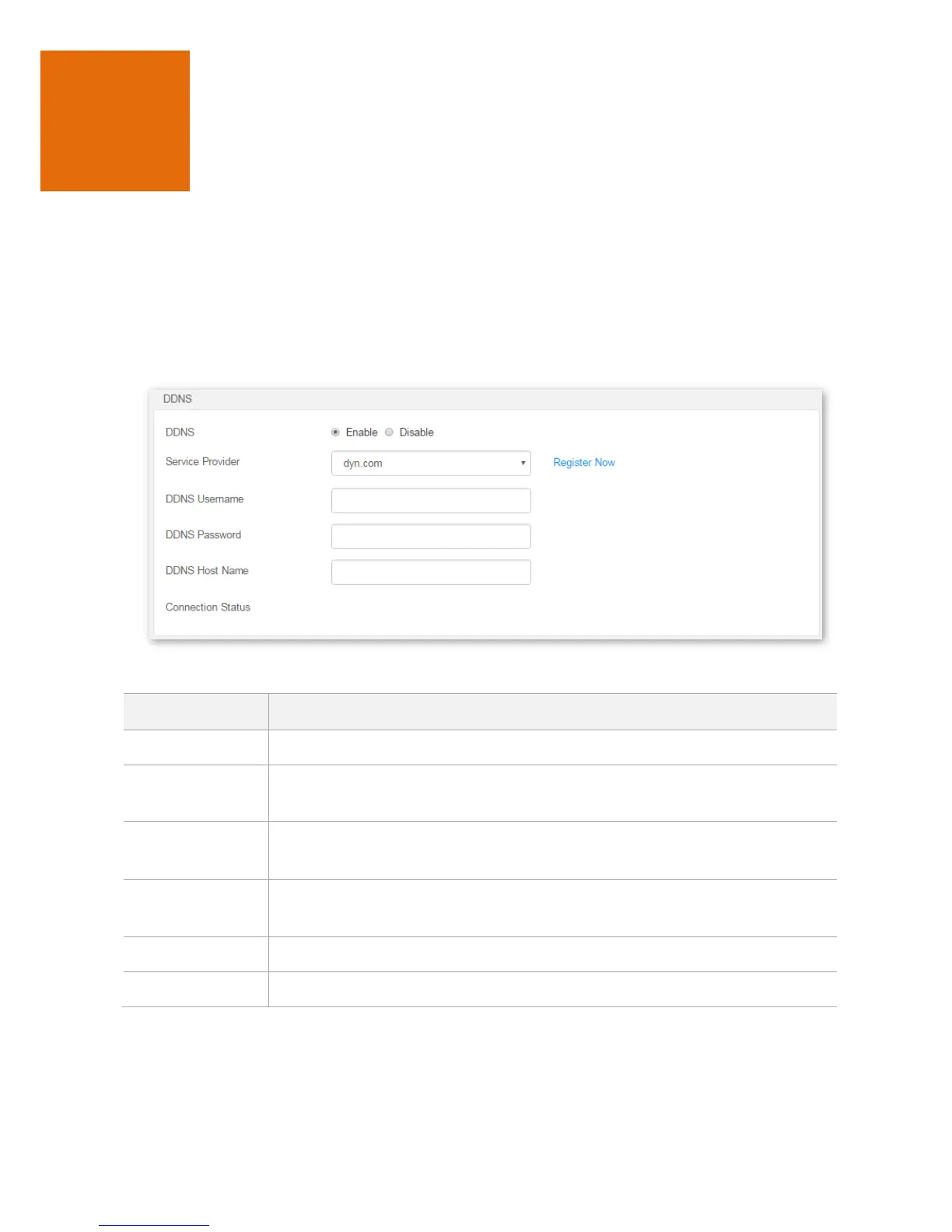11 DDNS
In DDNS part, you can add DDNS rules.
DDNS maps the WAN IP address (public IP address) of the router to a domain name for dynamic domain name
resolution. This ensures proper operation of functions that involve the WAN IP address of the router, such as the
port forwarding function.
Choose Advanced to enter the page. By default, the function is disabled. Select Enable and the page is as follows:
Parameters
It specifies whether to enable the DDNS function.
It specifies a DDNS service provider. The supported service providers include dyn.com,
oray.com and no-ip.com.
It specifies the user name registered on a DDNS service provider's website for logging in
to the DDNS service.
It specifies the password registered on a DDNS service provider's website for logging in
to the DDNS service.
It specifies the DDNS domain name register on a DDNS service provider's website.
It indicates the current status of the DDNS service.
11.1 Adding a DDNS Rule
Step 1 Choose Advanced to enter the page.
Step 2 DDNS: Select Enable.
