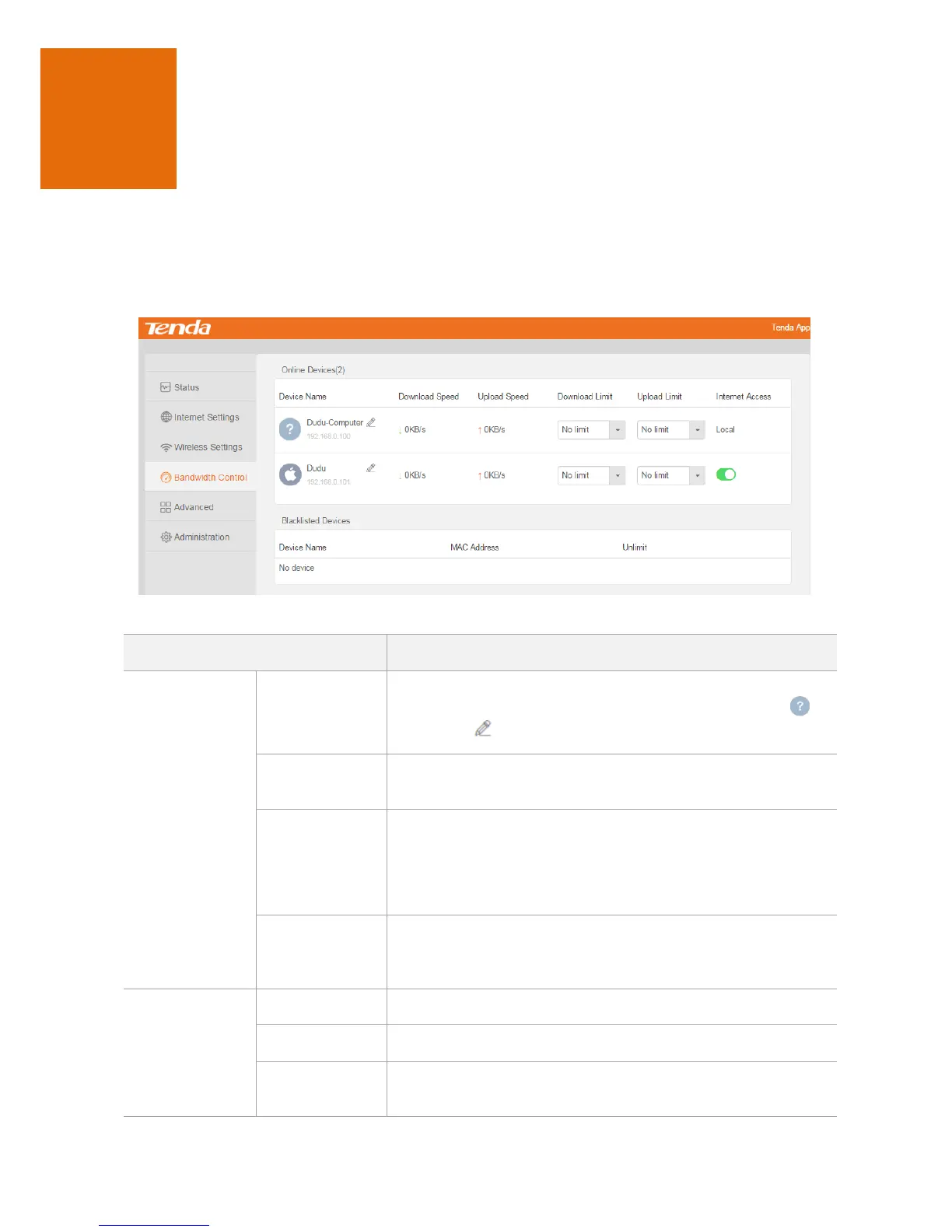7 Bandwidth Control
In Bandwidth Control page, you can check the information of online devices, set the maximum download/upload
speed for each device, and allow/disallow the devices to access the internet.
Choose Bandwidth Control to enter this page.
Parameters
It displays the information of online devices including device name
and IP address. If the router cannot identify a device, it displays .
You can click to change the device name.
It displays the current upload/download speed of the corresponding
device.
Upload Limit specifies the maximum upload speed at Mbps of
the corresponding device.
Download Limit specifies the maximum download speed at
Mbps of the corresponding device.
You can click the button under Internet Access to disallow the
corresponding device to access the internet and add it to Blacklisted
Devices list.
It displays the name of the blacklisted device.
It displays the MAC address of the blacklisted device.
You can click this button to remove the blacklisted device from the
Blacklisted Devices list.
