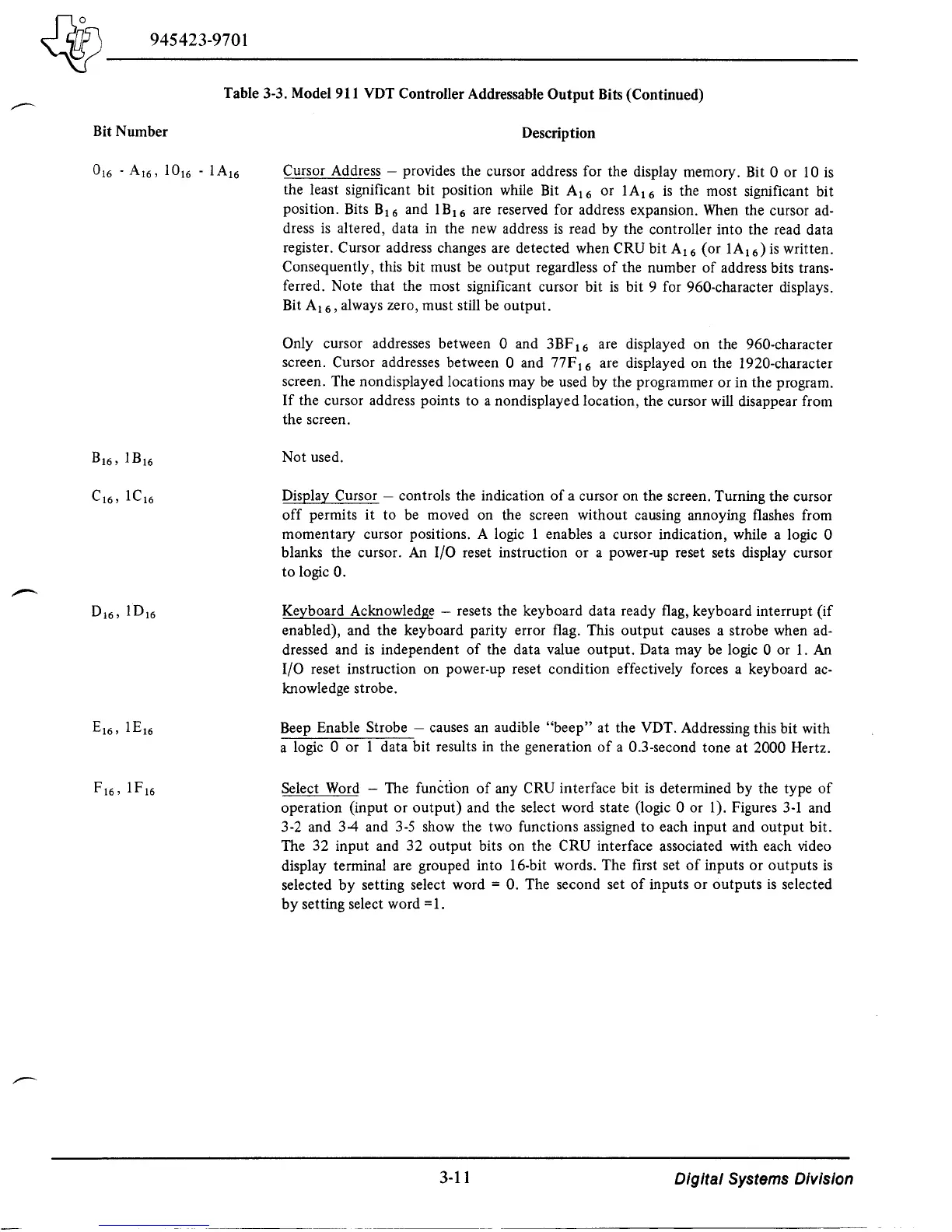~~-------------------
~
945423-9701
Bit Number
Table 3-3. Model 911 YDT Controller Addressable
Output
Bits (Continued)
Description
Cursor Address - provides the cursor address for the display memory. Bit 0 or 10
is
the least significant bit position while Bit AI6 or
lAI6
is
the most significant bit
position. Bits BI6 and 1 BI6 are reserved for address expansion. When the cursor ad-
dress
is
altered, data
in
the new address
is
read by the controller into the read data
register. Cursor address changes are detected when CRU
bit
AI6 (or
lA
16
)
is
written.
Consequently, this bit must
be
output regardless
of
the number
of
address bits trans-
ferred. Note that the most significant cursor bit
is
bit 9 for 960-character displays.
Bit A
16
, always zero, must still be output.
Only cursor addresses between 0 and 3BF
16
are displayed on the 960-character
screen. Cursor addresses between 0 and 77F
16
are displayed on the 1920-character
screen. The nondisplayed locations may
be
used by the programmer or in the program.
If
the cursor address points to a nondisplayed location, the cursor will disappear from
the screen.
Not used.
Display Cursor - controls the indication
of
a cursor on the screen. Turning the cursor
off
permits it to be moved on the screen without causing annoying flashes from
momentary cursor positions. A logic 1 enables a cursor indication, while a logic 0
blanks the cursor. An I/O reset instruction or a power-up reset sets display cursor
to
logic
O.
Keyboard Acknowledge - resets the keyboard data ready flag, keyboard interrupt
(if
enabled), and the keyboard parity error flag. This output causes a strobe when
ad-
dressed and
is
independent
of
the data value output. Data may be logic 0 or
1.
An
I/O reset instruction on power-up reset condition effectively forces a keyboard
ac-
knowledge strobe.
Beep Enable Strobe - causes an audible
"beep"
at the VDT. Addressing this bit with
a logic
0 or 1 data bit results
in
the generation
of
a O.3-second tone at 2000 Hertz.
Select Word - The
functIon
of
any CRU interface bit
is
determined by the type
of
operation (input or output) and the select word state (logic 0 or 1). Figures
3-1
and
3-2 and
34
and
3-5
show the two functions assigned
to
each input and output bit.
The 32 input and 32 output bits on the CRU interface associated with each video
display terminal are grouped into 16-bit words. The first set
of
inputs or outputs
is
selected
by
setting select word =
O.
The second set
of
inputs or outputs
is
selected
by
setting select word =
1.
3-11
Digital Systems Division
