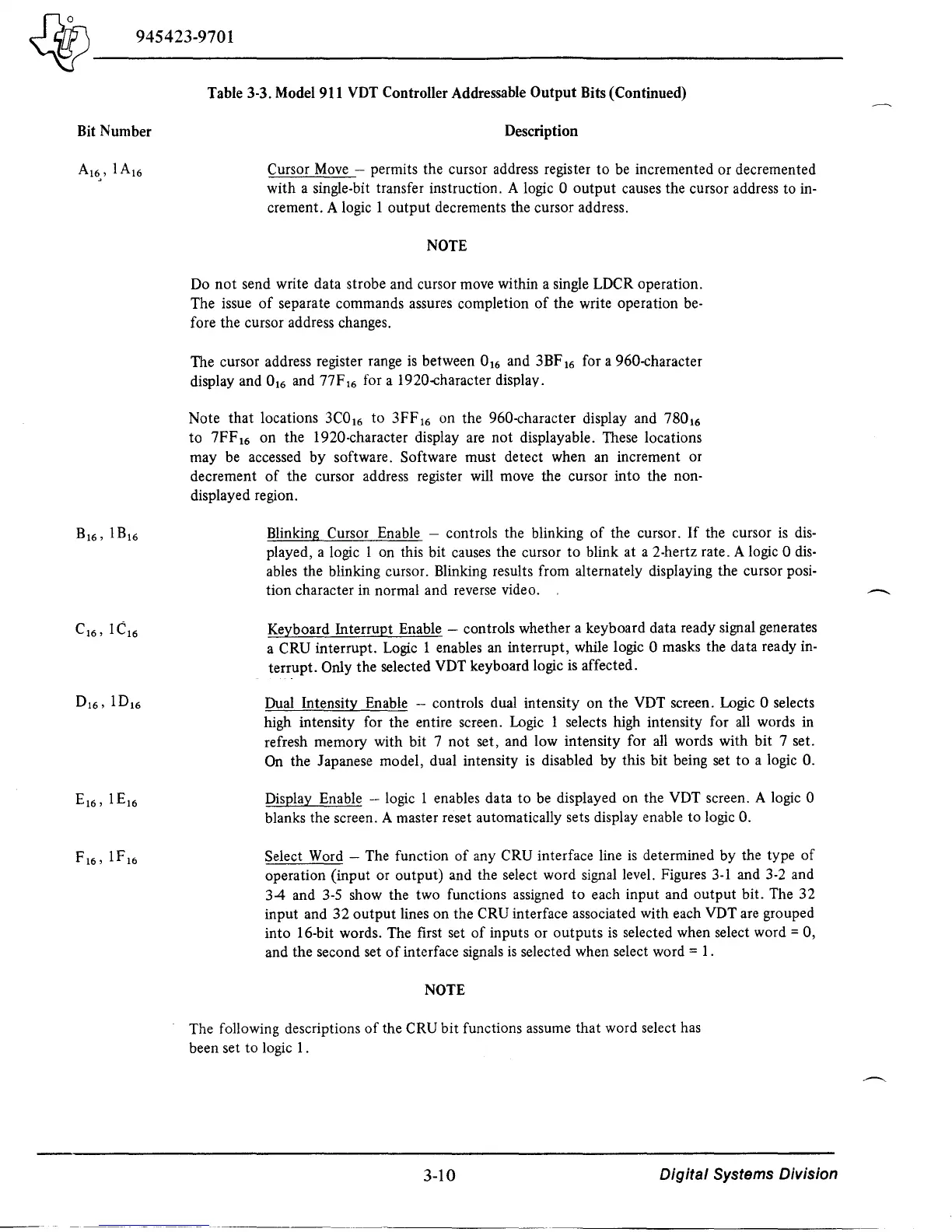~~------------------
~
945423-9701
Bit Number
Table 3-3. Model 911
VDT
Controller Addressable Output Bits (Continued)
Description
Cursor
Move
- permits the cursor address register
to
be
incremented or decremented
with a single-bit transfer instruction. A logic 0 output causes the cursor address to in-
crement. A logic 1 output decrements the cursor address.
NOTE
Do
not
send write data strobe and cursor move within a single LDCR operation.
The issue
of
separate commands assures completion
of
the write operation be-
fore the cursor address changes.
The cursor address register range
is
between 0
16
and 3BF 16 for a 960-character
display and
0
16
and 77F 16 for a 1920-character display.
Note that locations
3C0
16
to 3FF 16 on the 960-character display and 780
16
to
7FF
16 on the 1920-character display are not displayable. These locations
may be accessed by software. Software must detect when an increment or
decrement
of
the cursor address register will move the cursor into the non-
displayed region.
Blinking
Cursor Enable - controls the blinking
of
the cursor.
If
the cursor
is
dis-
played, a logic 1 on this bit causes the cursor
to
blink at a 2-hertz rate. A logic 0
dis-
ables the blinking cursor. Blinking results from alternately displaying the cursor posi-
tion character in normal and reverse video.
Keyboard Interrupt Enable - controls whether a keyboard data ready signal generates
a
CRU interrupt. Logic 1 enables an interrupt, while logic 0 masks the data ready in-
terrupt. Only the selected VDT keyboard logic is affected.
Dual Intensity Enable - controls dual intensity on the VDT screen. Logic 0 selects
high intensity for the entire screen. Logic 1 selects high intensity for
all
words in
refresh memory with bit 7 not set, and low intensity for
all
words with bit 7 set.
On
the Japanese model, dual intensity
is
disabled by this bit being set
to
a logic
O.
Display Enable - logic 1 enables data
to
be displayed on the VDT screen. A logic 0
blanks the screen. A master reset automatically sets display enable to logic
O.
Select Word - The function
of
any CRU interface line
is
determined by the type
of
operation (input or output) and the select word signal level. Figures
3-1
and
3-2
and
34
and
3-5
show the two functions assigned
to
each input and output bit. The 32
input and 32 output lines on the CRU interface associated with each VDT are grouped
into 16-bit words. The first set
of
inputs or outputs
is
selected when select word = 0,
and the second set
of
interface signals
is
selected when select word = 1.
NOTE
The following descriptions
of
the CRU bit functions assume that word select has
been set to logic 1.
3-10
Digital
Systems Division
