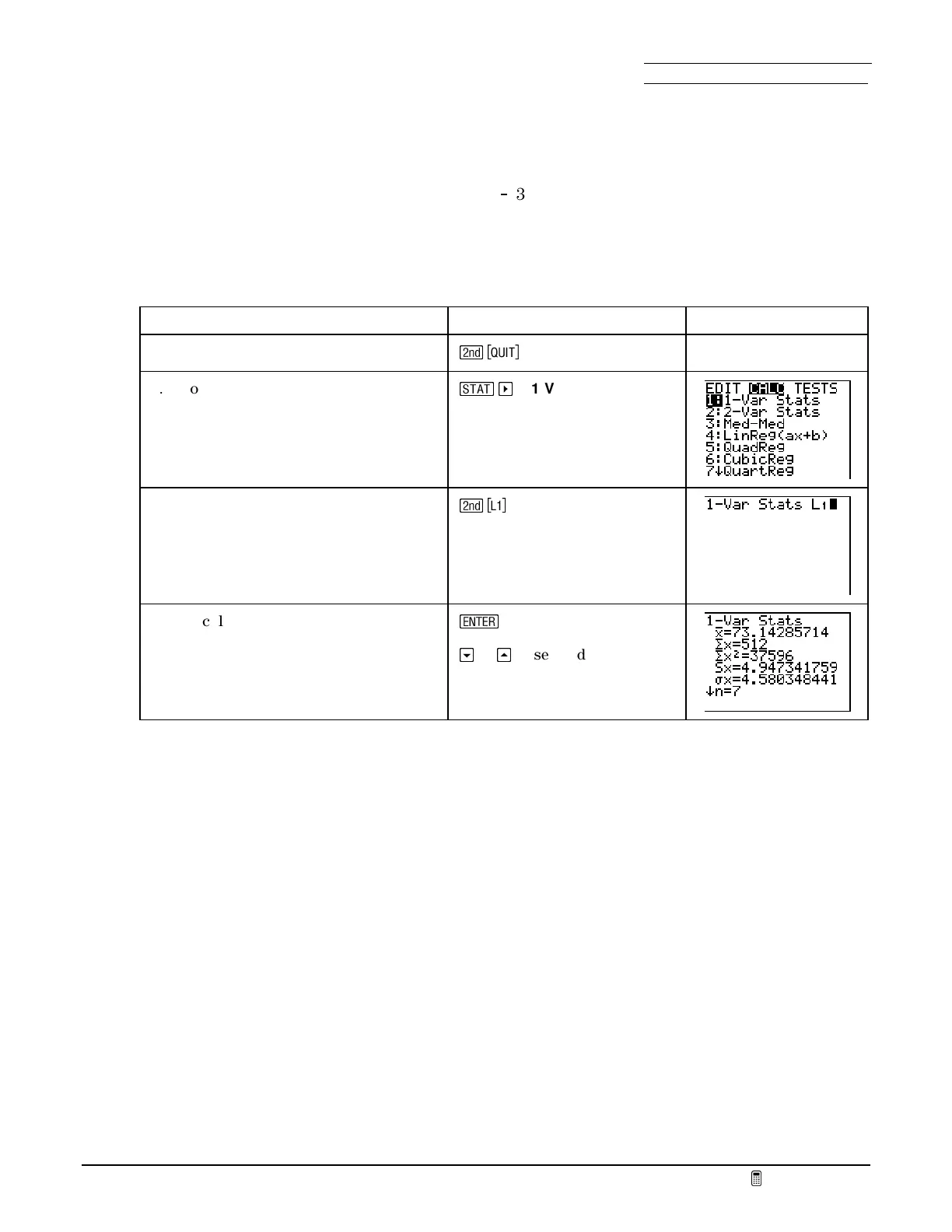Section 1: Scientific Method Name
Date
Fundamental Topics in Science © 2001 Texas Instruments
Try-It!™ 1-3
Calculate statistical variables
In addition to examining data graphically, the TI
83 Plus lets you examine data numerically.
There are individual commands on the
LIST STAT
menu to calculate individual statistics such as
the mean, median, standard deviation, and minimum of a list. The
1-Var Stats
command on the
STAT CALC
menu calculates and displays all the statistics at once.
Calculate the statistics for the boys.
To Do This Press Display
1. Return to the home screen.
\
2. Copy the
1-Var Stats
function from
the
STAT CALC
menu to the home
screen.
g
a
1:1-Var Stats
3. Specify the list.
\
G
4. Calculate the values.
¯
h
or
`
to see additional
values
What is the median value for the boys (
L
1
)? Describe what you learn from the other statistical
variables.
#
