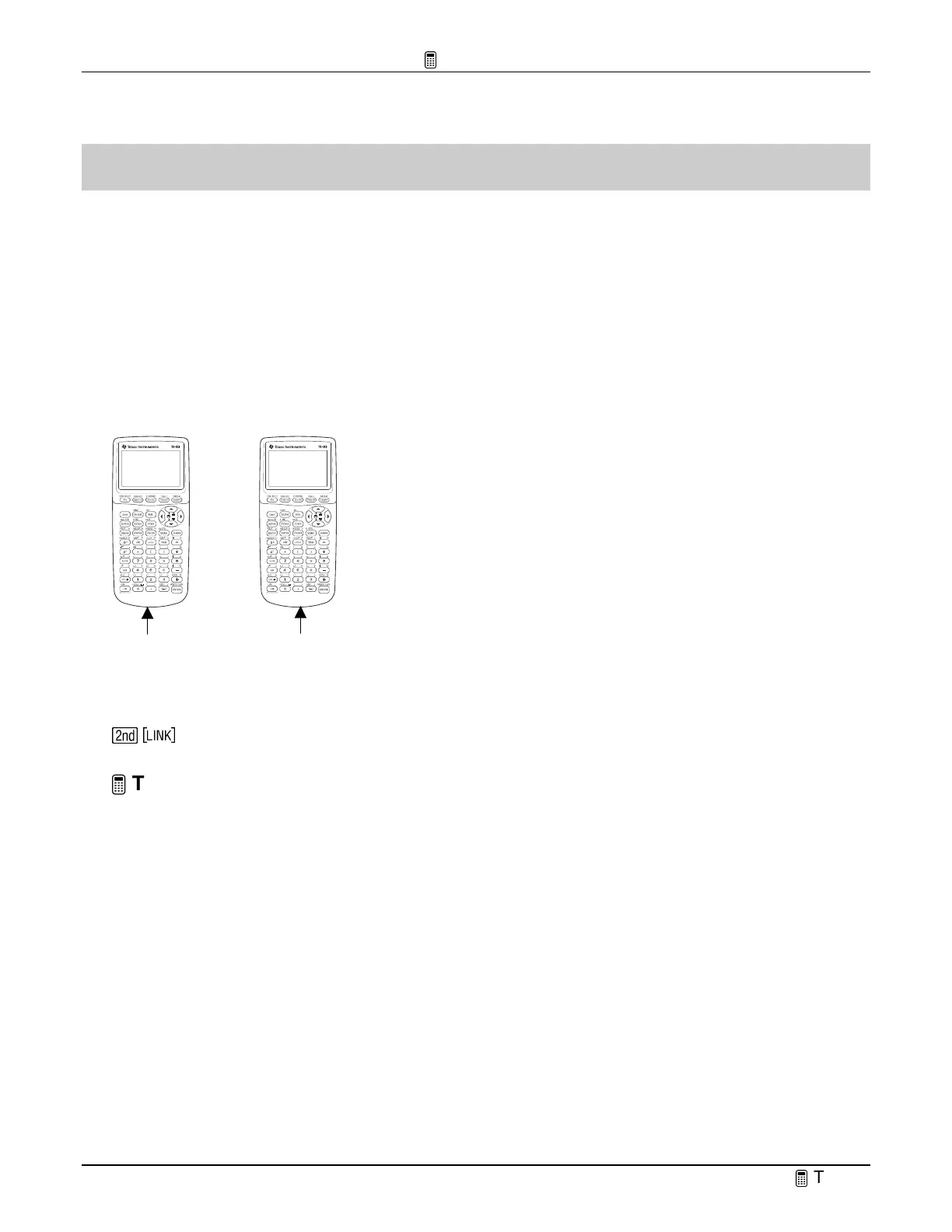TIp 9: Sending and Receiving Data between Calculators
Fundamental Topics in Science © 2001 Texas Instruments
TIp 9-1
TIpË 9: Sending and Receiving Data between Calculators
You can send and receive data between calculators using the
SEND
and
RECEIVE
menus.
To connect two calculators using the unit-to-unit cable, which comes packaged with your
calculator, use the I/O (input/output) port located at the center of the bottom edge of the
calculator.
•
Insert either end of the unit-to-unit cable into the I/O calculator port.
•
Insert the other end of the cable into the I/O port of the other calculator.
Tip:
The cable must be
firmly
inserted into the I/O port. If you receive a “link error,” make sure the cable is completely inserted.
Sending unit Receiving unit
I/O ports for cable
Calculator Keys Used in This
TIp
\
TIp Highlights
You can send or receive many types of data such as lists, programs, pictures, and applications
that can be shared.
To communicate between two calculators, you must set up one calculator to send the data and
the other calculator to receive the data.
