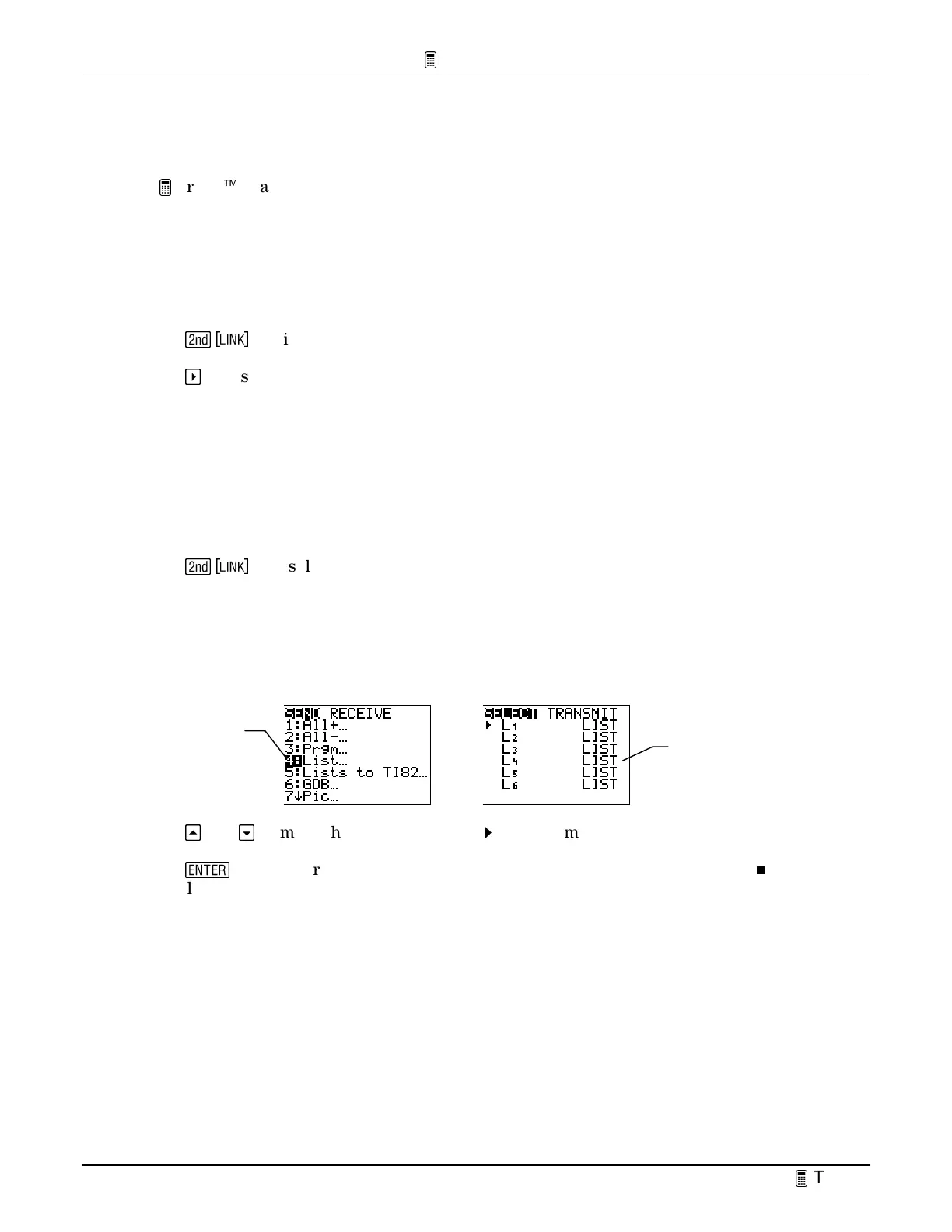TIp 9: Sending and Receiving Data between Calculators
Fundamental Topics in Science © 2001 Texas Instruments
TIp 9-2
TIp Highlights
(continued)
In the
Try-It!
Ë
example, you will link two calculators and send lists of data from one
calculator to the other following these main steps.
Receiving Data
After you link the calculators using the unit-to-unit cable, set up one calculator to receive data by
following these steps:
1. Press
\
to display the link menu.
2. Press
"
to display the
RECEIVE
menu.
3. Select
1:Receive
. The message
Waiting…
and the busy indicator are displayed. The calculator
is ready to receive transmitted items.
Sending Data
After you link the calculators using the unit-to-unit cable and have one calculator waiting to
receive data, set up the other calculator to send data by following these steps:
1. Press
\
to display the link menu.
2. Select the type of data (for example, lists) that you want to send. The corresponding
SELECT
screen is displayed. Each
SELECT
screen is displayed initially with no items selected.
Note:
The
All+
menu item selects all items on your calculator that can be transmitted. The
All-
menu item deselects all items that
you have selected to transmit.
3. Press
$
and
#
to move the selection cursor (
) to an item you want to select or deselect.
4. Press
b
to select or deselect an item. Selected names are marked with a box (
). You
can select more than one if you want.
Select the
type of data.
ll lists on the
calculator are
displayed.
