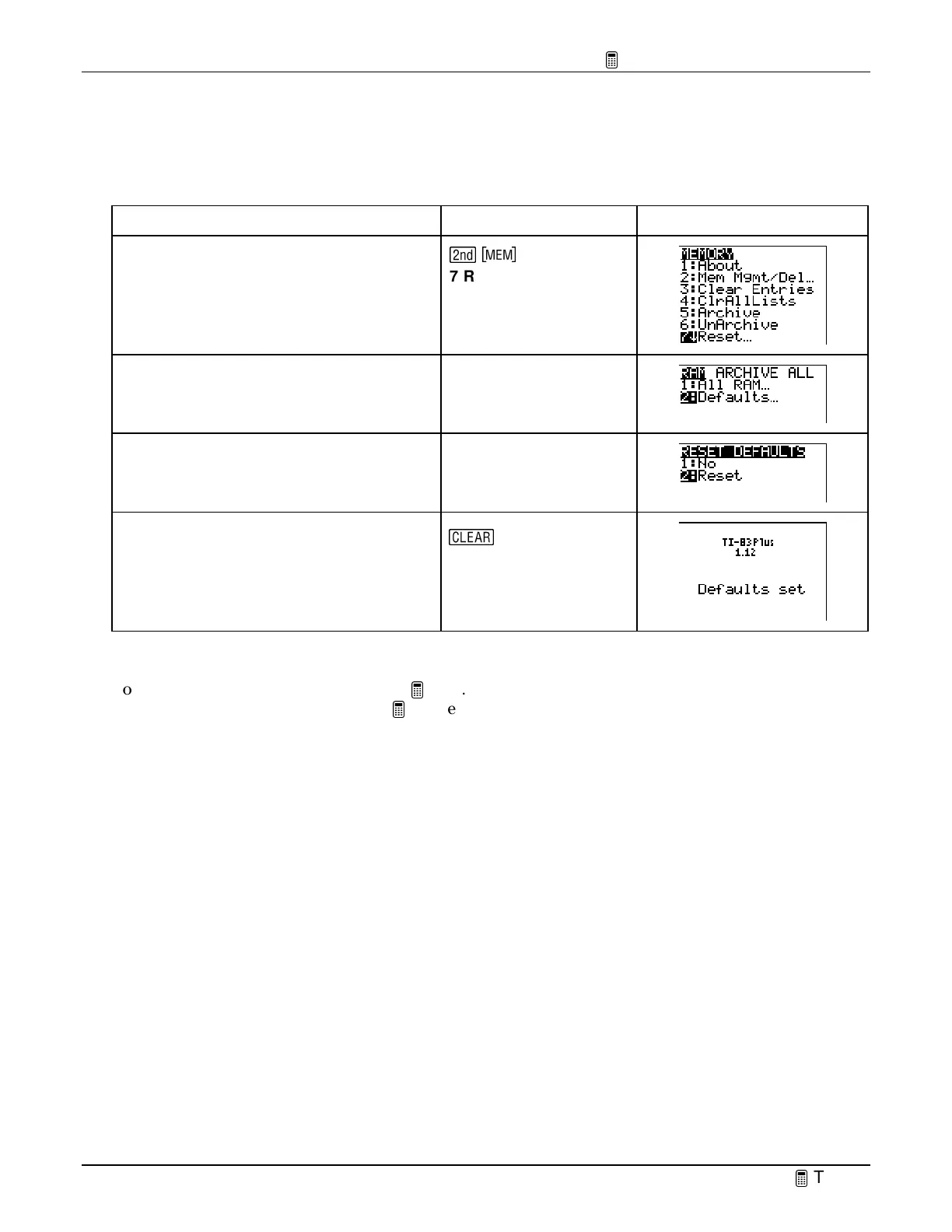TIp 1: Resetting Your Calculator
Fundamental Topics in Science © 2001 Texas Instruments
TIp 1-2
Try-It!
Ë
on Your TI
83 Plus
Reset the calculator defaults.
To Do This Press Display
1. Display the
MEMORY
menu and
select
Reset
.
-
7:Reset
2. Select
Defaults
.
2:Defaults
3. Select
Reset
to reset the calculator.
2:Reset
4. Clear the screen and return to the
Home screen.
:
You are now ready to work through the
TIps. Remember, resetting the calculator ensures that
you get the same results shown in all
TIps examples.
After you become familiar with your calculator, it will not be necessary to reset it every time
because you will know how you have changed the settings, and you will understand the results
the calculator displays in light of those changes.
