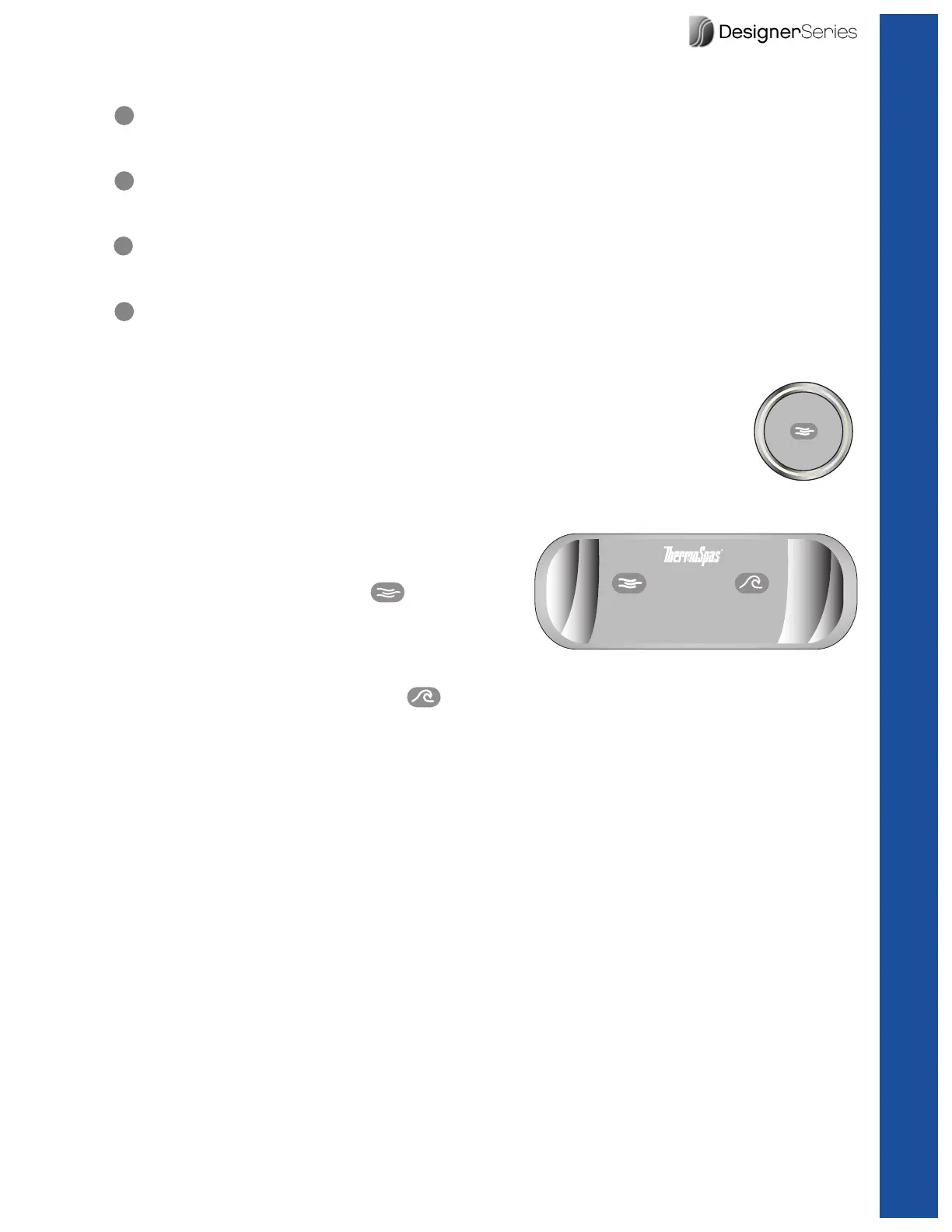19
Indicator Lights:
F1 Indicator: When the button next to “F1” is lit, it indicates that the rst heating
cycle is running, page 25.
F2 Indicator: When the button next to “F2” is lit, it indicates that the second heating
cycle is running, page 25.
PL Indicator: When the button next to “PL” is lit, it indicates that the control panel
is locked, page 26.
TL Indicator: When the button next to “TL” is lit, it indicates that the temperature
set point is locked, page 27.
Auxiliary Pump Control Panel
Models with three or more pumps will have an auxiliary control panel that will
operate the pump. Press once to turn the pump on and press again to turn the
pump off.
Wave Lounge Pump and Valve Control Panel
This feature is exclusive to the Park Ave Diamond mod-
els.
1. The Wave Lounge pump button ( ) will activate
the high speed pump on and off. The pump runs for
a 15 minute cycle and then shuts off. To reactive the
pump, press the Wave Lounge Pump button again.
2. The Wave Lounge Start/Stop button ( ) will activate the wave action for the jets in the
lounge. You can stop the wave action to a specic group of jets by pressing the button again
at the desired selection.
F1
F2
PL
TL
Pump
Wave
Lounge
Pump
Wave
Lounge
Start/Stop
Topside Control Panel
