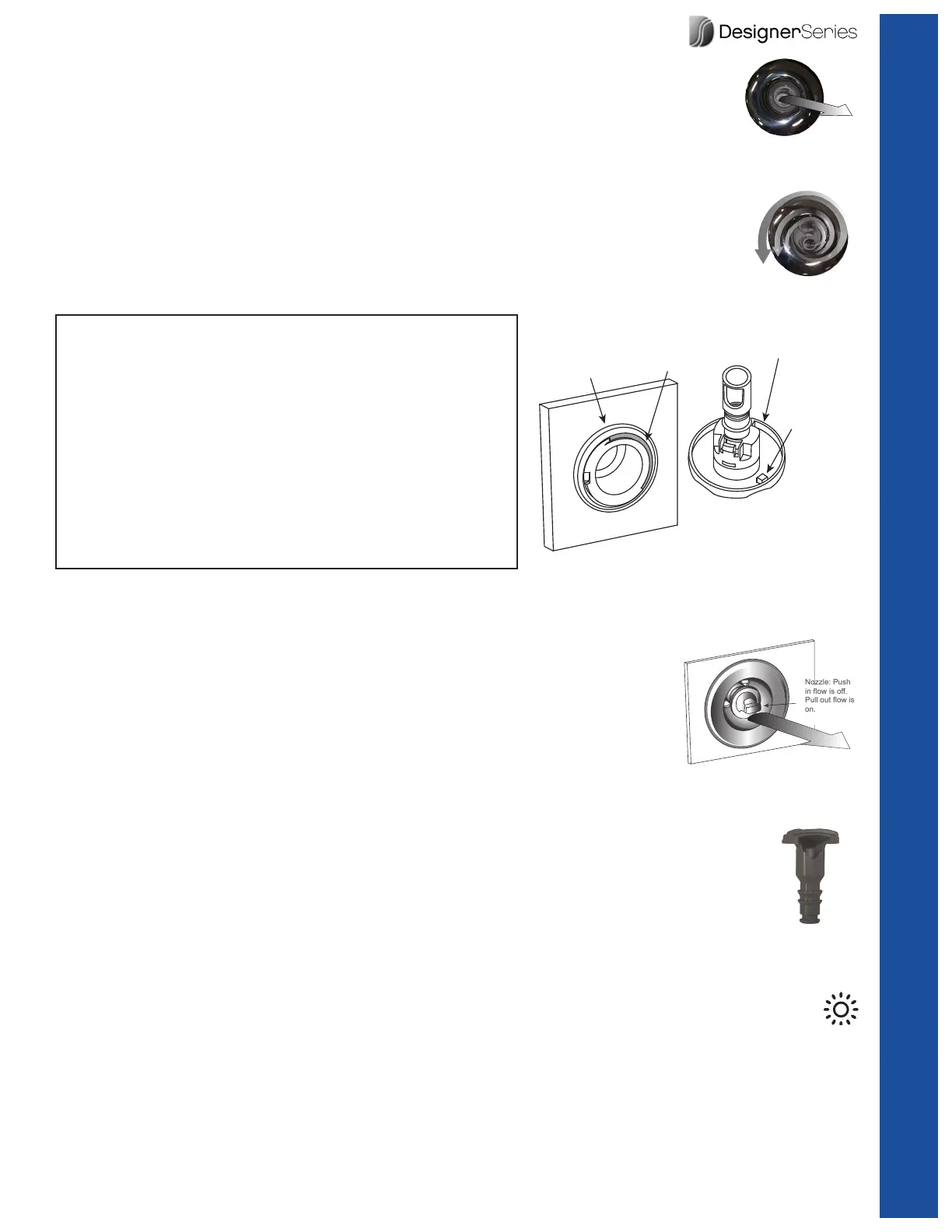23
Laser Jets
Pinpoint and soothe individual joints. These are smaller than the rest of
the jets, but they are very powerful. When clustered together and positioned prop-
erly, you will get a one-of-a-kind massage.
Pulsator Jets
Gently knead tired muscles. The same size as the Laser Jet, but includes the
unique ability to pulsate. Imagine the feeling of the magical ngers of a master
masseuse.
NOTE: The Laser Jet and Pulsator Jet are inter-
changeable and allow you to customize the feel of
your water therapy. To remove the Jet from the Jet
Body, turn the Jet counter-clockwise until you feel
resistance. Continue turning counter-clockwise and
pull until the Jet pops out. When inserting the Jet
into a Jet Body, you must align the On/Off Stop with
the middle of the On/Off Stop Track to insure proper
seating of the Jet. Simply push the Jet into the Jet
Body until you hear it snap into place.
Shoulder Jets
These unique jets are designed to be installed above the water line in the
spa. The opening at the bottom of the jet is angled specically to direct a
powerful stream of water to your neck and shoulders. The smart design of
this jet helps to reduce ‘splash-out’ by 75% over other directional shoulder
jets. Apply massaging pressure in the direction you choose, or turn off the
jet by pushing the center nozzle in to its closed position.
Patented Pillow Jets
Give an unbeatable neck massage and include a control valve to adjust the intensity.
This is a favorite feature among many ThermoSpas customers. Nothing compares to a
nice neck massage, so the Pillow Jet was created to do just that. No need to put your
head under water – just sit back in your therapy seat, put your head on the pillow, push
the button and you receive a nice ow of warm water across the back of your neck.
Lights
The underwater light and grab bar lights (if installed on your spa) are turned on or off by
pressing the light button. When turned on, the light icon is displayed on the LCD display. If
equipped with LED lights, the pressing the light button on and off lets you cycle through the var-
ious colors programmed into the LED controller (Blue/Green, Purple, Blue, Green/Red, Green,
Red, cycling through the colors, strobe effect).
Laser Jet
Pulsator Jet
Interchangeable Pulsator
and Laser Jets
Jetback
in spa
On/Off
Stop Track
Jetface
On/Off Stop
Nozzle: Push
in flow is off.
Pull out flow is
on.
Shoulder Jet
Pillow Jet
Operating Instructions
