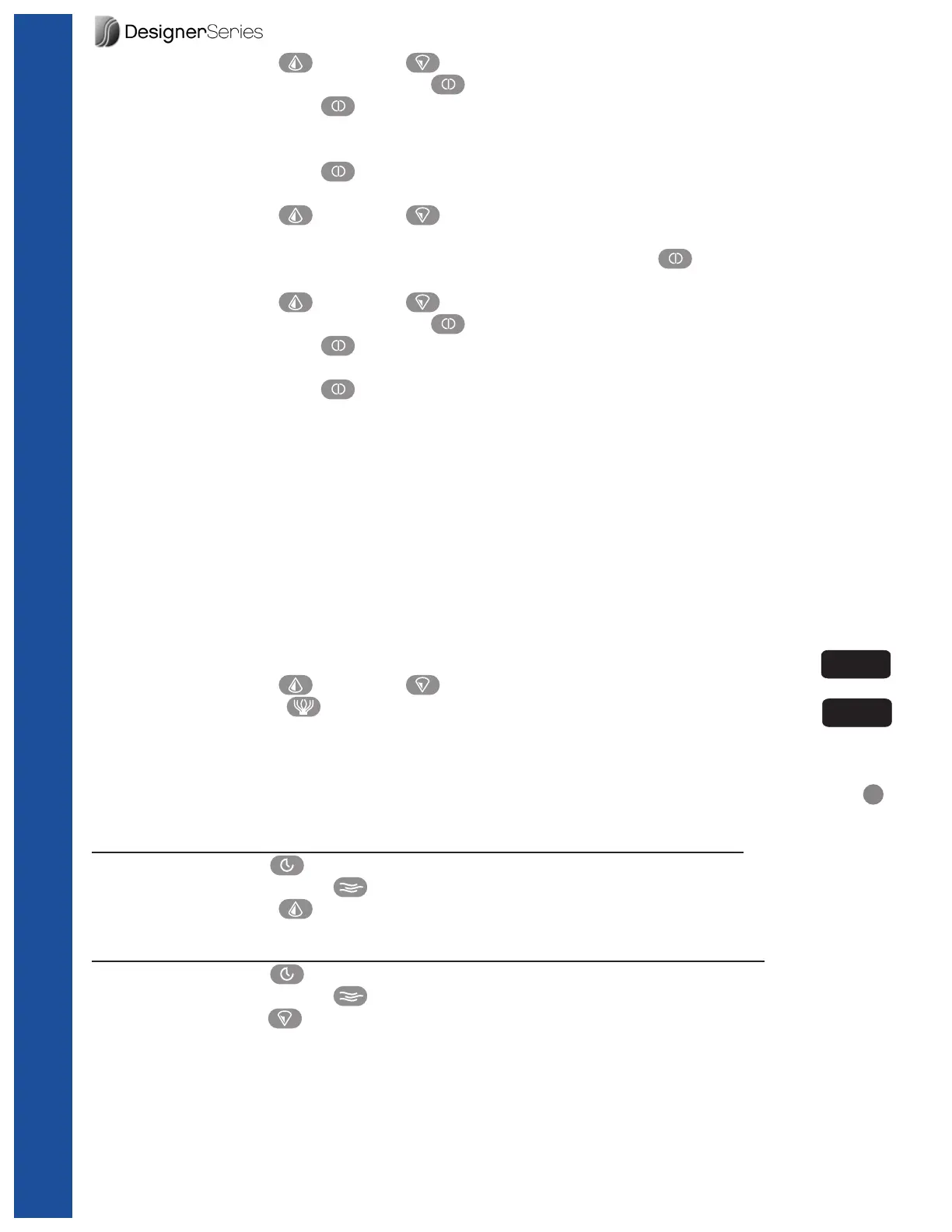26
5. Press the Warm ( ) or Cool ( ) button to adjust the minutes in increments of ve
minutes then press the Mode/Prog ( ) button to conrm your selection.
6. Press the Mode/Prog ( ) button to conrm the program for rst heating cycle. The LCD
screen will display “Program,” “Filter 1” and “End Time.” To program the second heating
cycle continue to step 7.
7. Press the Mode/Prog ( ) button. The LCD screen will display “Program,” “Filter 2” and
“Start Time.”
8. Press the Warm ( ) or Cool ( ) button to adjust the hour start time in increments of
one hour.
9. Once the time you selected is displayed, press the Mode/Prog ( ) button to conrm your
selection.
10. Press the Warm ( ) or Cool ( ) button to adjust the minutes in increments of ve
minutes then press the Mode/Prog ( ) button to conrm your selection.
11. Press the Mode/Prog ( ) button to conrm the program for second heating cycle. The
LCD screen will display “Program,” “Filter 2” and “End Time.”
12. Press the Mode/Prog ( ) button to conrm and save all program times. Then the LCD
screen will display the current temperature.
Note: Pressing the Time button at any time during the cycle programming will exit the menu and
save your changes up to that time. Make sure not to overlap start and end times.
O3 Ozone
When the LCD screen displays “O3”, the optional Ozonator (if equipped) is activated.
The Ozone will run when the circulation pump is running. If any Control Panel button is
pressed, the Ozone Icon will turn off and the Ozonator will deactivate for one hour. However, if
the optional ThermOzone system is installed it is always functioning.
Invert
To invert the LCD screen display, while in the spa:
1. Press the Warm ( ) or Cool ( ) button.
2. Press the Blower ( ) button.
3. Repeat the steps above to invert again.
Panel Lock/Unlock (PL)
To prevent unauthorized use of the spa, you can lock the control panel so that the but-
tons are deactivated. When this feature is active the “PL” indicator light will be lit.
To lock the panel (buttons must be pressed within three seconds of each other):
1. Press the Time ( ) button.
2. Press the Jets Pump 1 ( ) button.
3. Press the Warm ( ) button.
To unlock the panel (buttons must be pressed within three seconds of each other):
1. Press the Time ( ) button.
2. Press the Jets Pump 1 ( ) button.
3. Press the Cool ( ) button.
102
102
PL
Programming Instructions
