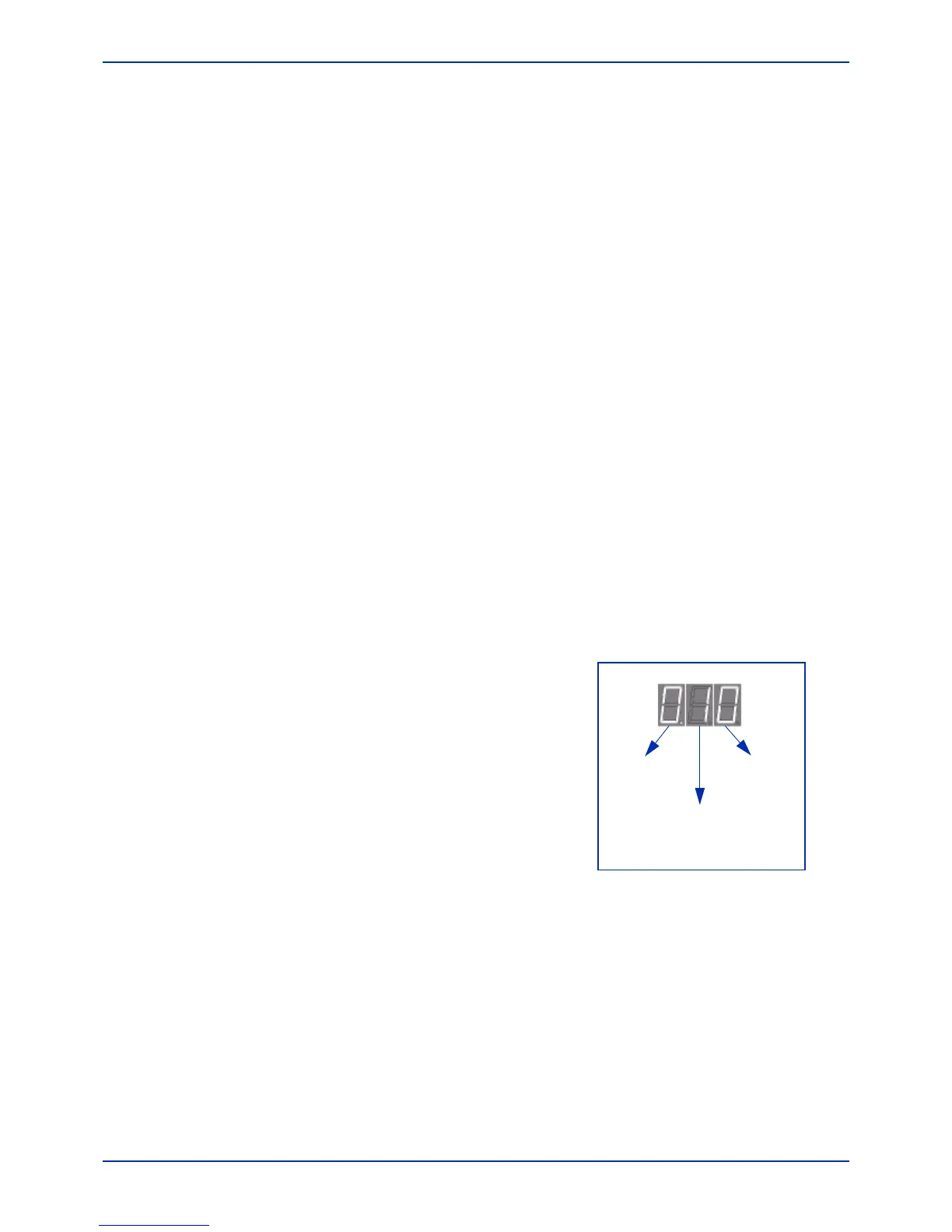2007.03.07Flow2 stairliftTab 04: Install, adjust and release
www.ThyssenKruppAccessibility.nl18
Assembly
3.4.3 Registering a repeater
A repeater acts as a sort of radio signal amplifier so that the RF equipment can communicate over
greater distances with the stairlift. A repeater is only necessary when the distance between the call
and park units and the stairlift becomes so great that the stairlift will move jerkily.
The installation of a repeater consists of the following steps:
1. Go to mode 9 and choose option 'rPt'.
2. With the [I] or [D] button you can now choose from:
- 'rP0': control does not account for a repeater.
- 'rP1': control expects a repeater in the system.
3. Press the [E] button for a few seconds to save the setting.
4. Go to mode 7 to register the repeater. The procedure is the same as for the armrest control,
only 'rPt' appears in the display. A flashing 'rPt' means that the control does not yet make
account for a repeater. Steps 1-2-3 have therefore not yet been carried out.
5. Finally, all other RF equipment must be registered again, including the attendant control unit. If
you forget this, the result with be jerky operation and incorrect LED indication of the
equipment.
3.4.4 Setting the call and park positions
The call and park positions (or charging positions, see Section 3.4.1) of the call and park units just
registered must now be entered.
1. Choose mode 8 and press the [E] button. The numbers in
the display have the following meaning:
2. The number can be increased by pressing the button
indicated. It is not possible to decrease the number here.
In this case you must keep the button pressed until the
numbering starts at '0' again.
3. Check whether the call and park positions are correct for
the call and park units just registered. If not, the positions
can be changed with the [D], [E] and [I] buttons. Press the
[E] button for 2 seconds to save all the positions that have
been entered.
The RF equipment is now registered and assigned.
Fig. 3-15 Display service
module
Call position
[D] button
Call en Park unit [E]
button
Park position
[I] button
