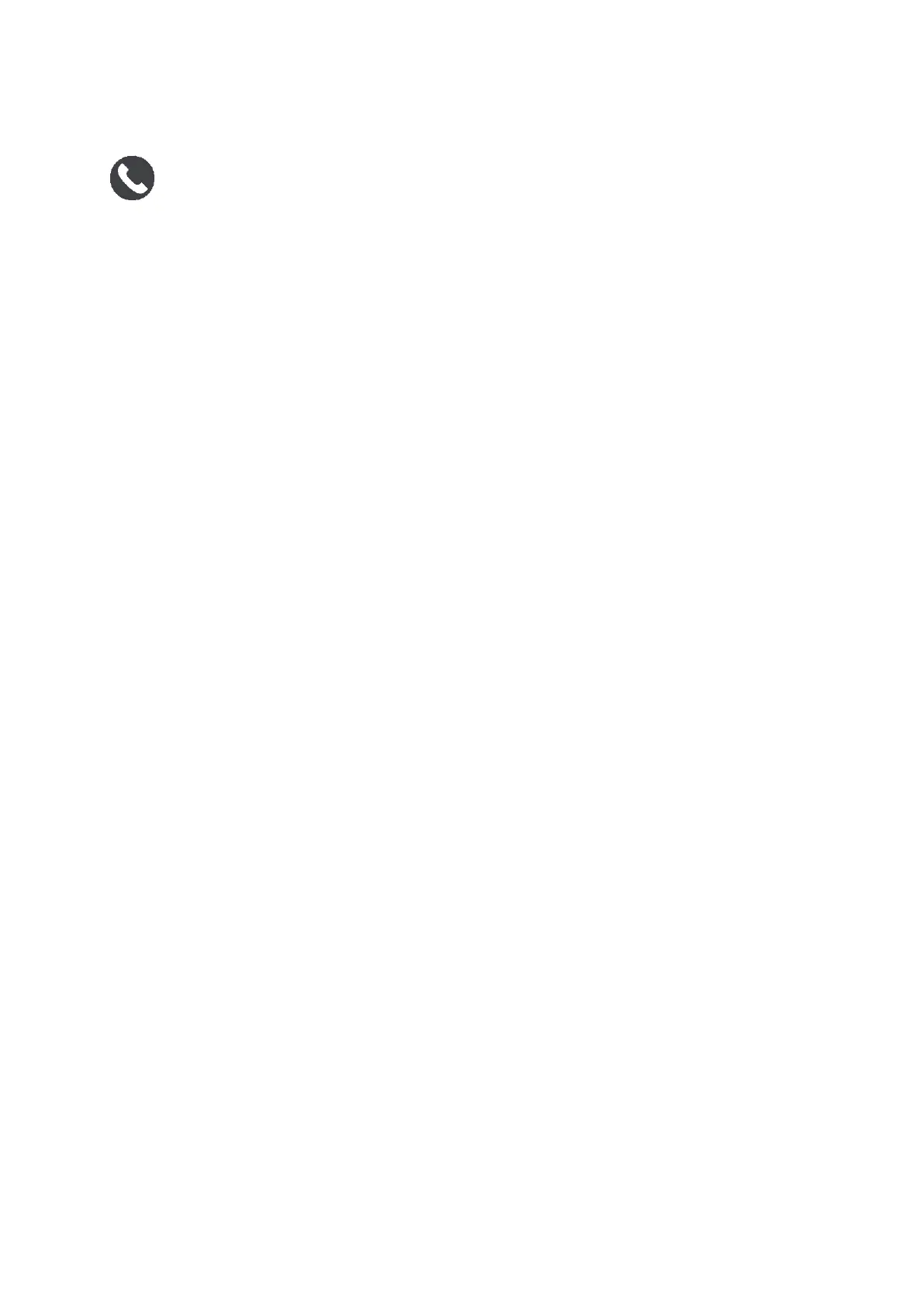17
When your phone is connected and hands-free calling is enabled, you see this button on the map or
guidance view:
Your GO syncs your call history and phone contacts again.
If you lose connection to your phone you see a Bluetooth symbol on the map or guidance view.
Unable to get a connection
To check the connection status of your phone, do the following:
1. Select Bluetooth in the Settings menu.
The features that are currently connected are listed next to your phone.
2. If no features are shown, select the phone you want to connect to.
3. Make sure all the toggles are switched on, or select the option to find out more information
about how to connect.
If your GO cannot connect to your phone, or you have no internet connection, also check the
following:
Your phone is shown on your GO.
Your phone's Bluetooth is switched on.
Your data plan with your mobile services provider is active, and you can access the internet on
your phone.