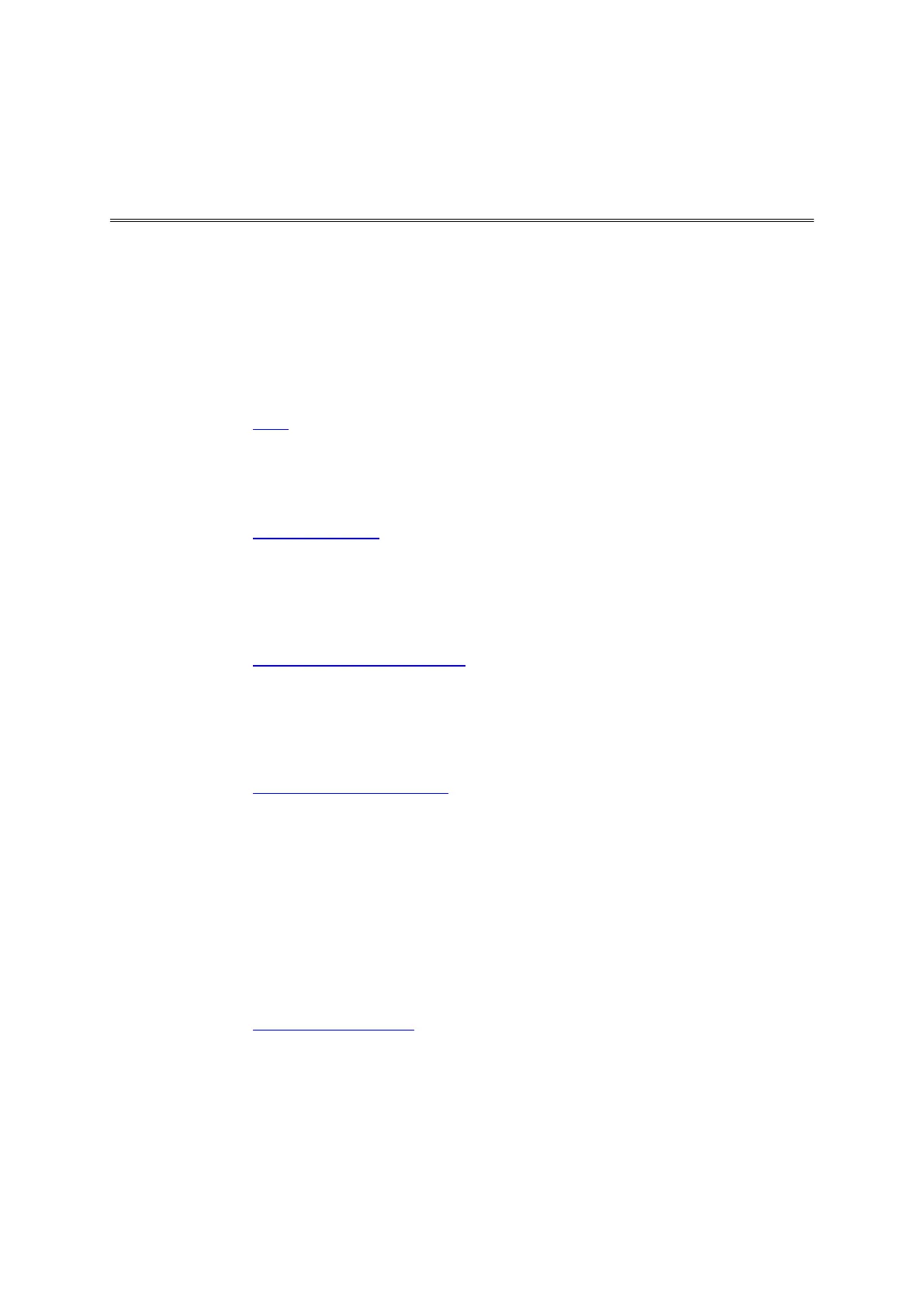7
New in this release
Version 16.4
GO 520, GO 620, GO 5200, GO 6200
Update your device using Wi-Fi
You can now update the maps and software and much more on your device using Wi-Fi.
To learn more go to Wi-Fi in this guide.
Receive smartphone messages
You can now stay connected and get your messages without distraction. Your TomTom GO can read
out messages from your phone so you can keep your hands on the wheel.
To learn more go to Hands-free calling in this guide.
Compatibility with Siri and Google Now
TM
Activate and talk to Siri or Google Now
TM
by tapping a button on your TomTom GO and using the
built-in microphone. Get full access to your personal assistant with your phone safely tucked away
in your bag or pocket.
To learn more go to Talking to Siri or Google Now™ in this guide.
Destination prediction
Your TomTom GO now learns your driving habits and predicts when you're likely to drive to frequent
destinations that are saved in My Places. Thanks to smart learning, the more you drive with your
device the more accurate the predictions will become.
To learn more go to Using destination prediction in this guide.
Hands-free calling
You can now make and receive high quality calls in your car. Simply connect your phone to your
device.
To learn more go to About hands-free calling in this guide.
TomTom MyDrive
Easily plan trips before you get in your car. Plan routes, check live traffic and save favourite Places
from your smartphone, tablet or computer. You can now associate up to ten TomTom devices with
one TomTom account.
To learn more go to About MyDrive Connect in this guide.
TomTom services are on by default
Traffic and Speed Camera services are now enabled automatically out of the box as soon as there is
an internet connection. You can connect to the internet using any of the following methods:
Wi-Fi.
Connect to MyDrive Connect to an internet-connected computer with the USB cable.