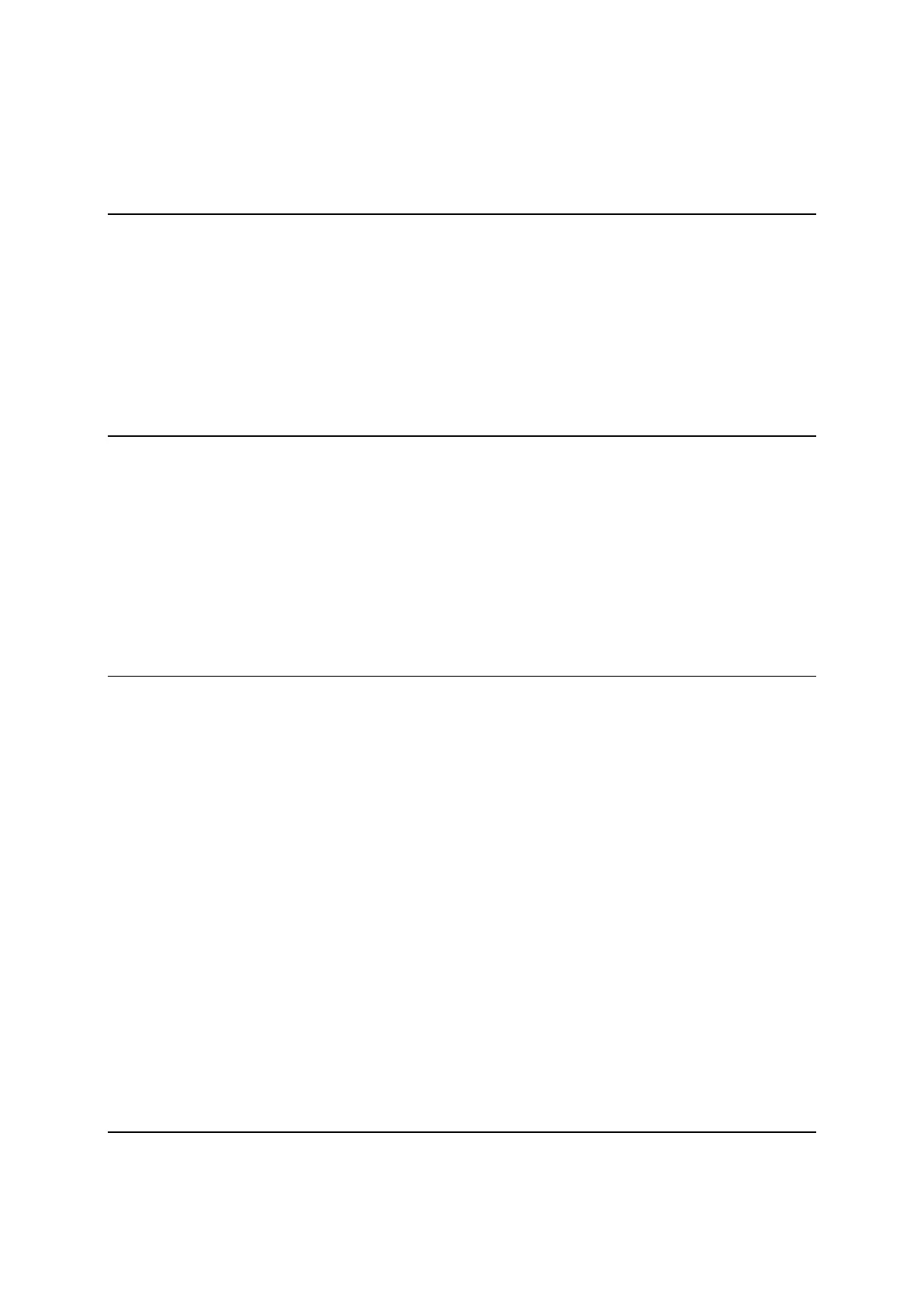5
Changing the way you are warned ........................................................................... 102
Reporting a risk zone ........................................................................................... 102
Updating locations for danger zones and risk zones ...................................................... 103
My Places 104
About My Places ................................................................................................. 104
Setting your home or work location ......................................................................... 104
Changing your home location ................................................................................. 105
Adding a location from My Places ............................................................................ 106
Add a location to My Places from the map ................................................................. 106
Adding a location to My Places using search ............................................................... 106
Adding a location to My Places by marking ................................................................ 107
Deleting a recent destination from My Places ............................................................. 107
Deleting a location from My Places .......................................................................... 107
Hands-free calling 108
About hands-free calling ...................................................................................... 108
Accepting an incoming call ................................................................................... 108
Ending or rejecting an incoming call ........................................................................ 108
Ignoring an incoming call ...................................................................................... 108
Making a hands-free call ....................................................................................... 109
Making a hands-free using your contact book ............................................................. 109
Replying by SMS to a call ...................................................................................... 109
Receiving an SMS or IM ......................................................................................... 110
Switching off messages ........................................................................................ 110
Talking to Siri or Google Now™ ............................................................................... 111
Settings 112
Appearance ...................................................................................................... 112
Display ........................................................................................................ 112
Route Bar ..................................................................................................... 113
Guidance view ............................................................................................... 114
Automatic Zoom............................................................................................. 115
Route Planning .................................................................................................. 115
Maps ............................................................................................................... 116
Bluetooth ......................................................................................................... 116
Wi-Fi .............................................................................................................. 117
Updates and New Items ........................................................................................ 118
MyDrive ........................................................................................................... 120
Sounds and Warnings ........................................................................................... 120
Warning type ................................................................................................ 120
Speed camera warnings .................................................................................... 121
Cameras ...................................................................................................... 121
Hazards ....................................................................................................... 121
Screen touch sounds ........................................................................................ 122
Voices ............................................................................................................. 122
Voice Control .................................................................................................... 123
Language and Units ............................................................................................. 123
System ............................................................................................................ 124
Help ............................................................................................................... 125
Getting Help 126
Help ............................................................................................................... 126