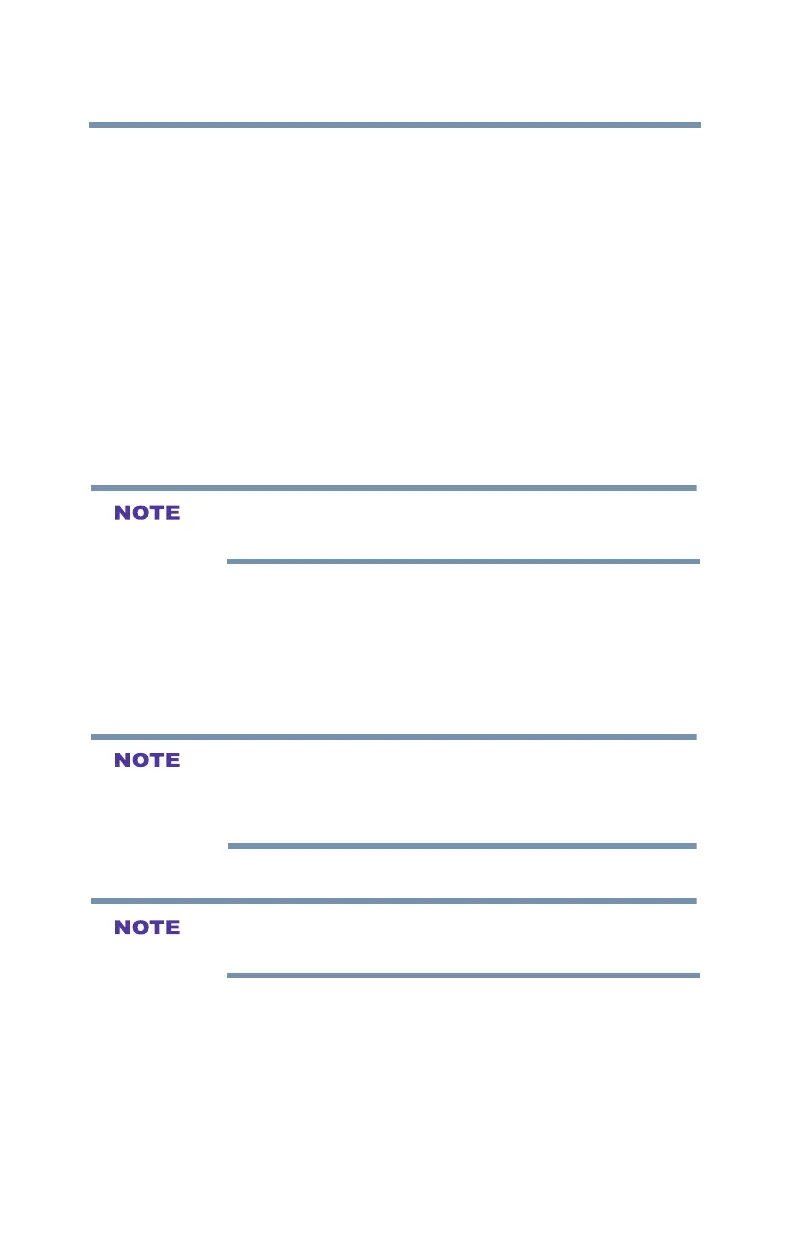108
Using the TV’s Advanced Features
Setting up the Network
To cancel searching for the AP:
v Press the BACK button while searching for the AP. A message
appears. Press ◄/► (arrow) buttons to select Yes, and then
press the OK button.
Assisted Setup
1 Press the MENU button.
2 Select Network > Network Setup > Wireless Setup and press
the OK button.
3 Pressthe▲/▼(arrow)buttonstoselectAssisted Setup and
press the OK button.
4 Pressthe▲/▼(arrow)buttonstoselectthedesiredAP,and
then press the OK button.
Check the MAC address on the label or in the manual of the AP and select
an AP.
5 Select Security Key, and then press the OK button.
The Software Keyboard appears.
6 Input the Security Key using the Software Keyboard. For more
information, see “Using the software keyboard” on page 114.
7 To save your settings, press the Enter button of the Software
Keyboard.
The Security Key must adhere to the following conditions:
v TKIP/AES: 8-63 ASCII or 64 Hex characters
v WEP: 5 or 13 ASCII or 10 or 26 Hex characters
8 Select Done, and then press the OK button.
Settings are not saved if the BACK button is pressed before Done is
selected.
Manual Setup
1 Press the MENU button.
2 Select Network > Network Setup > Wireless Setup and press
the OK button.
3 Pressthe▲/▼(arrow)buttonstoselectManual Setup and
then press the OK button.
