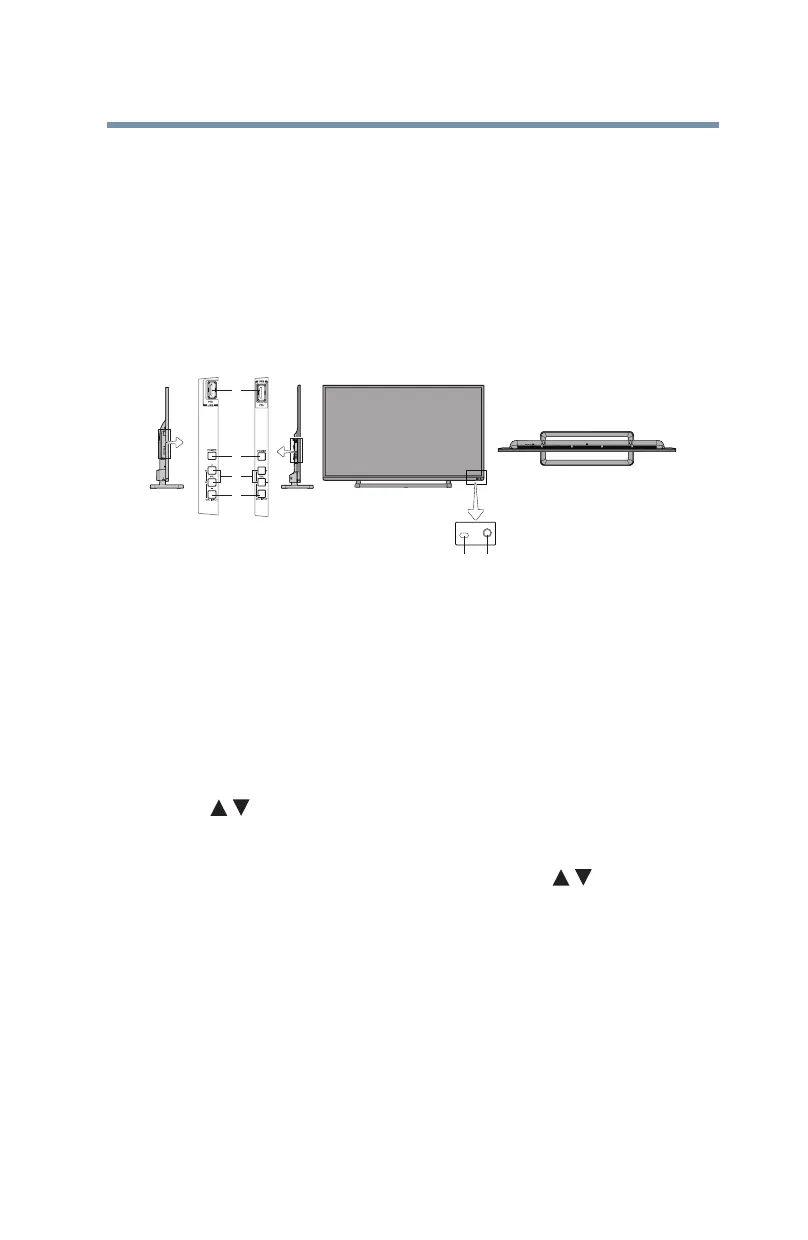21
Introduction
11 For details on using the TV’s features, see Chapter 6 and
Chapter 7.
12 For help, refer to “Troubleshooting” on page 121.
13 Fortechnicalspecications,see“Specications”onpage130.
14 For the End User License Agreement, see “License Agreement”
on page 135.
TV front and side panel controls and connections
(Sample Illustration) 40/50L3400U - Front and side panel controls and
connection
1 Power On/Standby LED—Power indicator light, (glows red
when the TV power is Off).
2 Remote sensor (embedded)—Point the remote control toward
this remote sensor.
3 USB port—Usedtoaccessvideo,music,orphotoleswith
USB device.
4 POWER—Turns the TV On/Off.
5 / /+/ ─ —Adjusts the volume level, changes the channel, or
changes the input or source you are viewing, depending on the
mode, which is selected by the CH/INPUT button.
6 CH/INPUT—Switches the function of the / /+/─ buttons to
select the volume, channel, or input mode.
•InVolumemode,thebuttonsincreaseordecreasethevolume.
•InChannelmode,thebuttonschangethechannelupordown.
•InSourcemode,thebuttonstoggletheinputfromonesource
to the next.
2 1
3
4
5
6
Left side panel
TV front
TV top
TV front and side panel controls and connections
