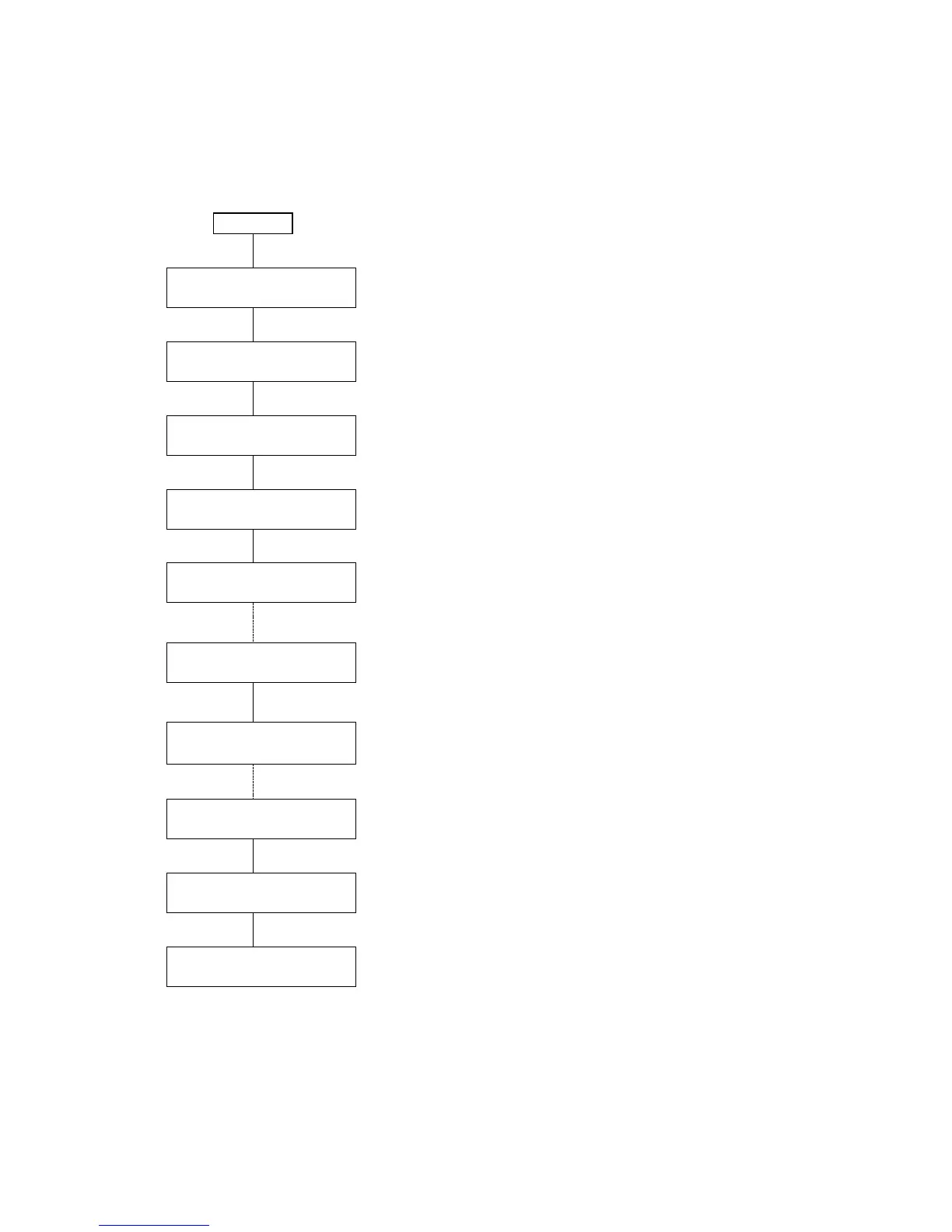- 101 -
6.2 Parameter Setting on the Printer
For how to set the parameters, please refer to the Owner’s Manual supplied with the connected TOSHIBA bar
code printer.
Note: The following example is the parameter setting procedure for the B-SX5T.
The “CENTRO. MODE” is set to “ECP” and “PLUG & PLAY” is set to “ON”, respectively.
The printer is in idle or printing.
(1) Press the [PAUSE] key.
The printer turns to the pause state.
(2) Hold down the [RESTART] key for 3 seconds or more.
The Reset menu is displayed.
(3) Press the [FEED] key.
The Parameter Setting menu is displayed.
(4) Press the [PAUSE] key.
<2>PARAMETER SET
FONT CODE PC-850
(5) Press the [PAUSE] key until the “CENTRO.MODE SPP” is displayed.
<2>PARAMETER SET
CENTRO.MODE SPP
Centronics interface operating mode selection
(6) Select the “ECP” by using the [FEED] or [RESTART] key.
(7) Press the [PAUSE] key.
<2>PARAMETER SET
PLUG & PLAY OFF
Plug and Play selection
(8) Select the “ON” by using the [FEED] or [RESTART] key.
(9) Press the [PAUSE] key until the “<2>PARAMETER SET” is
displayed.
The Parameter Setting menu is displayed.
(10) Press the [RESTART] key.
The Reset menu is displayed.
(11) Press the [PAUSE] key.
The printer returns to the Online mode.