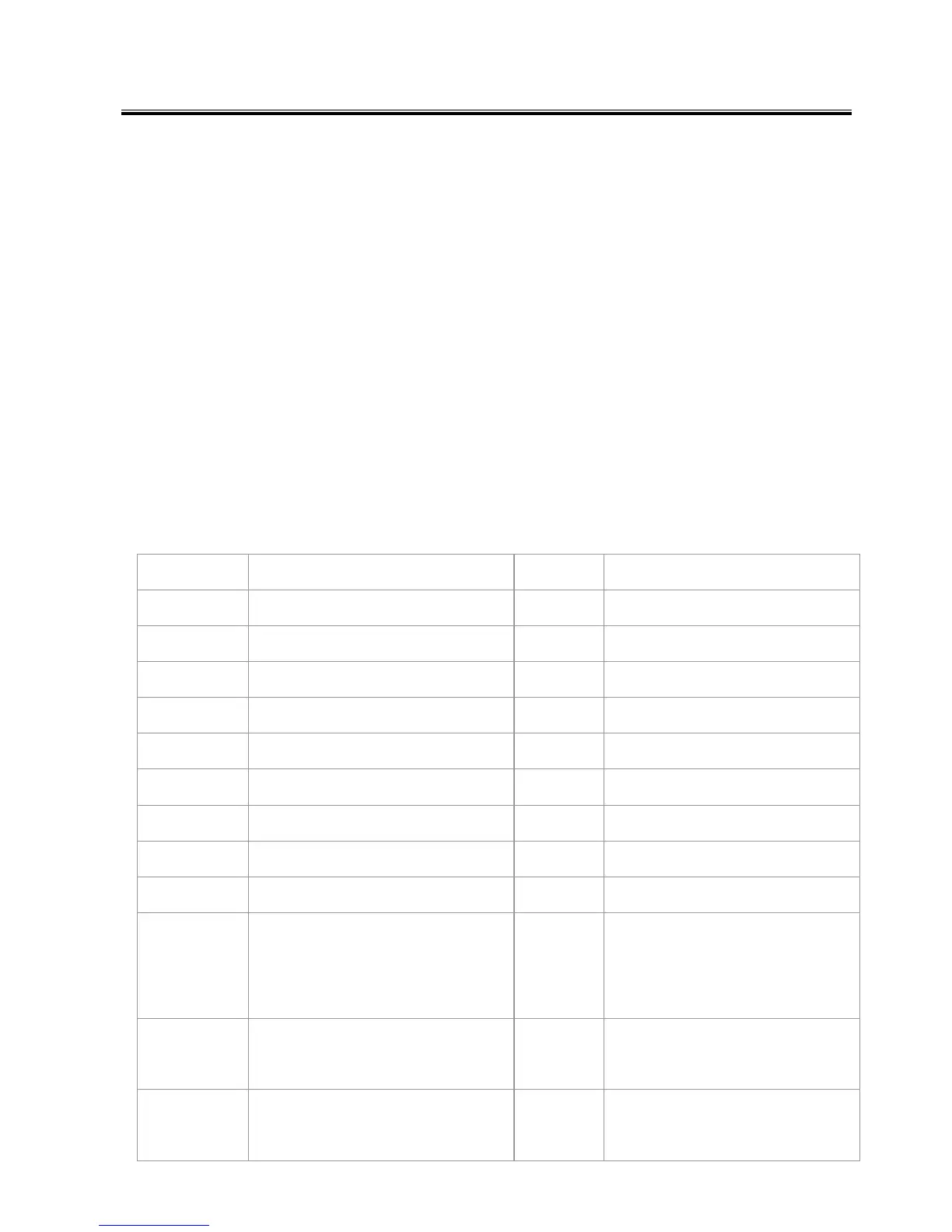- 2 -
1. General Description
1.1 Features
This product is a printer driver designed for TOSHIBA bar code printer and used under Windows 2000, Windows
XP, Windows Server 2003, Windows Vista, Windows Server 2008, Windows 7, Windows Server 2008 R2,
Windows 8, Windows 8.1, Windows Server 2012, Windows Server 2012 R2 or Windows 10.
Note: Windows 2000 is not supported though installation of this product is possible.
Enables easy printing from Windows applications.
Enables a use of the bar code printer just like an office-use laser or ink jet printer, even if you do not know
bar code printer specific commands.
Enables easy setup of the label size, sensors, cut operation, and other functions unique to the bar code
printer.
The host PC is connectable to the printer with RS-232C, Parallel, USB, LAN or Bluetooth.
Note: Usable interface type varies depending on the printer models. For details, please refer to the Owner’s Manual
of the printer. Bluetooth and IrDA are not supported.
The bar code printer’s built-in fonts can be used as well as Windows TrueType fonts.
Bar codes and 2D codes can be printed only by registering a desired code as a font in the printer driver.
1.2 Applicable printers