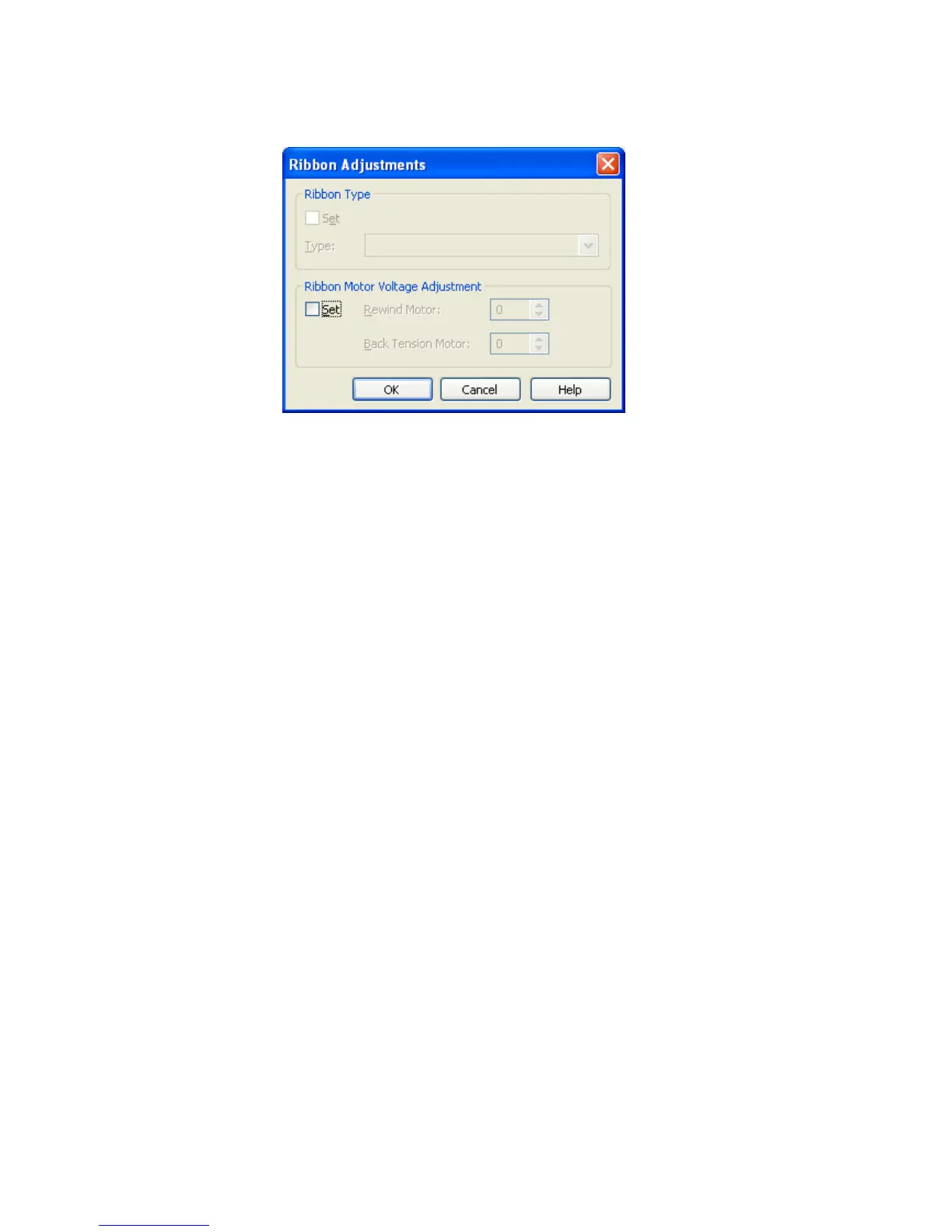- 71 -
3.4.2 Ribbon Adjustments
Clicking on the [Ribbon Adjustments] button on the Options page enables ribbon settings.
Ribbon Type
When the “Set” checkbox is checked, configurations related to the ribbon is allowed. When unchecked, the
printer operates according to the currently selected settings.
This menu is provided only to the models for which a ribbon type is selectable.
Type
Enables selecting a ribbon type used on the printer. Selectable ribbon types are different depending on the
printer model.
Ribbon Motor Voltage Adjustment
When the “Set” checkbox is checked, the ribbon motor voltage can be adjusted for preventing ribbon
wrinkles. When unchecked, the printer operates according to the currently selected settings.
Rewind Motor
The rewind motor which drives the ribbon take-up core takes up the used ribbon.
When the value is reduced, the rewind motor torque turns down, causing a decease in the ribbon tension.
The setting value range varies depending on the printer model.
Back Tension Motor
The back tension motor which drives the ribbon feed core pulls the ribbon backward to maintain the ribbon
tension.
When the value is reduced, the back tension motor torque turns down, causing a decrease in the ribbon
tension. The setting value range varies depending on the printer model.