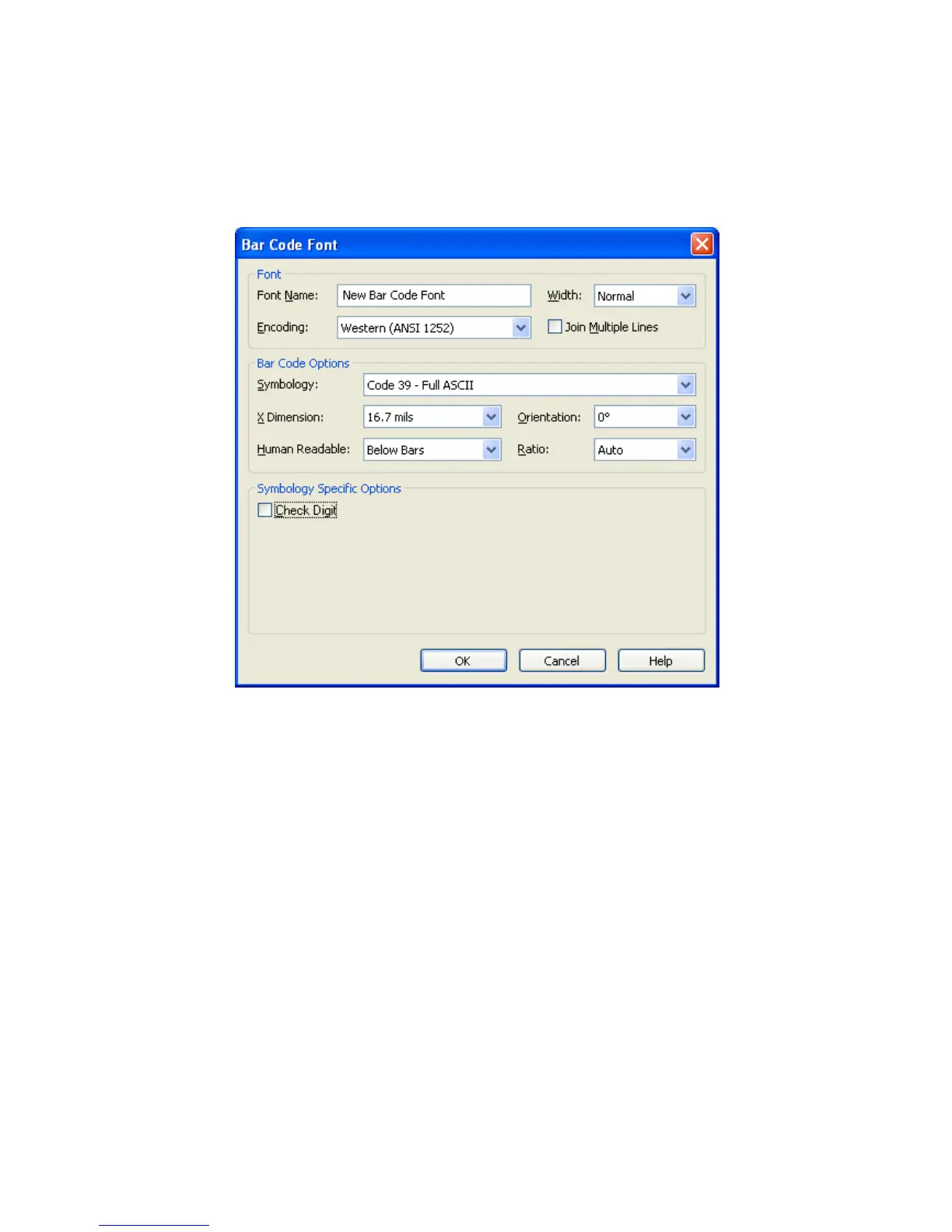- 76 -
3.5.1 Bar Code Font
When you click the [Font] button in the [Fonts] page and select the “New Bar Code Font”, the following screen
appears to enable addition of a new bar code font.
Also, you can modify the registered bar code font properties. First select the bar code font to edit, then click the
[Font] button in the [Fonts] page and select the “Edit” or right-click the bar code font and select the “Edit” to open
the Bar Code Font screen.
Font
Font Name
Enables entering a bar code font name using alphanumeric characters, Kanji, or Kana.
Encoding
Enables specifying the code page for encoding characters. In the case 2-byte characters like Kanji are
used, specify “Japanese”.
Join Multiple Lines
When this checkbox is checked, multiple-line data specifying the same bar code font is combined into a
single bar code. This allows paragraph text to be encoded into one bar code. When this setting is not
enabled, each row of text will generate a separate bar code.
Supplement: The all texts specifying the same bar code font in a page are combined and printed as one bar code.
Width
Enables specifying the width of the text data, to be encoded into a bar code, on the application screen.
Supplement: This feature is useful when the text data does not fit in a page. Depending on the applications,
however, this feature may not work. In that case, or when encoding a large number of texts in a single bar code,
enable the “Join Multiple Lines.”