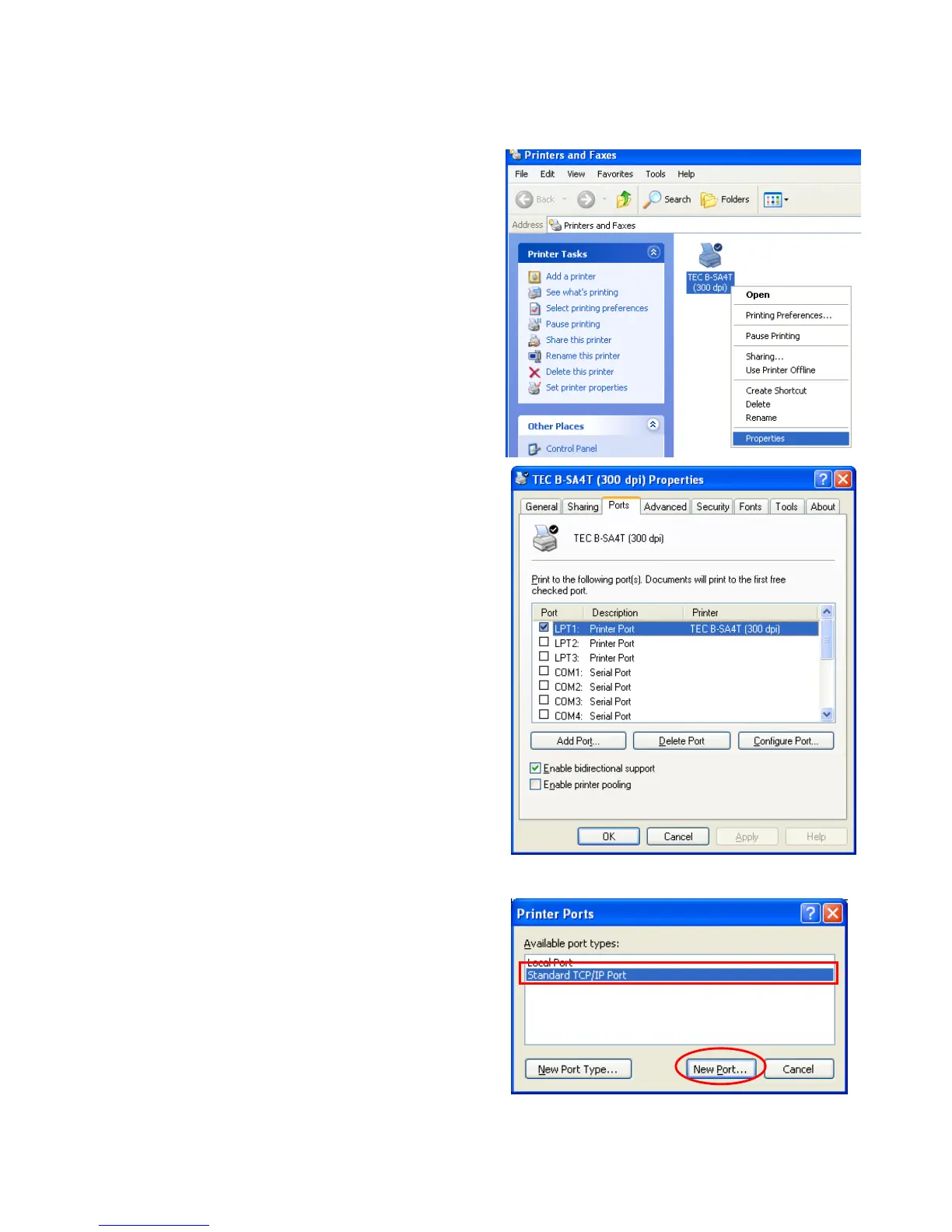- 96 -
5.1 Addition
1. Right-click the printer icon, and click the
“Properties” to open the printer properties screen.
2. Select the [Ports] tab and click the [Add Port]
button.
3. Select the “Standard TCP/IP Port” from the “Available
port types” list, then click the [New Port] button.