
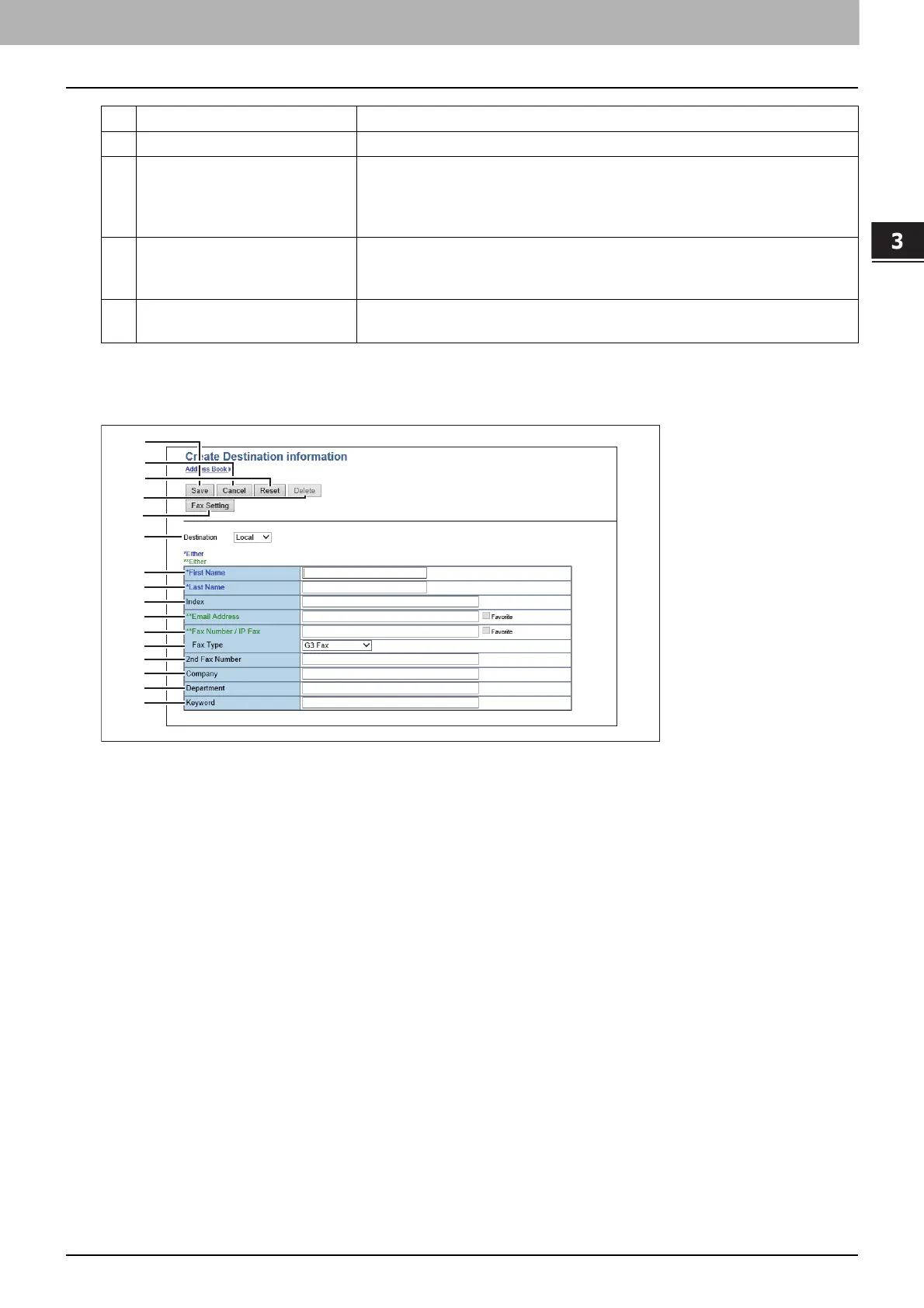 Loading...
Loading...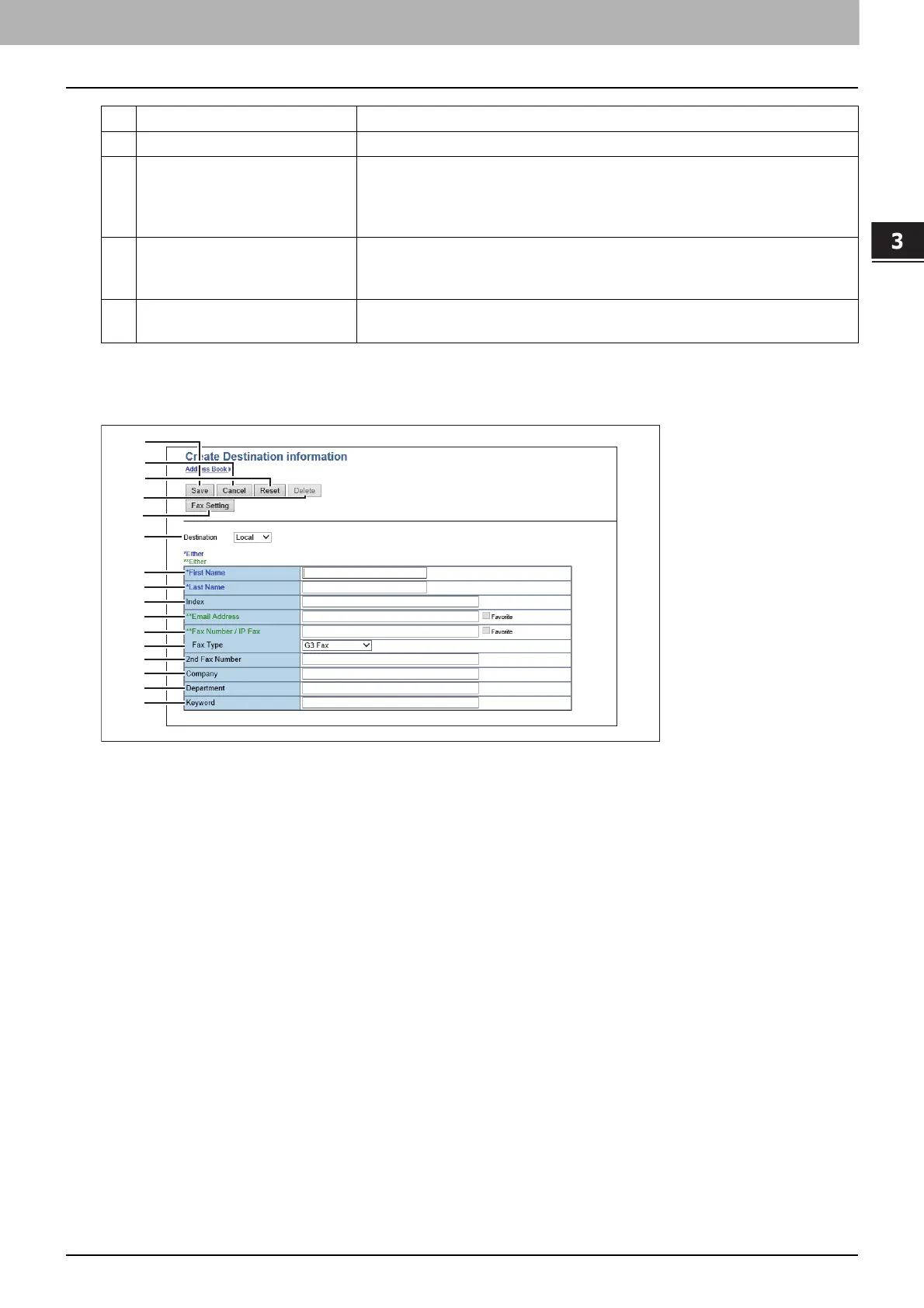
Do you have a question about the Toshiba e-STUDIO2010AC and is the answer not in the manual?
| Print Technology | Laser |
|---|---|
| Type | Color Multifunction Printer |
| Functions | Print, Copy, Scan, Fax |
| Print Speed | 20 ppm |
| Max Print Resolution | 1200 x 1200 dpi |
| Duplex Printing | Yes |
| Copy Speed | 20 cpm |
| Copy Resolution | 600 x 600 dpi |
| Scan Resolution | 600 x 600 dpi |
| Fax Capability | Optional |
| Fax Speed | 33.6 kbps |
| Operating System Compatibility | Windows, Mac, Linux |
| Standard Paper Capacity | 250 sheets |
| Connectivity | Ethernet, USB |
| Paper Size | A3, A4, A5, B4, B5, Legal, Letter |
| Dimensions | 575 x 585 x 662 mm |











