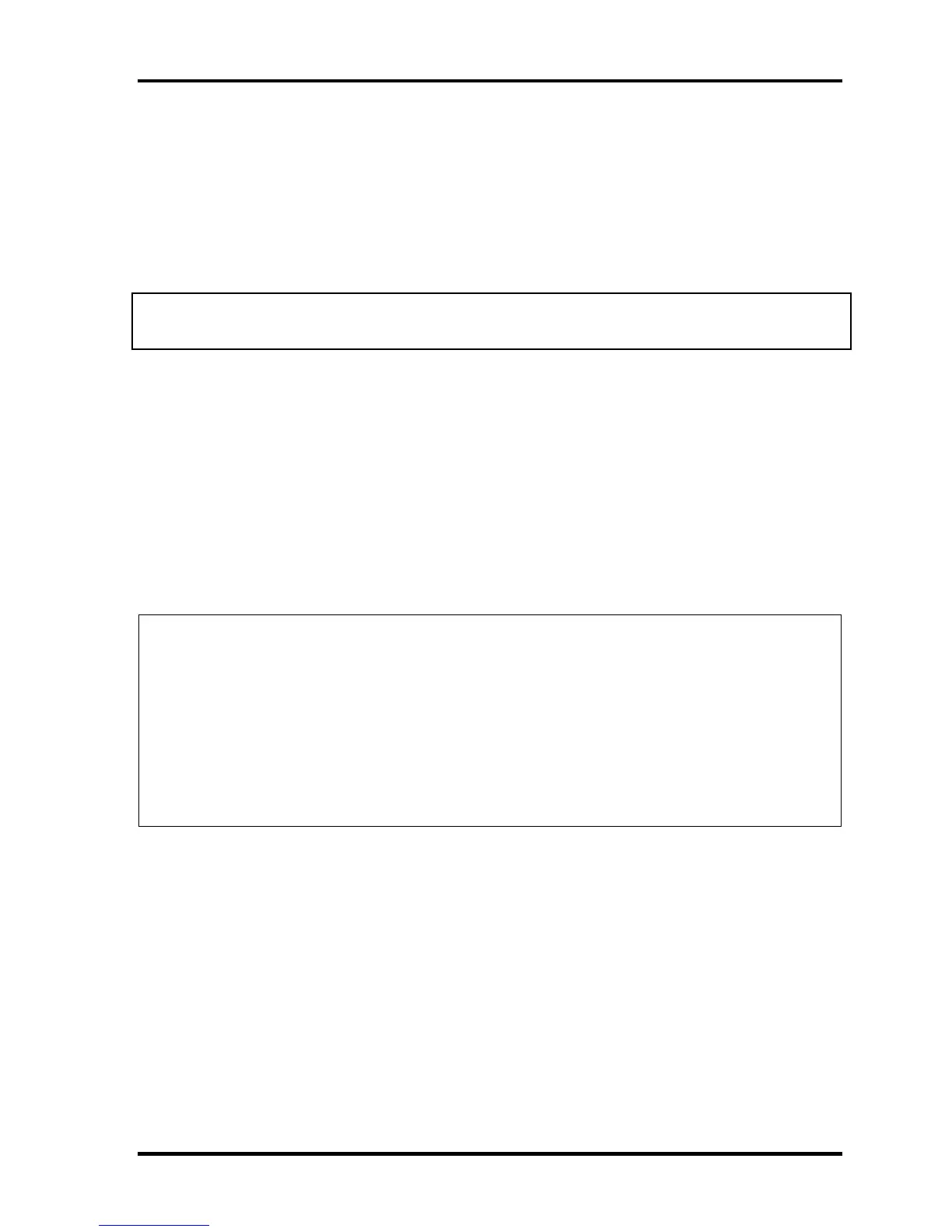3 Tests and Diagnostics 3.2 Executing the Diagnostic Test
3.2 Executing the Diagnostic Test
To start the Repair test program, follow these steps:
1. Insert the Repair test program disk in the USB floppy disk drive or Optical disk drive.
2. Turn on the computer while pressing U key. The following menu appears.
NOTE: The following menu is an example when Repair test program is performed from
the floppy disk.
Repair test program V*.**
1. DMI Entry utirity
2. Repair Heatrun (T&D)
3. Repair Main (T&D)
Enter a choice:
To start the Diagnostics menu (T&D), press 3 and Enter.
To start the H/W initial information setting tool, press 1 and Enter.
To start the Heatrun test, press 2 and Enter.
NOTE: When replacing the system board, be sure to execute the following procedures.
1. Before replacing the system board, execute subtest03 “DMI information
save” in 3.4 Setting of the hardware configuration in order to save the DMI
information from system board to floppy disk.
2. After replacing the system board, execute the subtest04 “DMI information
recovery” and subtest08 “System configuration display” in 3.4 Setting of the
hardware configuration in order to copy the DMI information and system
information from the floppy disk.
3-4 [CONFIDENTIAL] TECRA M10 Maintenance Manual (960-685)
