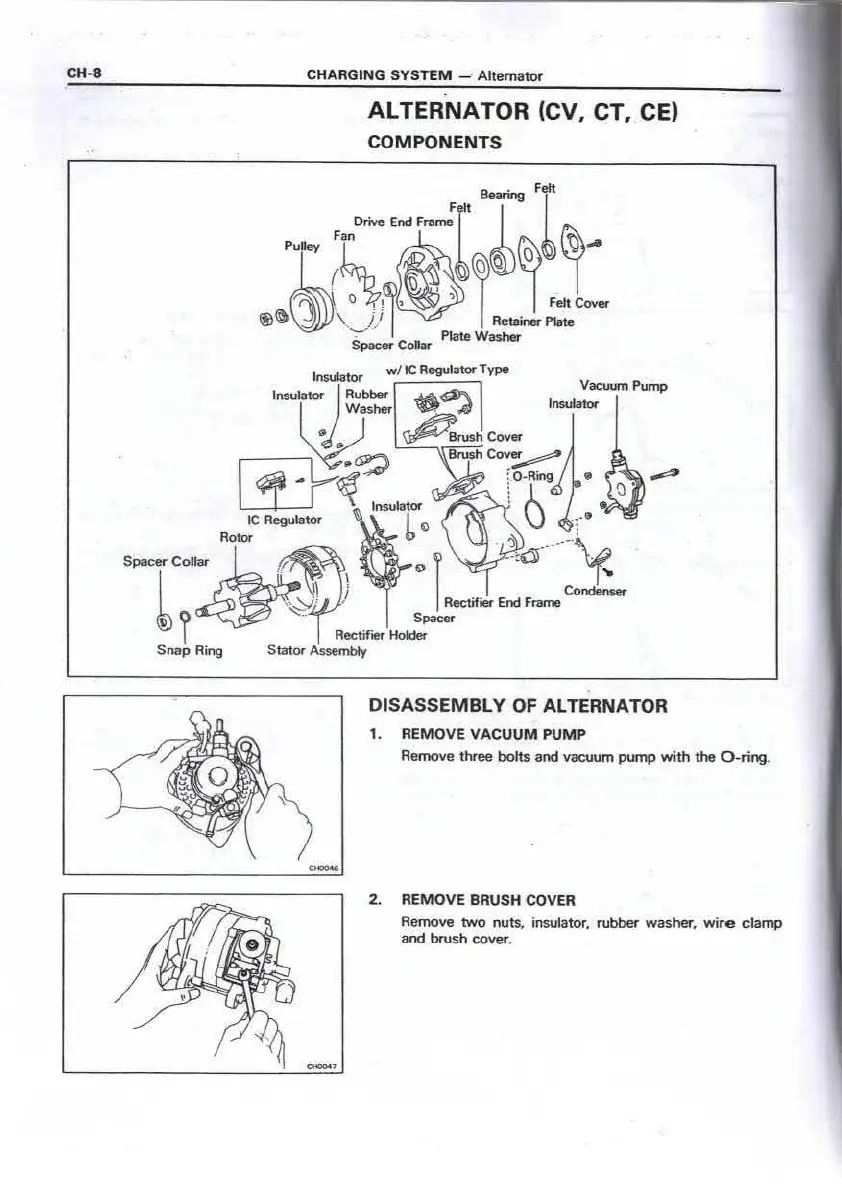CH-8
CHARGING SYSTE M Alternator
ALTERNATOR(CV,CT,CE)
COMPONENTS
DISASSEMBLY OF ALTERNATOR
1. R.EMOVE VACUUM PUMP
Remove three bolts and vacuum pump with the O-ring.
2.. REMOVE BRUSH COVER
Remove two nuts, insulator, rubber washer, wir e clamp
and brush cover .
CHARGING SYSTEM - A lternator
3. REMOVE BRUSH HOLDER
[w/o IC Regula tor]
CH- 9
{a) Remove the insulator and disconnect the lead wire.
{b) Remove nut and pull out the brush holder .
[w/ IC Regulator]
(a) Remove the screw to the brush holder and discon-
nect the blue wirn.
(b) Pull out the brush holder with the IC regulator, and
then remove the screw and disconnect the whit.a
wire .
(cl Remove the two screws and separate the IC regulator
and brush holder.
4. REMOVE DRIVE END FRAME FROM STATOR
(a} Remove the three through bolts.
(b} Pull out the drive end frame from the stator.
NOTE: If necessary, lightly tap the rotor shaft with a
plastic hammer .
5. REMOVE PULLEY AND FAN
(a) Mount the rotor in a soft jaw vise:
(bl Remove the pulley nut, spring washer, pulley and fan.