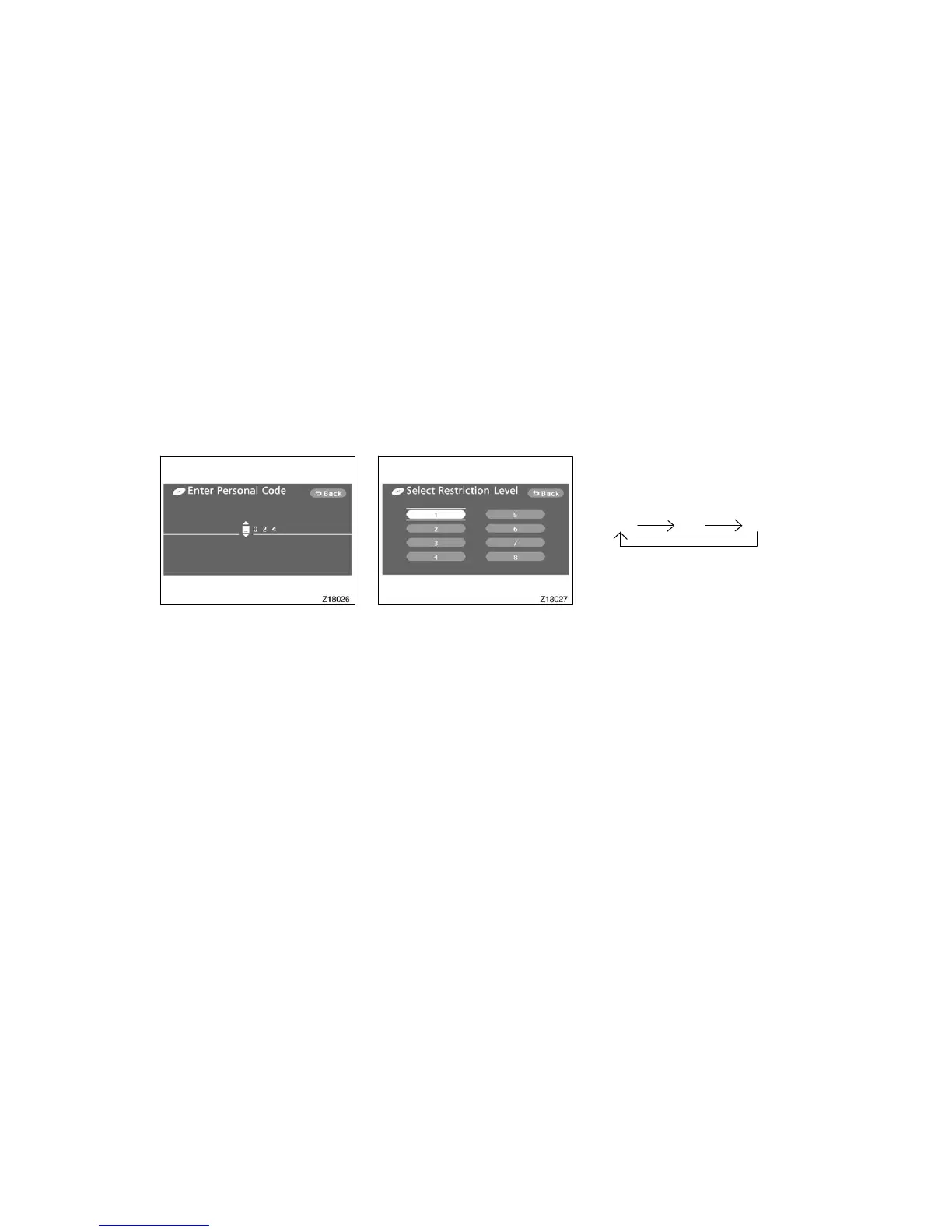326
2007 TUNDRA from Jul. ’07 Prod. (OM34463U)
Z18026
Enter the password and push the “ENT”
button. The “Select Restriction Level”
screen will appear.
You cannot change the setting without in-
putting the password. When you forget or
change the password, push the “A” side
of the joystick ten times to initialize the
password.
To return to the “Setup Menu” screen,
push the “Back” switch.
Z18027
Push a parental level (1—8). The smaller
the level number, the stricter the age limit.
Push the “Back” switch to return to the
“Setup Menu” screen.
SETTING THE DISPLAY MODE
Pushing the “SIZE” button on the control-
ler causes the display modes to change
sequentially as follows:
Normal Wide1 Wide2
07 04.26
