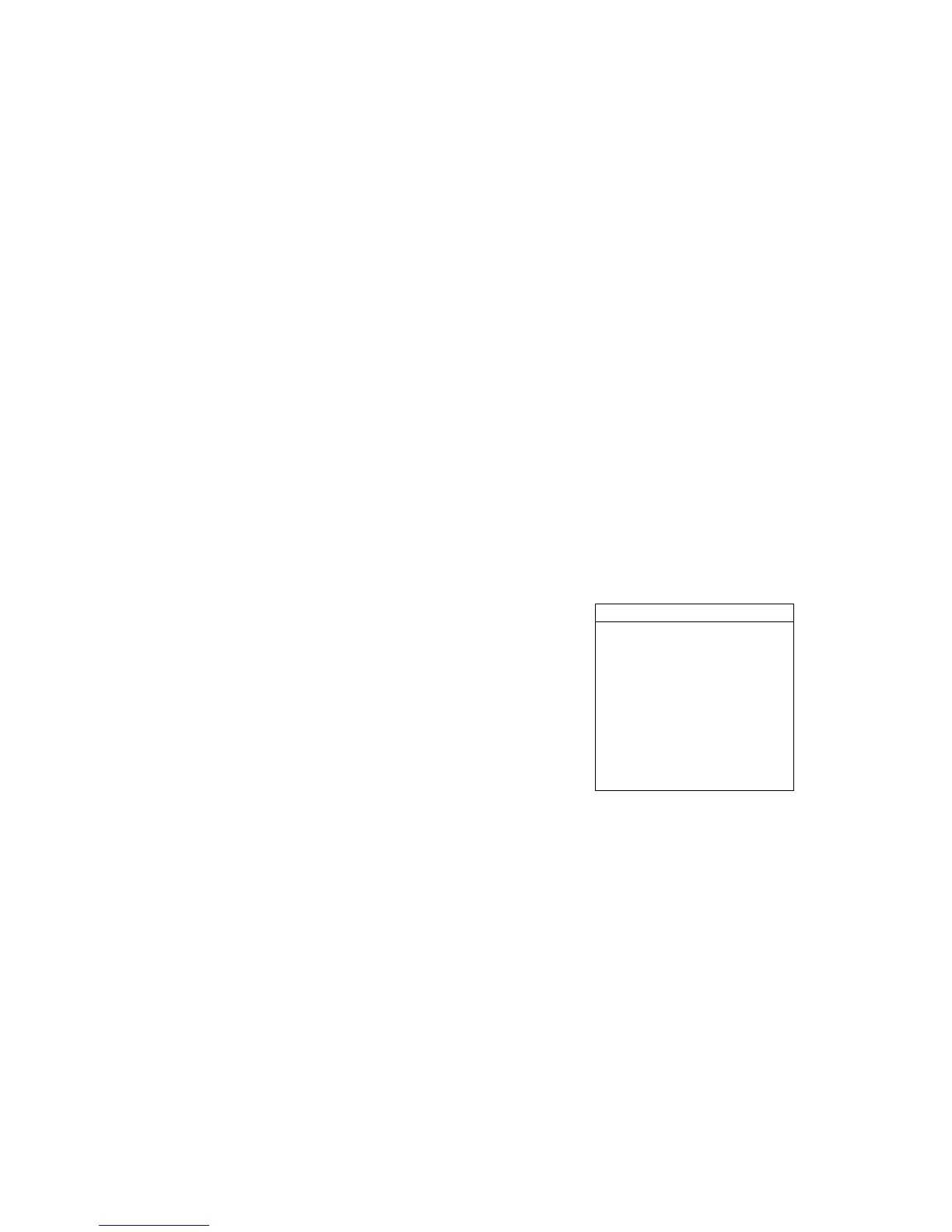365
2007 TUNDRA from Jul. ’07 Prod. (OM34463U)
(c) Call History
1. Push the talk switch and say “Call
history”, or turn the “AUDIO/CONTROL”
knob until “Call history” is displayed
and push the knob.
“Call history. Push the talk switch and say
incoming or outgoing.” is heard and “Call
History” is displayed.
2. Select one of the following:
D Incoming
D Outgoing
Incoming
1. Push the talk switch and say
“Incoming”, or turn the
“AUDIO/CONTROL” knob until
“Incoming” is displayed and push the
knob.
“Most recent incoming call was XXXX” is
heard and the incoming number is dis-
played.
“Push the talk switch and say confirm.
Otherwise, say previous, or go back.” is
heard.
2. Follow voice guidance instructions, or
turn the “AUDIO/CONTROL” knob until
the dial number that you want to regis-
ter is displayed and push the knob.
Next, input a voice tag.
For further details, see page 363.
Outgoing
1. Push the talk switch and say
“Outgoing”, or turn the
“AUDIO/CONTROL” knob until
“Outgoing” is displayed and push the
knob.
“Most recent outgoing call was XXXX” is
heard and the outgoing number is dis-
played.
“Push the talk switch and say confirm.
Otherwise, say previous, or go back.” is
heard.
2. Follow voice guidance instructions, or
turn the “AUDIO/CONTROL” knob until
the dial number that you want to regis-
ter is displayed and push the knob.
Next, input a voice tag.
For further details, see 363.
(d) Manual Input
1. Turn the “AUDIO/CONTROL” knob until
“Manual Input” is displayed and push
the knob.
2. Turn the “AUDIO/CONTROL” knob to
select a number. Push the
“AUDIO/CONTROL” knob to set.
3. When the number is set, push the
“AUDIO/CONTROL” knob.
Next, input a voice tag.
For further details, see page 363.
INFORMATION
z The system can recognize single
digits from zero to nine # (pound),
∗ (star), and + (plus). Numbers that
are ten or greater are not recog-
nized.
z To speed up input, it is a good idea
to group all digits into a continuous
string. However, you can enter each
digit individually or group digits to-
gether in preferred string lengths.
The display corresponding to each op-
eration appears on the screen as fol-
lows:
07 04.26