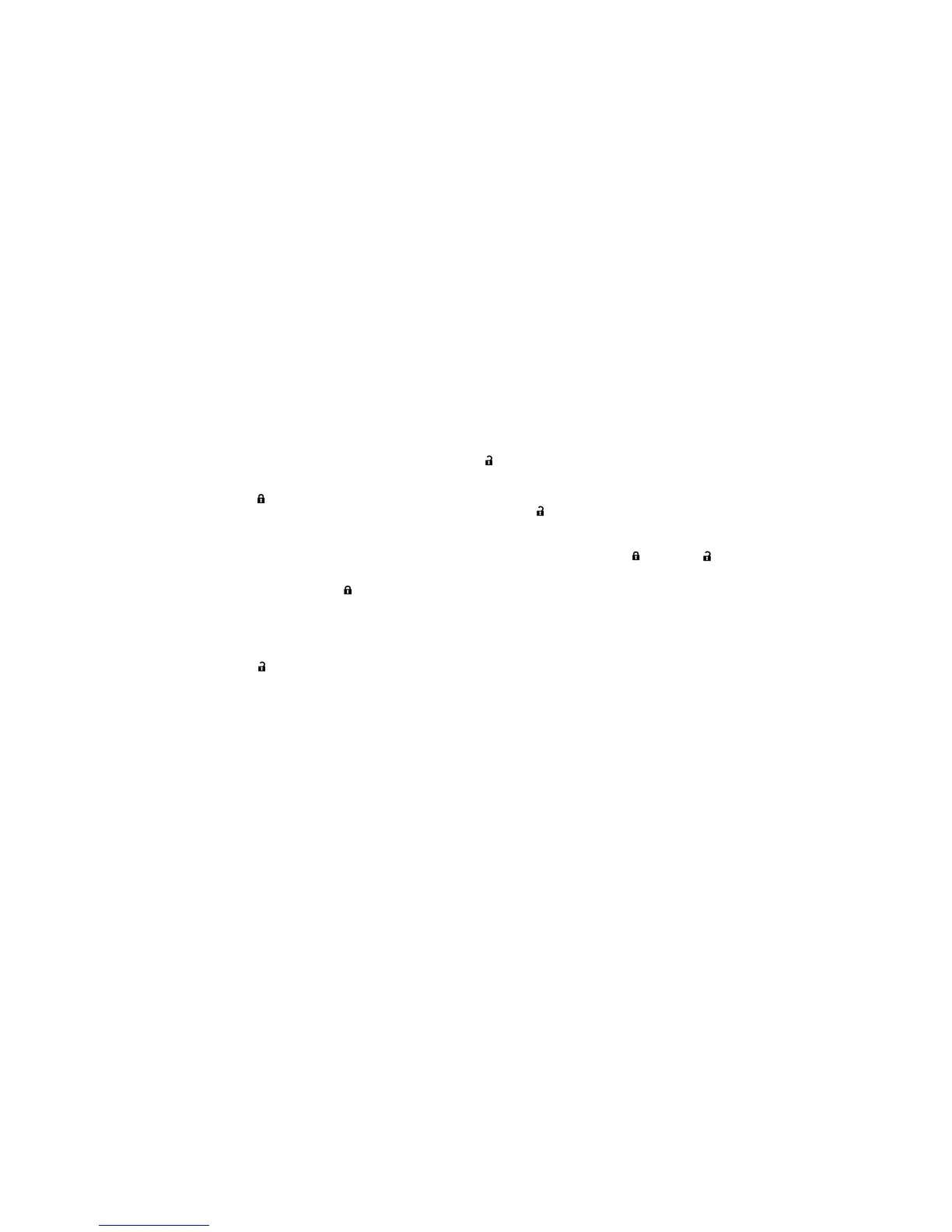24
2007 TUNDRA from Jul. ’07 Prod. (OM34463U)
To lock and unlock all doors, push the
switches of the transmitter slowly and
securely.
To lock: Push the “
” (lock) switch. All
the doors are locked simultaneously. At
this time one beep will be heard, and the
turn signal lights flash once.
Check to see that all the doors are se-
curely locked after locking.
If any of the doors is not securely closed,
locking cannot be performed by the “
”
(lock) switch and a beep will sound con-
tinuously for 10 seconds. However, if the
key is in the ignition switch, a beep will
not sound.
To stop the beep, close all the doors se-
curely or push the “
” (unlock) switch.
The beep and flashing turn signal lights
can be disabled. If your vehicle is
equipped with the multi−information display
(For further information, see
“Multi−information display” on page 187 in
Section 1−6.), these can be changed by
yourself. For details, contact your Toyota
dealer.
To unlock: Push the “
” (unlock) switch
once to unlock the driver’s door alone.
Pushing the switch twice within 3 seconds
unlocks all the side doors and back door
simultaneously. Each time the “
” (un-
lock) switch is pushed, two beeps will be
heard, and the turn signal lights flash
twice.
This double switch operation to unlock all
the doors can be changed to a single
switch operation. If your vehicle is
equipped with the multi−information display
(For further information, see
“Multi−information display” on page 187 in
Section 1−6.), it can be changed by
yourself. For details, contact your Toyota
dealer.
When you unlock all the doors using the
wireless remote control, the Illuminated
entry system, interior lights, personal
lights and cargo lamp will be activated.
(For further information, see “Interior
lights” on page 170, “Personal lights” on
page 171, “Illuminated entry system” on
page 173 and “Cargo lamp” on page 174
in Section 1−5.)
You have 30 seconds to open a door after
using the wireless remote unlock feature.
If a door is not opened by then, all the
doors will be automatically locked again.
The time for automatic door lock function
can be changed. If your vehicle is
equipped with the multi−information display
(For further information, see
“Multi−information display” on page 187 in
Section 1−6.), it can be changed by
yourself. For details, contact your Toyota
dealer.
If the “
” (lock) or “ ” (unlock) switch
is kept pressed in, the locking the unlock-
ing operation is not repeated. Release the
switch and then push again.
07 04.26
