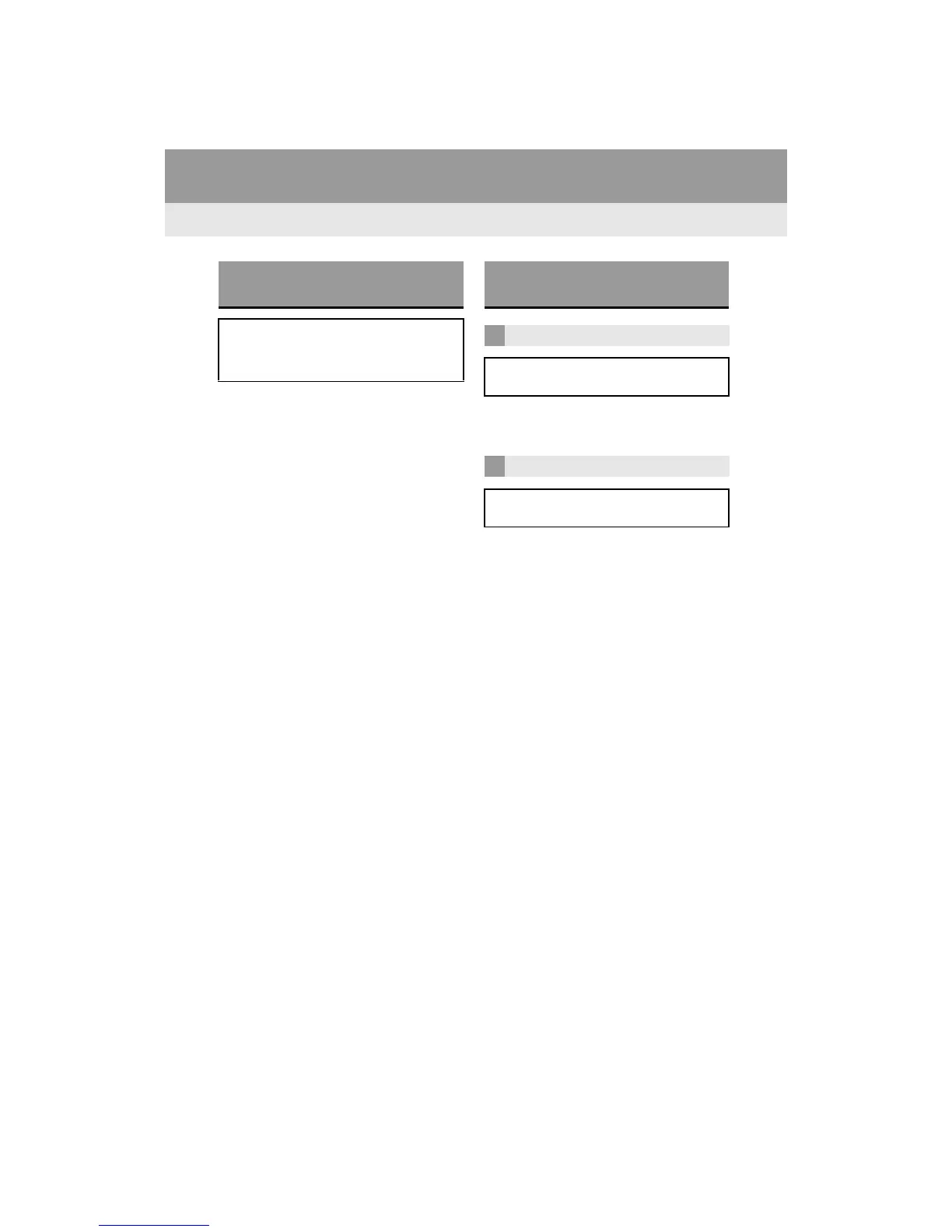118
3. MEDIA OPERATION
RAV4_Navi+MM_OM42A43U_(U)
15.08.10 11:04
Registering an additional device
1 Select “Select Device” on the
Bluetooth
®
audio control screen.
2 For more information: P.49
Selecting a registered device
1 Select “Select Device” on the
Bluetooth
®
audio control screen.
2 For more information: P.51
1 Select the repeat button to change on/
off.
1 Select the random button to change
on/off.
CONNECTING A Bluetooth
®
DEVICE
To use the Bluetooth
®
audio system, it
is necessary to register a Bluetooth
®
device with the system.
LISTENING TO Bluetooth
®
AUDIO
REPEATING
The track currently being listened to
can be repeated.
RANDOM ORDER
Tracks can be automatically and ran-
domly selected.
