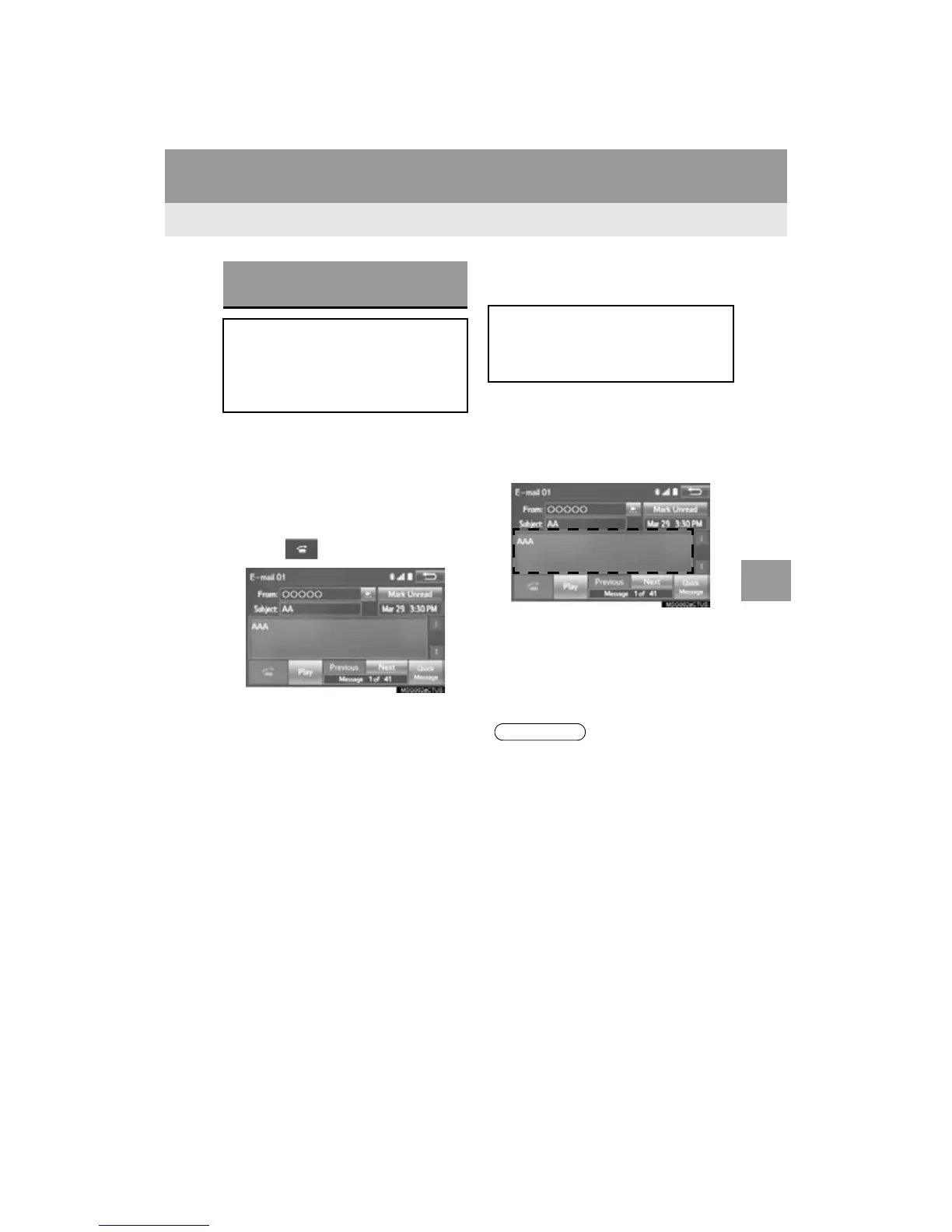239
1. PHONE OPERATION (HANDS-FREE SYSTEM FOR CELLULAR PHONES)
RAV4_Navi+MM_OM42A43U_(U)
15.08.10 11:04
PHONE
7
■CALLING FROM E-MAIL/SMS/MMS
MESSAGE DISPLAY
1 Display the message inbox screen.
(P.235)
2 Select the desired message.
3 Select .
If there are 2 or more phone numbers,
select the desired number.
4 Check that the “Call” screen is dis-
played.
■CALLING FROM A NUMBER WITH-
IN A MESSAGE
1 Display the message inbox screen.
(P.235)
2 Select the desired message.
3 Select the text area.
4 Select the desired number.
Identified phone numbers contained in the
message are displayed.
5 Check that the “Call” screen is dis-
played.
■CALLING FROM THE INCOMING
MESSAGE SCREEN
P.236
CALLING THE MESSAGE
SENDER
Calls can be made to an e-mail/SMS/
MMS message sender’s phone num-
ber.
This operation can be performed while
driving.
Calls can be made to a number identi-
fied in a message’s text area.
This operation cannot be performed
while driving.
● A series of numbers may be recognized
as a phone number. Additionally, some
phone numbers may not be recognized,
such as those for other countries.
