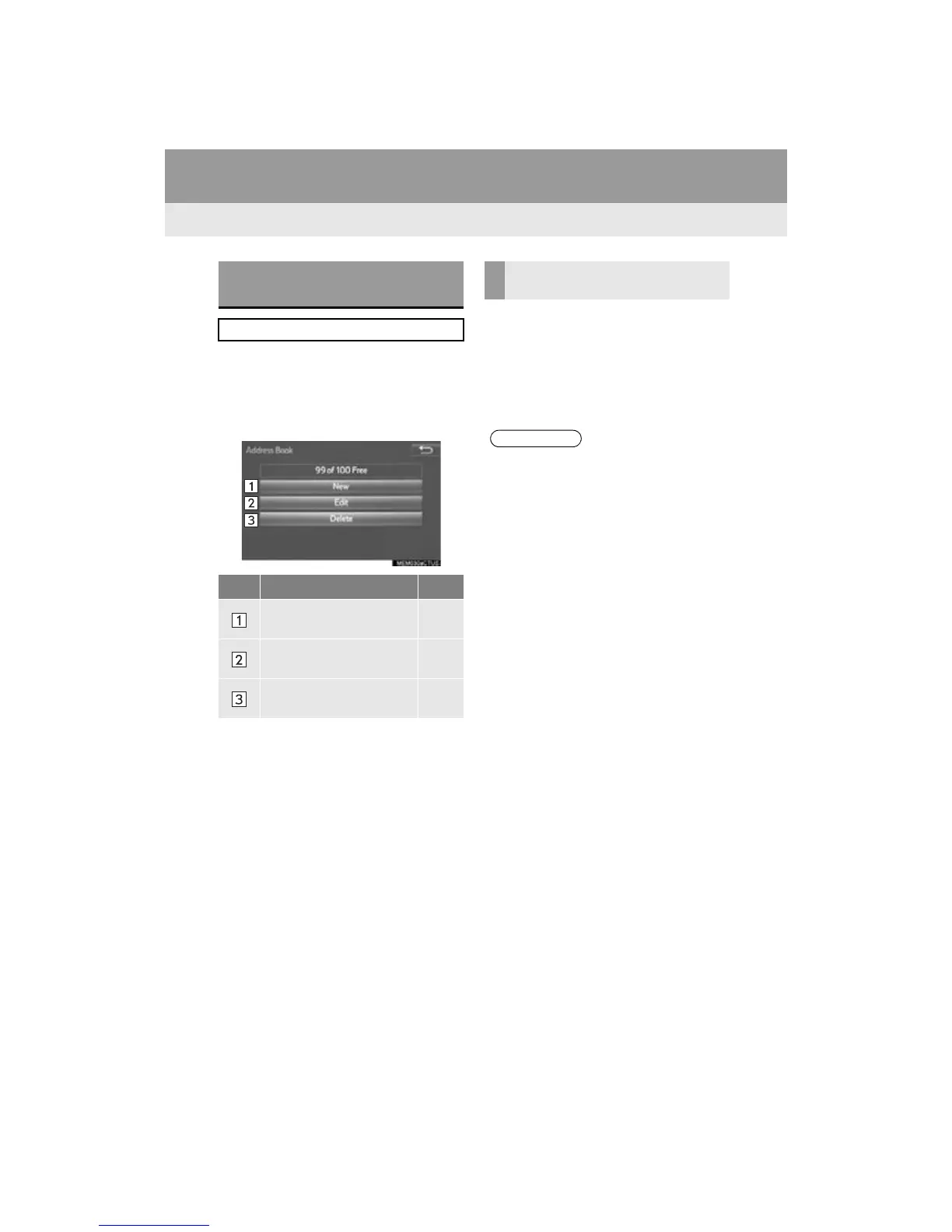312
4. MEMORY POINTS
RAV4_Navi+MM_OM42A43U_(U)
15.08.10 11:05
1 Display the “Navigation Settings”
screen. (P.308)
2 Select “Address Book”.
3 Select the desired item.
1 Select “New”.
2 Select the desired item to search for
the location. (P.281)
3 Select “OK” when the editing address
book entry screen appears. (P.313)
SETTING UP ADDRESS
BOOK
Points on the map can be registered.
No. Function Page
Select to register address
book entries.
312
Select to edit address book
entries.
313
Select to delete address
book entries.
314
REGISTERING ADDRESS
BOOK ENTRIES
