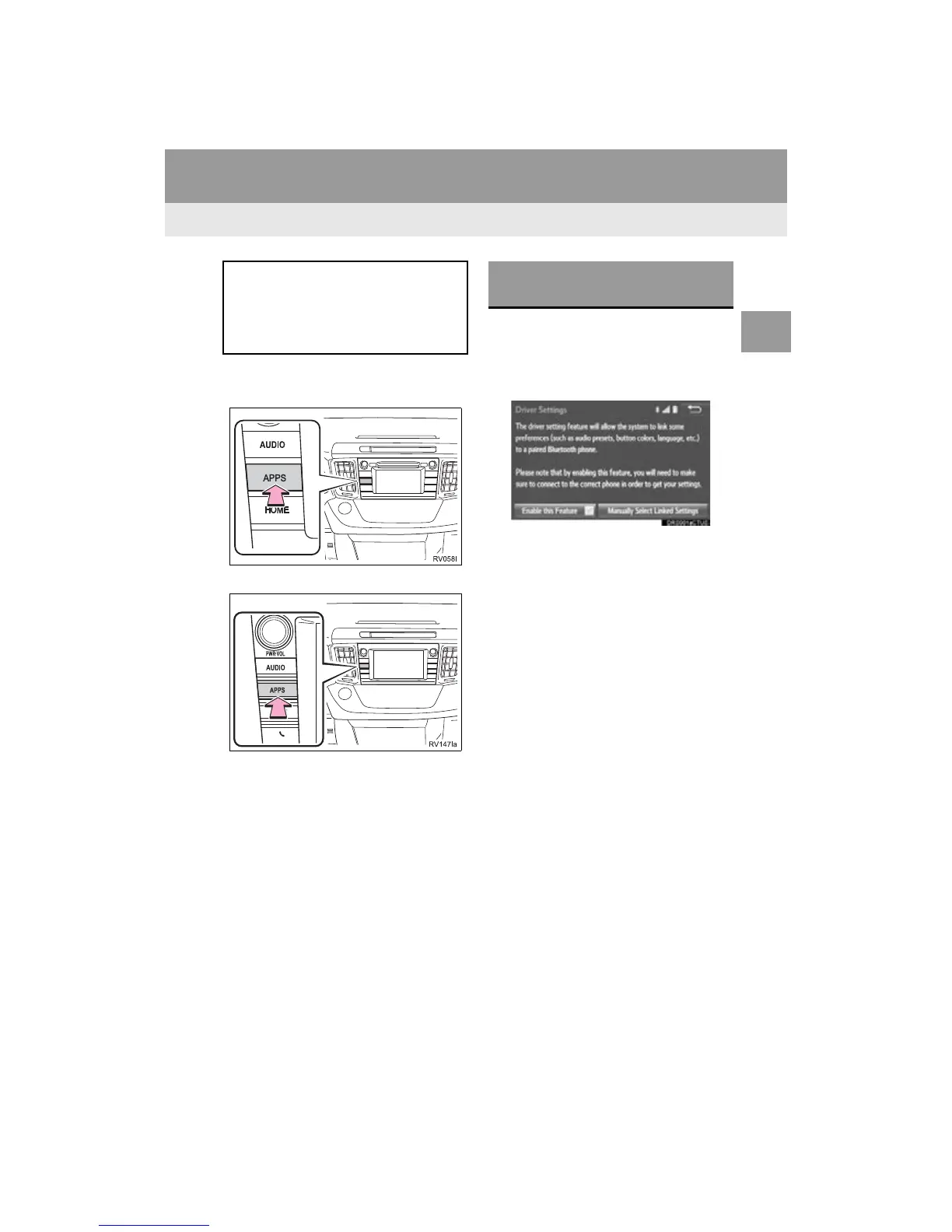65
3. OTHER SETTINGS
RAV4_Navi+MM_OM42A43U_(U)
15.08.10 11:04
BASIC FUNCTION
2
3. DRIVER SETTINGS
1 Press the “APPS” button.
Entune Audio Plus
Entune Premium Audio
2 Select “Setup”.
3 Select “Driver”.
4 Select “Enable this Feature”.
1 Display the driver settings screen.
(P.65)
2 Select “Manually Select Linked Set-
tings”.
3 Select the desired phone.
After a few seconds, loaded screen auto-
matically switches to the home screen.
The driver settings feature will allow
the system to link some preferences
(such as audio presets, button colors,
language, etc.) to a paired Bluetooth
®
phone.
MANUALLY SELECT LINKED
SETTINGS
