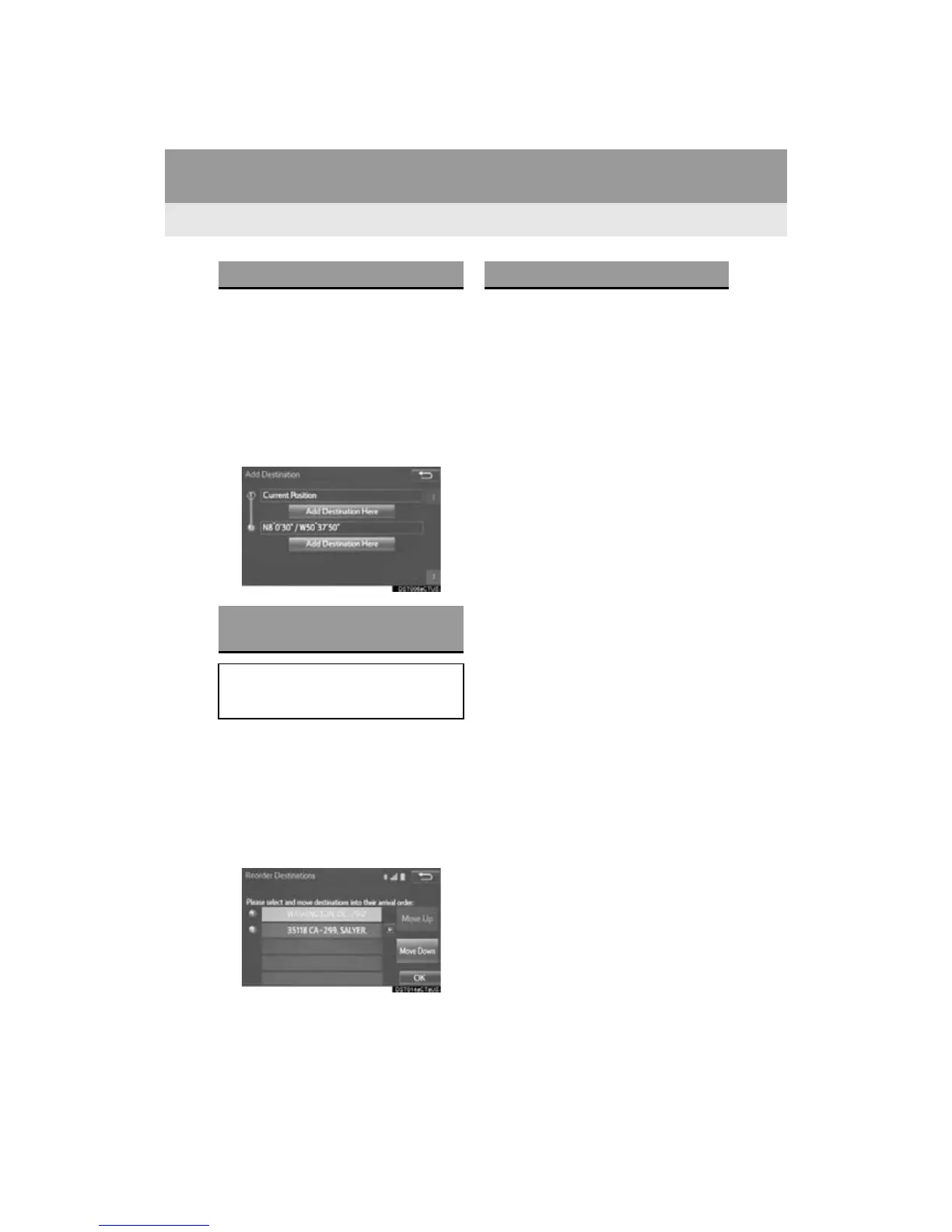304
3. ROUTE GUIDANCE
RAV4_Navi+MM_OM42A43U_(U)
15.08.10 11:05
1 Display the “Edit Route” screen.
(P.303)
2 Select “Add”.
3 Search for an additional destination in
the same way as a destination search.
(P.281)
4 Select “Add Destination Here” to in-
sert the new destination into the route.
1 Display the “Edit Route” screen.
(P.303)
2 Select “Reorder”.
3 Select the desired destination and se-
lect “Move Up” or “Move Down” to
change the arrival order. Then select
“OK”.
1 Display the “Edit Route” screen.
(P.303)
2 Select “Delete”.
3 Select “Yes” when the confirmation
screen appears.
When more than 1 destination has been
set, a list will be displayed on the screen.
Select the item(s) to be deleted.
“Delete All”: Select to delete all destina-
tions on the list.
If more than 1 destination has been set,
the system will recalculate the route(s) to
the set destination(s) as necessary.
ADDING DESTINATIONS
REORDERING
DESTINATIONS
When more than 1 destination has
been set, the arrival order of the desti-
nations can be changed.
DELETING DESTINATIONS
