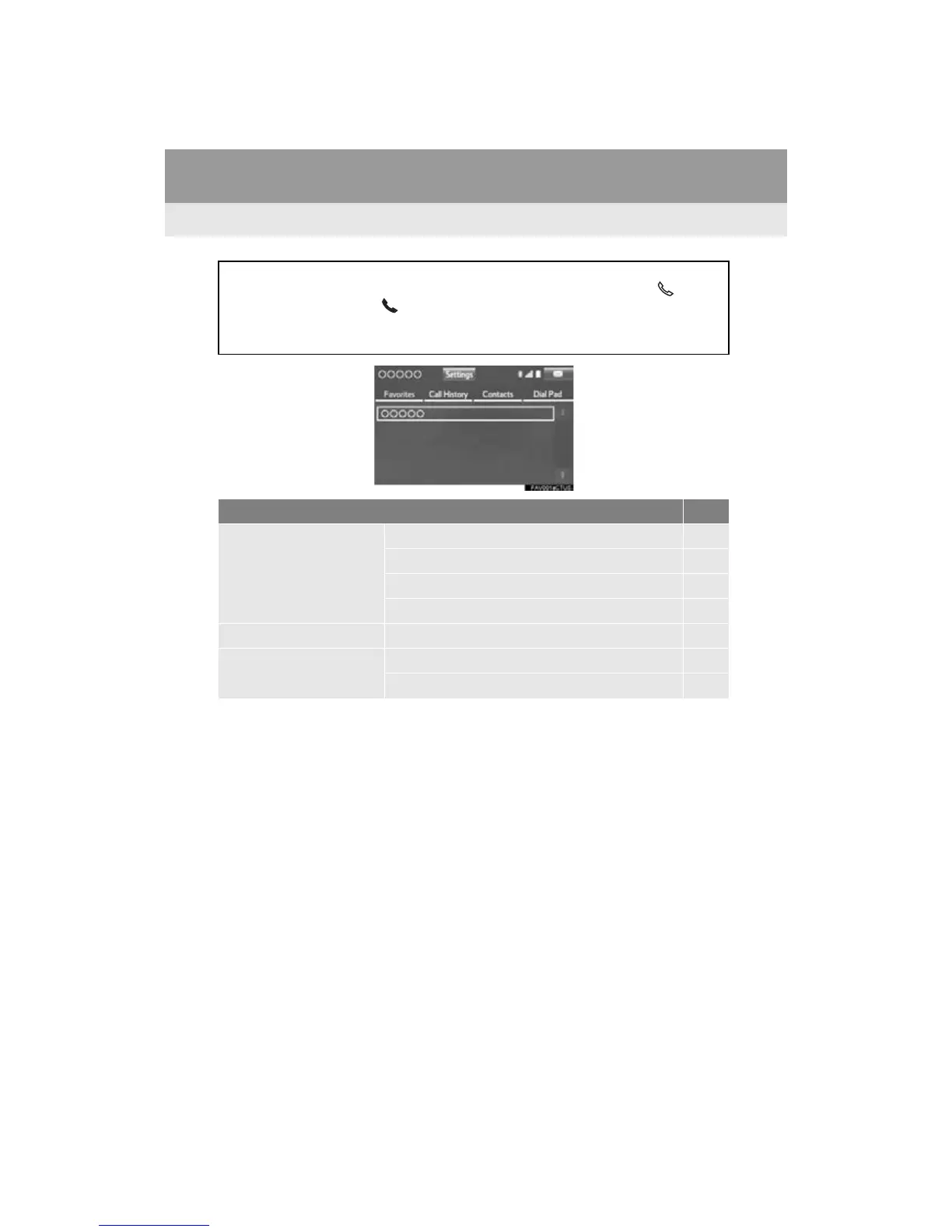220
RAV4_Navi+MM_OM42A43U_(U)
15.08.10 11:04
1. PHONE OPERATION (HANDS-FREE SYSTEM FOR CELLULAR PHONES)
1. QUICK REFERENCE
The phone top screen can be used to make a phone call. To display the hands-free
operation screen, press the “APPS” button and select “Phone”, the switch
on the steering wheel or switch on the instrument panel.
Several functions are available to operate on each screen that is displayed by se-
lecting the 4 tabs.
Function Page
Phone operation
Registering/connecting Bluetooth
®
phone 43
Calling on the Bluetooth
®
phone 225
Receiving on the Bluetooth
®
phone 231
Talking on the Bluetooth
®
phone 232
Message function Using the Bluetooth
®
phone message function 235
Setting up a phone
Phone settings 240
Bluetooth
®
settings 48
