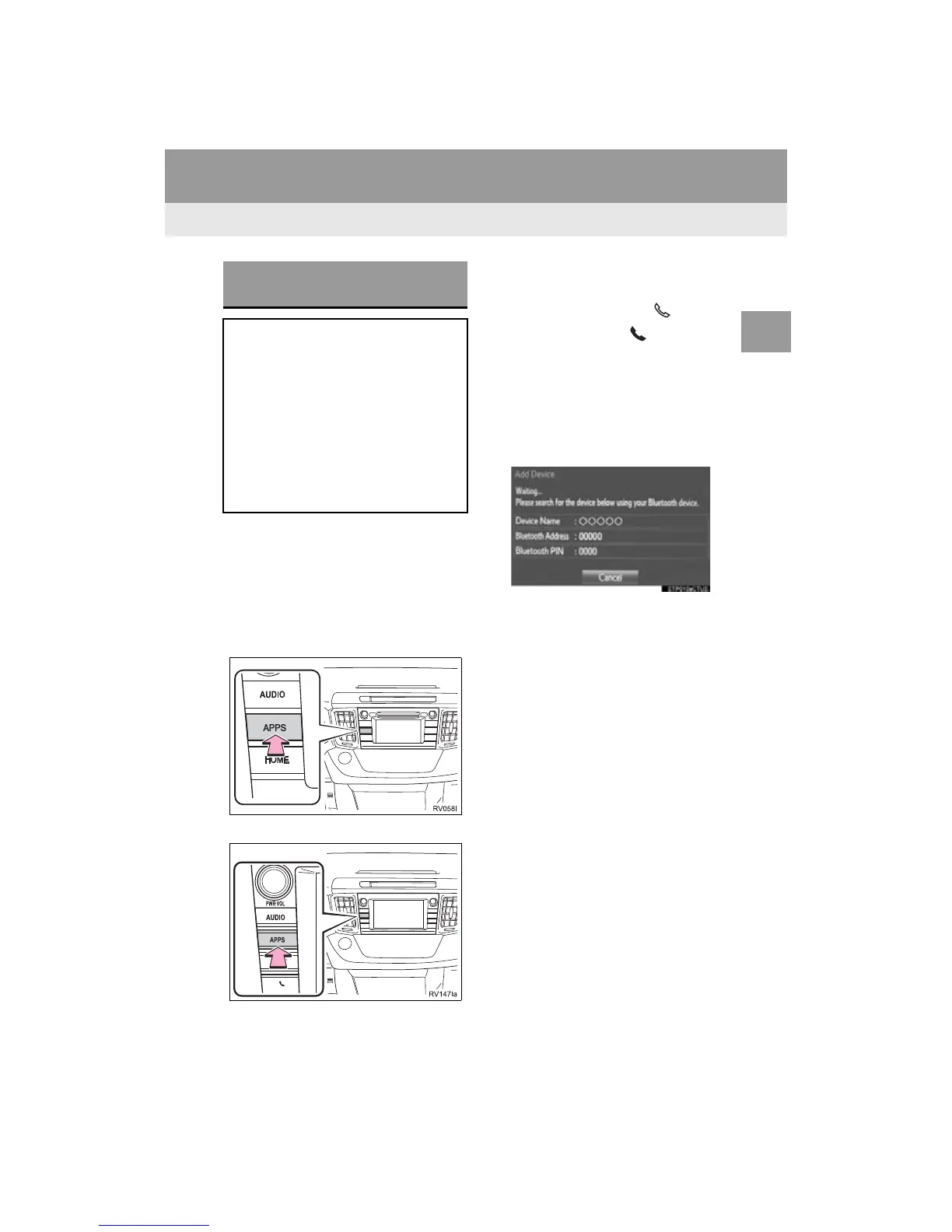43
RAV4_Navi+MM_OM42A43U_(U)
15.08.10 11:04
BASIC FUNCTION
2
2. Bluetooth
®
SETTINGS
1. REGISTERING/CONNECTING Bluetooth
®
DEVICE
1 Turn the Bluetooth
®
connection setting
of your cellular phone on.
This function is not available when
Bluetooth
®
connection setting of your cel-
lular phone is set to off.
2 Press the “APPS” button.
Entune Audio Plus
Entune Premium Audio
3 Select “Phone”.
Operations up to this point can also be
performed by pressing the switch on
the steering wheel or switch on the
instrument panel.
4 Select “Yes” to register a phone.
5 When this screen is displayed, search
for the device name displayed on this
screen on the screen of your
Bluetooth
®
device.
For details about operating the Bluetooth
®
device, see the manual that comes with it.
To cancel the registration, select “Can-
cel”.
REGISTERING A Bluetooth
®
PHONE FOR THE FIRST TIME
To use the hands-free system, it is
necessary to register a Bluetooth
®
phone with the system.
Once the phone has been registered, it
is possible to use the hands-free sys-
tem.
This operation cannot be performed
while driving.
For details about registering a
Bluetooth
®
device: P.49
