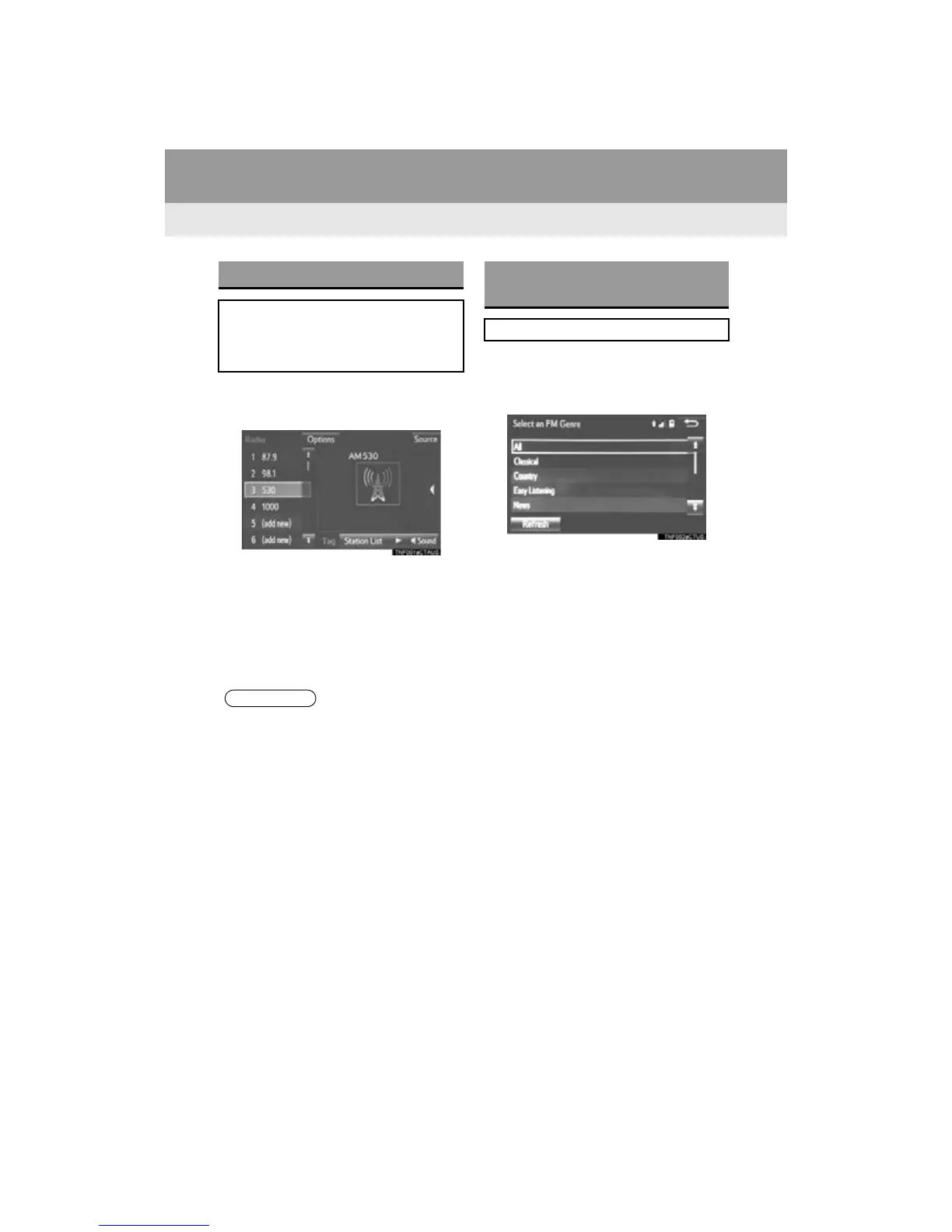84
2. RADIO OPERATION
RAV4_Navi+MM_OM42A43U_(U)
15.08.10 11:04
1 Tune in the desired station.
2 Select “(add new)”.
To change the preset station to a different
one, select and hold the preset station.
3 Select “Yes” on the confirmation
screen.
4 Select “OK” after setting the new pre-
set station.
1 Select “Station List”.
2 FM radio only: Select the desired pro-
gram genre.
3 Select the desired station and select
“OK”.
PRESETTING A STATION
Radio mode has a mix preset function,
which can store up to 36 stations (6
stations per page x 6 pages) from any
of the AM, FM or SAT bands.
● The number of preset radio stations dis-
played on the screen can be changed.
(P.125)
SELECTING A STATION
FROM THE LIST
A station list can be displayed.
