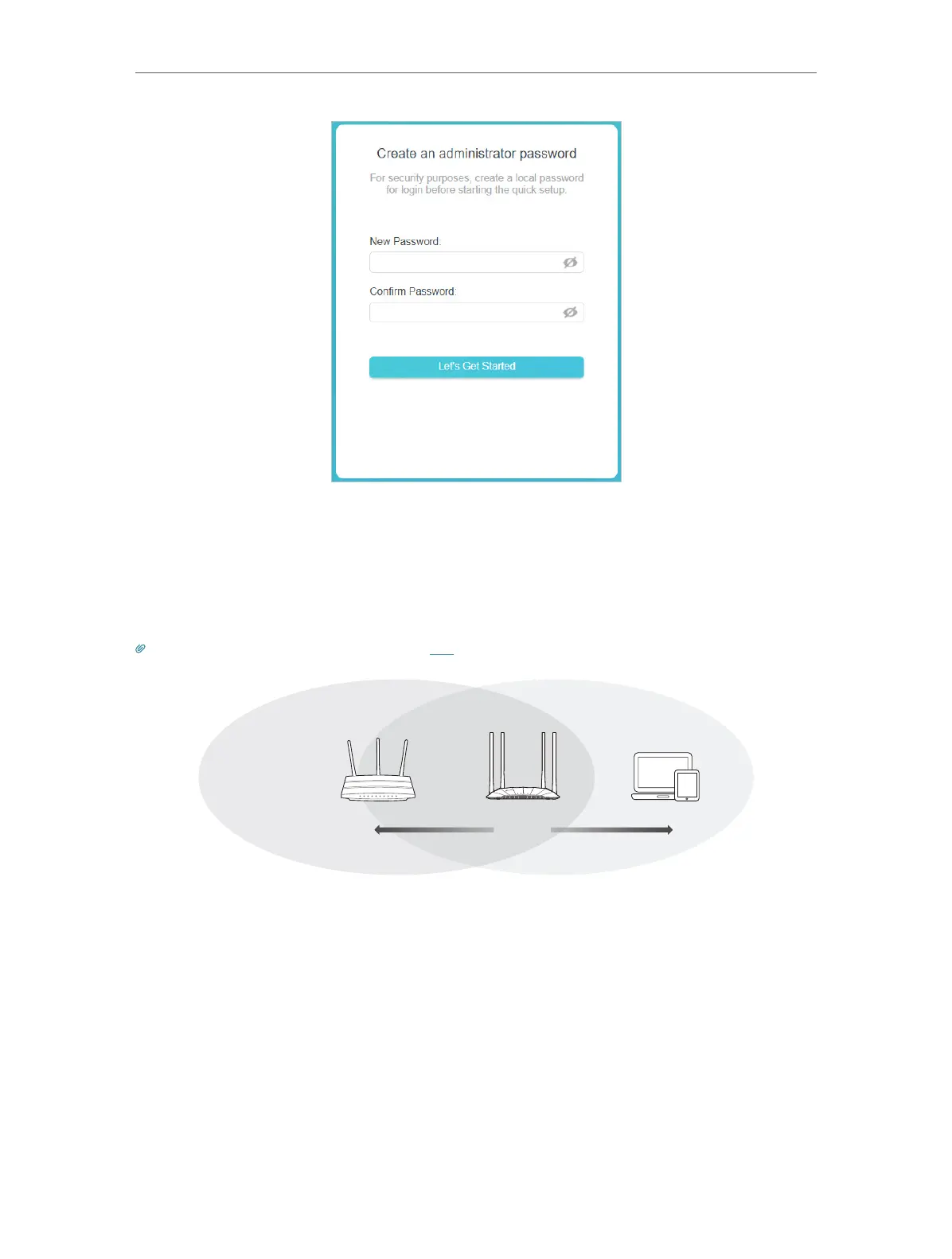11
Chapter 2
Set Up Internet Connection
5. Click Change Mode in the upper right corner and switch to the Range Extender mode.
6. Wait until the access point reboots, then log in again.
7. Follow the step-by-step instructions to complete the configuration.
8. Relocate the access point about halfway between your host router and the Wi-Fi
dead zone.
Tip: To maximize the signal strength, refer to the FAQ section.
Router Access Point Devices
Halfway
9. Now, connect your devices to the access point wirelessly or via an Ethernet cable,
and enjoy the internet!
2. 2. 3. Client Mode
In this mode, the access point connects your wired device to a wireless network. This
mode is suitable when you have a wired device with an Ethernet port and no wireless
capability, for example, a smart TV or game console and you want to connect it to the
internet wirelessly.
