
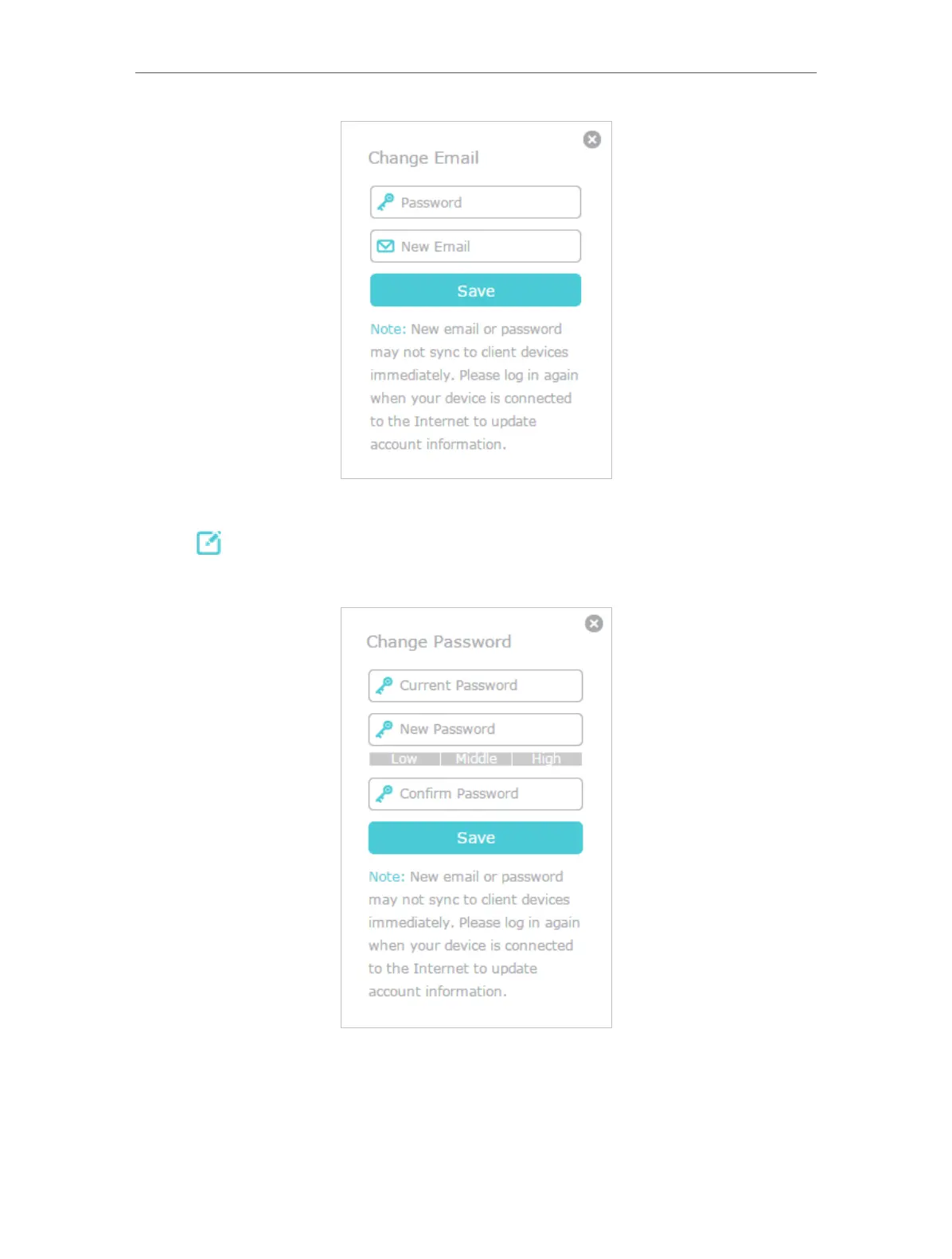 Loading...
Loading...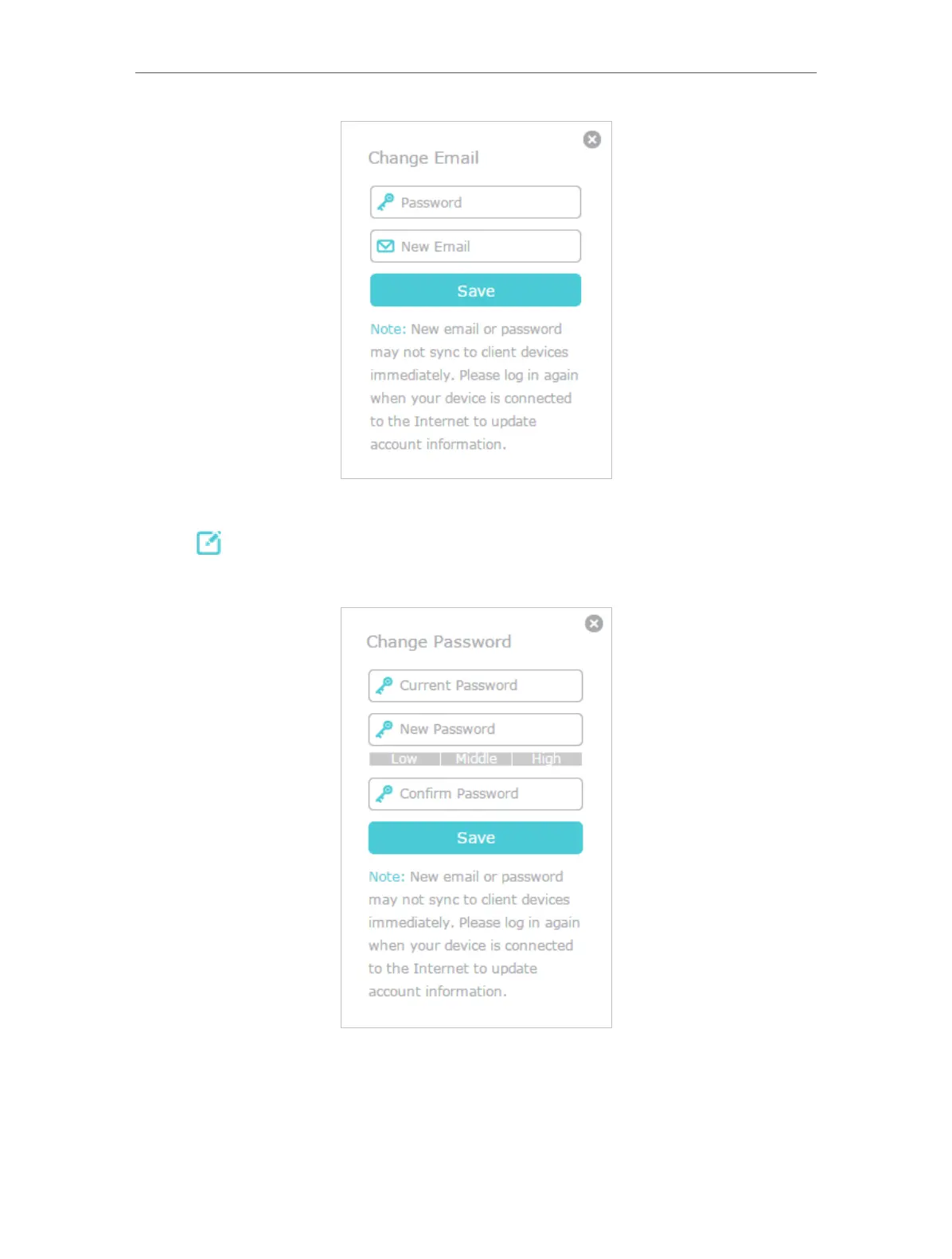
Do you have a question about the TP-Link TL-WA1801 and is the answer not in the manual?
| 2.4 GHz | Yes |
|---|---|
| Frequency band | 2.4 - 5 GHz |
| Networking standards | IEEE 802.11a, IEEE 802.11ac, IEEE 802.11ax, IEEE 802.11b, IEEE 802.11g, IEEE 802.11n |
| Maximum data transfer rate | 1201 Mbit/s |
| Maximum data transfer rate (2.4 GHz) | 574 Mbit/s |
| Security algorithms | SNMP, WPA, WPA-Enterprise, WPA2, WPA2-Enterprise, WPA3 |
| Service Set Identifier (SSID) features | Multiple SSIDs |
| Supported protocols | IPv4, IPv6 |
| Ethernet LAN (RJ-45) ports | 1 |
| Input current | 0.375 A |
| DC voltage range | 48 V |
| Power over Ethernet (PoE) type supported | Passive PoE |
| Placement | Table |
| Product color | White |
| Antenna type | External |
| Antennas quantity | 4 |
| Cables included | LAN (RJ-45) |
| Number of products included | 1 pc(s) |
| Operating temperature (T-T) | 0 - 40 °C |
| Operating relative humidity (H-H) | 10 - 90 % |
| Sustainability certificates | Federal Communications Commission (FCC), RoHS |
| Depth | 145.5 mm |
|---|---|
| Width | 225 mm |
| Height | 37 mm |











