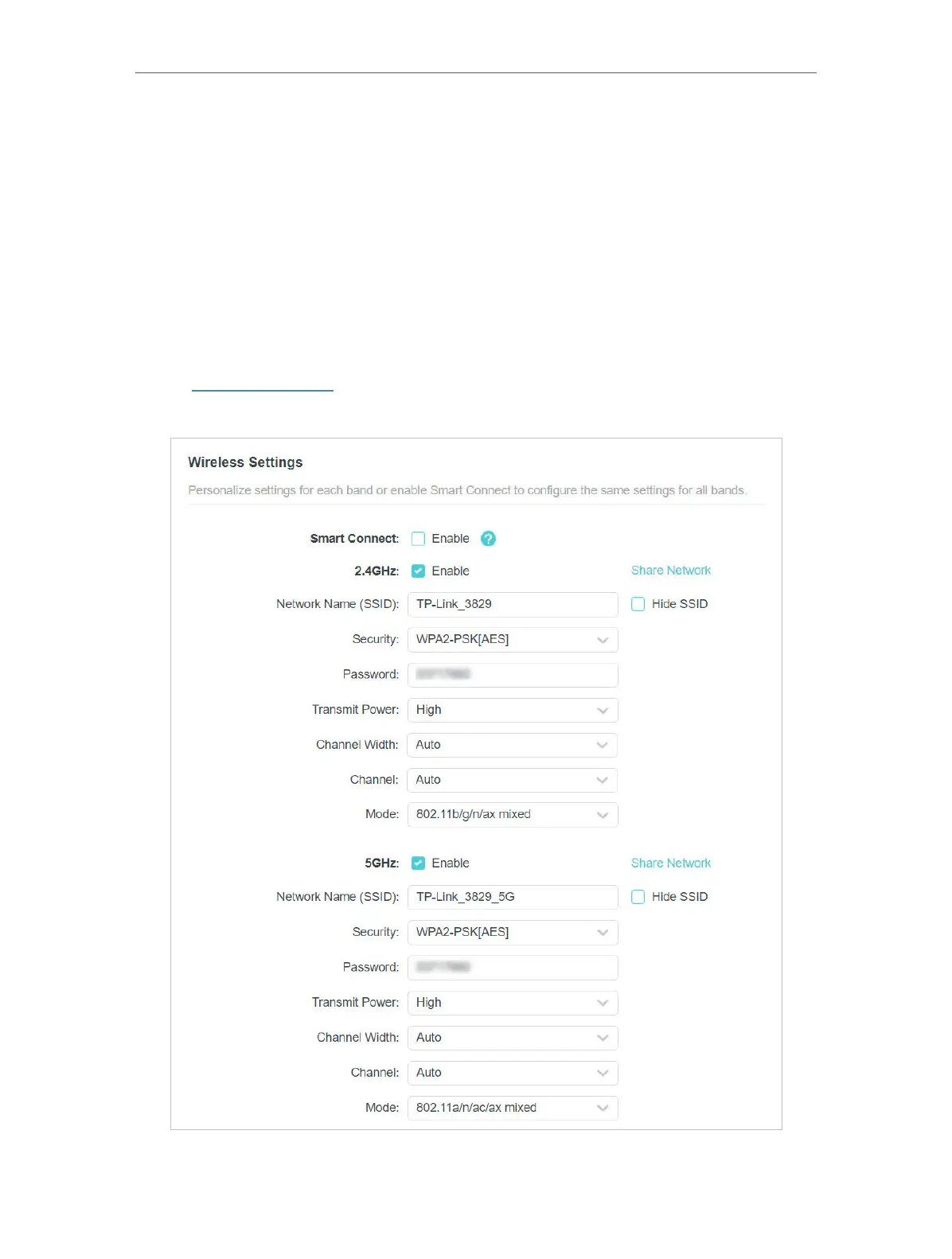20
Chapter 4
Wireless Settings
4. 1. Specify Wireless Settings
The access point’s wireless network names (SSIDs), password, and security option are
preset in the factory. The preset SSIDs and password can be found on the label of the
access point.
Wireless settings differ with operation mode.
4. 1. 1. Access Point Mode
When the device works in Access Point mode, you can customize its wireless network.
1. Visit http://tplinkap.net, and log in with the password you set for the access point.
2. Go to Wireless > Wireless Settings.
3.
