
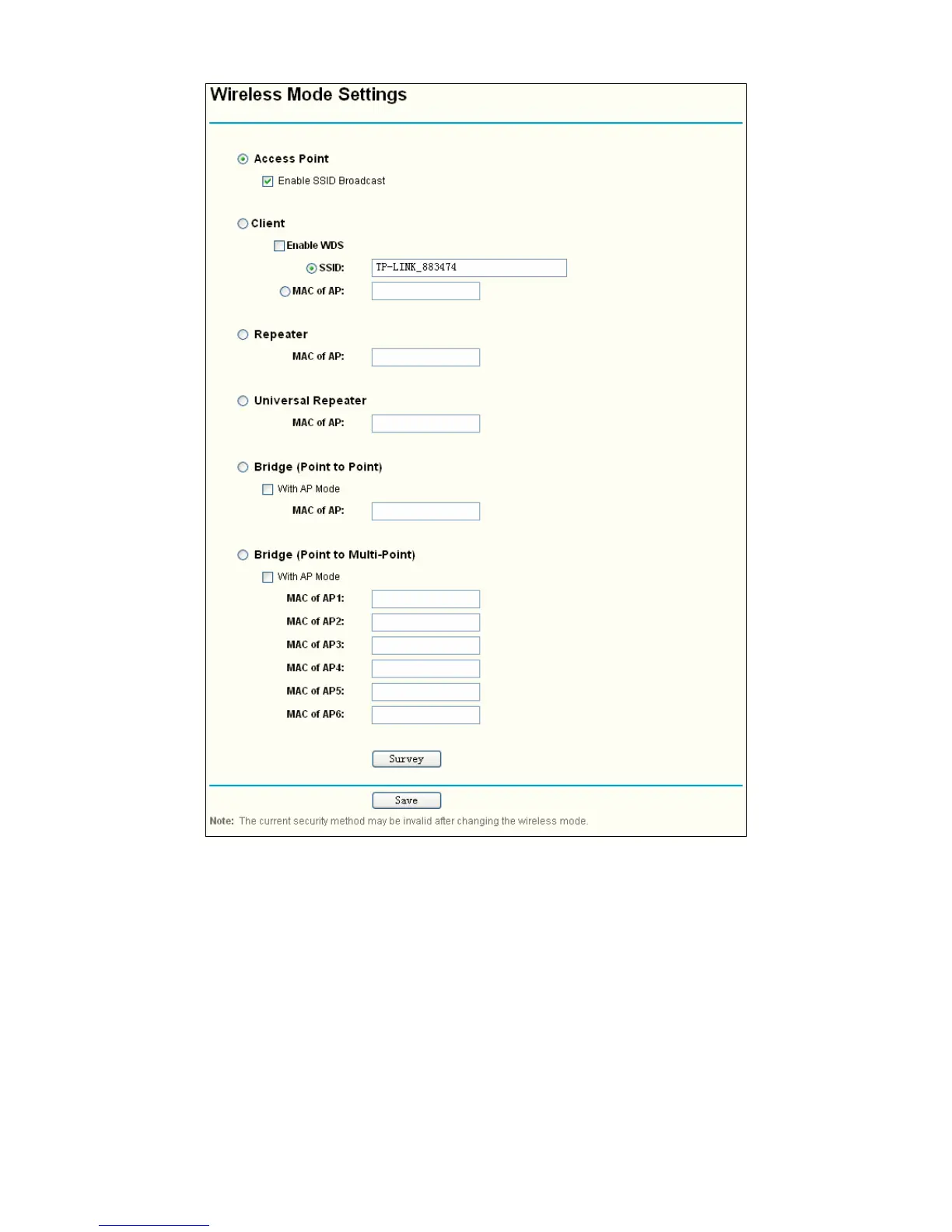 Loading...
Loading...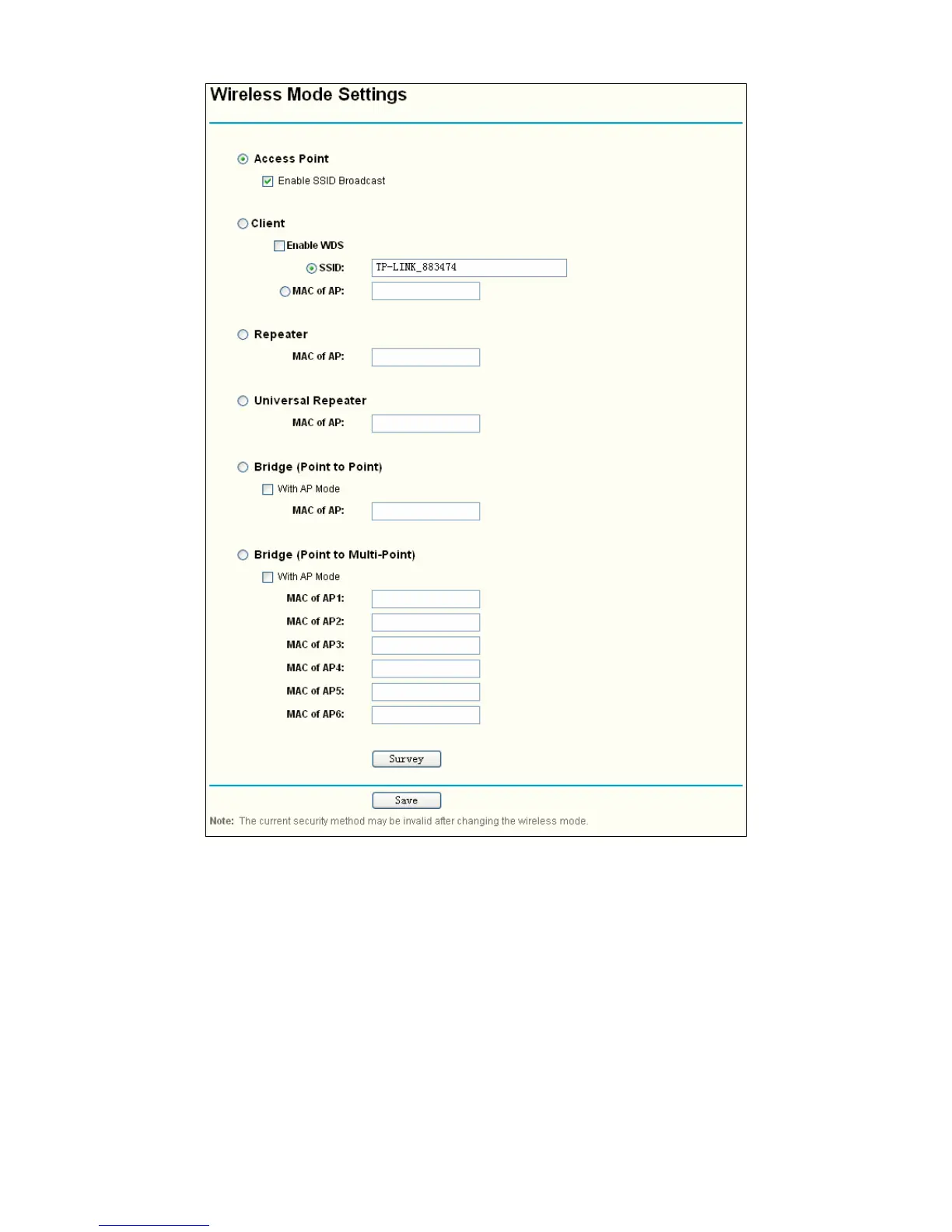
Do you have a question about the TP-Link TL-WA5110G and is the answer not in the manual?
| 2.4 GHz | Yes |
|---|---|
| Modulation | BPSK, CCK, DBPSK, DQPSK, DSSS, OFDM, QPSK |
| Frequency band | 2.4 - 2.4835 GHz |
| Cabling technology | 10/100Base-T(X) |
| Receiver sensitivity | 54M: -74dBm 48M: -76dBm 36M: -81dBm 12M: -89dBm 11M:-90dBm 9M:-91dBm 5.5M:-92dBm 1M:-94dBm |
| Maximum data transfer rate | 54 Mbit/s |
| Frequency range | 2400 - 2483.5 MHz |
| Maximum operating distance | 50000 m |
| Compliance industry standards | IEEE 802.11b, IEEE 802.11g |
| Non-operating relative humidity (non-condensing) | 5 - 95 % |
| Antenna gain level (max) | 4 dBi |
| Internal | No |
| Certification | CE FCC |
| Supported network protocols | PPPoE, IP |
| Ethernet LAN (RJ-45) ports | 1 |
| Output power description | 12 V |
| Storage temperature (T-T) | -40 - 70 °C |
| Operating temperature (T-T) | 10 - 40 °C |
| Operating relative humidity (H-H) | 10 - 90 % |
| Dimensions (WxDxH) | 165 x 108 x 28 mm |
|---|
Details the TL-WA5110G Access Point's capabilities, features, and target market for SOHO networks.
Guides on physical installation, system needs, and environmental considerations for the device.
Provides step-by-step instructions for initial setup and configuration via the web interface.
Configures LAN IP parameters, WAN connection types (PPPoE, Dynamic/Static IP), and MAC cloning.
Covers basic wireless settings, modes, and advanced security options like WEP/WPA.
Details firewall, IP filtering, domain filtering, MAC filtering, and advanced security measures.
Guides on selecting and configuring the device's operational modes, including AP Client Router, AP Router, and AP.
Explains wireless settings and security options specifically for the AP operation mode.
Covers firmware upgrades, factory resets, backups, diagnostics, and remote management.
Provides technical details on standards, ports, wireless data rates, and environmental factors.











